Are you ready to upgrade from Ubuntu 22.04 to Ubuntu 24.04? Let’s do it together!
Table of Contents
Pre-requisites:
Check the currently installed Ubuntu version on your system:
hostnamectl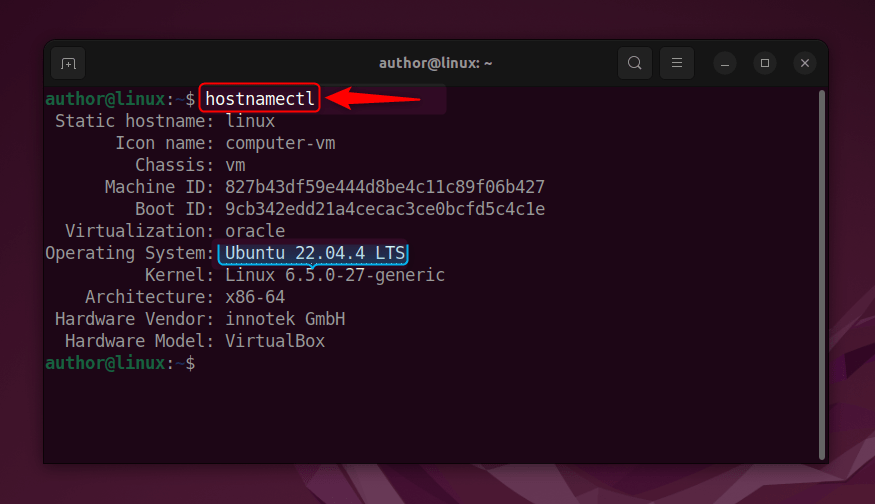
Step 1: Backup your Data
Backup your important data to prevent any loss if there is any problem while upgrading Ubuntu 22.04 to 24.04.
Step 2: Update Packages List
Update the list to the latest versions of packages installed on your system:
sudo apt update -y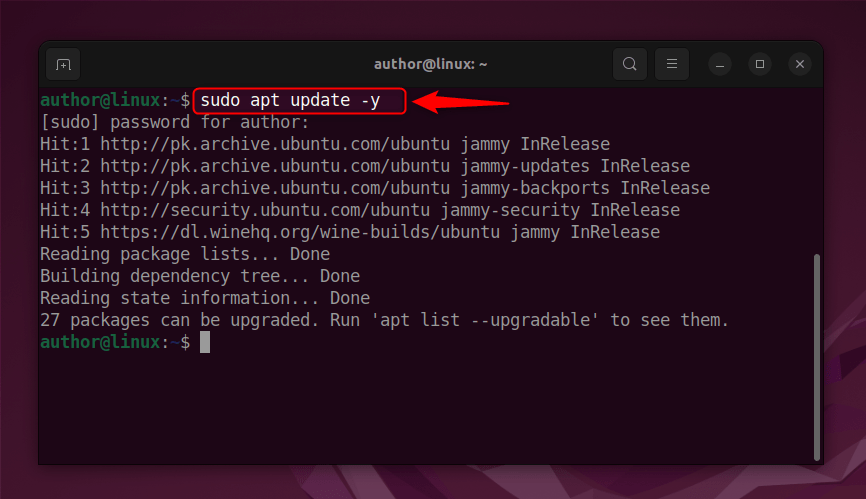
Step 3: Upgrade the Packages
Now, upgrade the packages installed on your system:
sudo apt upgrade -y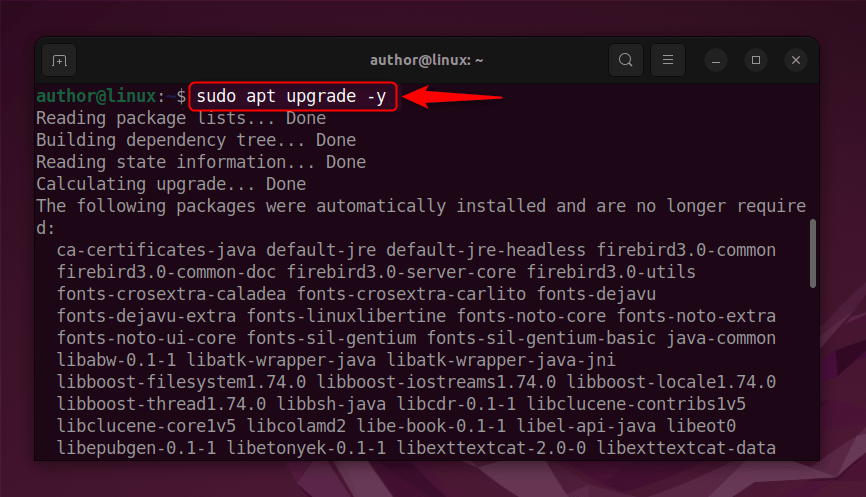
Step 4: Open TCP Port
In case you are upgrading through SSH, open the TCP Port 1022 to ensure a stable connection:
sudo ufw allow 1022/tcp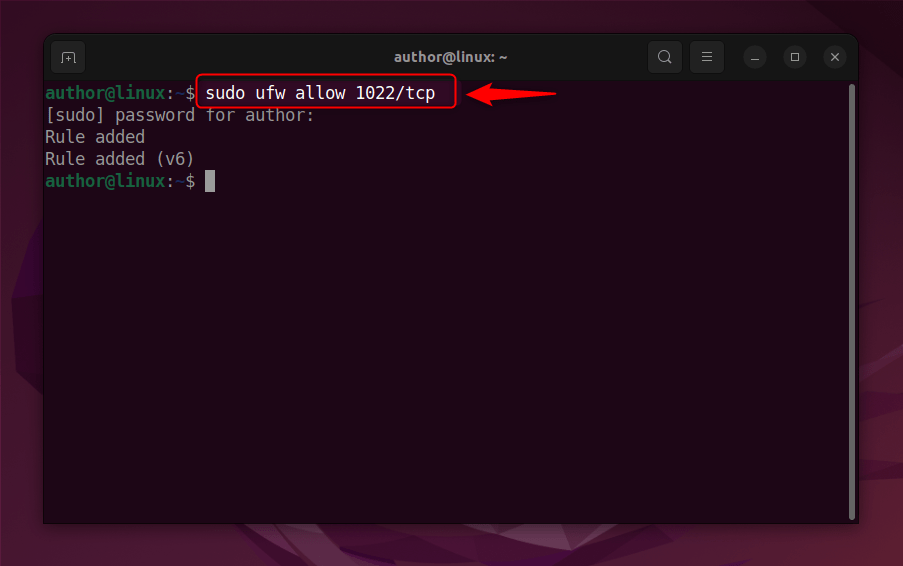
Apply the changes made to the Firewall rules:
sudo ufw reload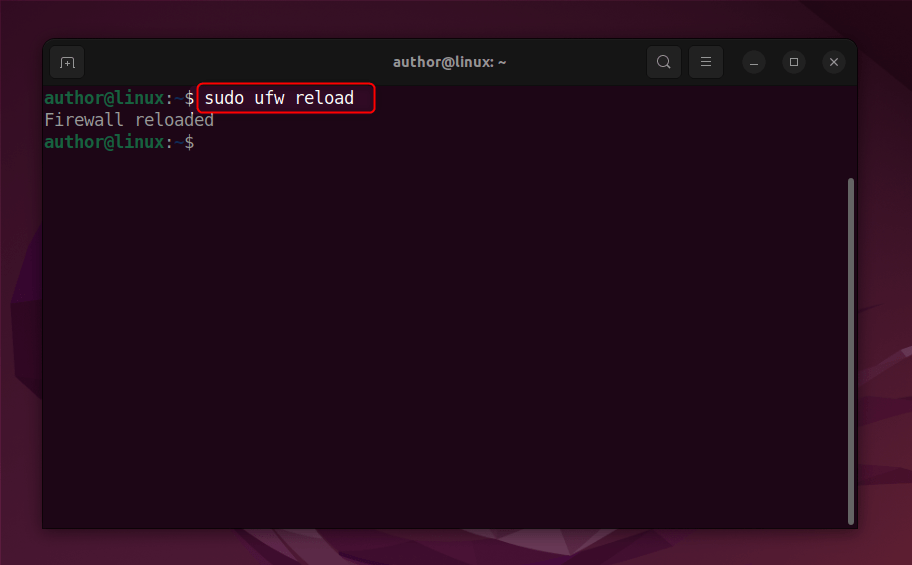
Verify the changes:
sudo ufw status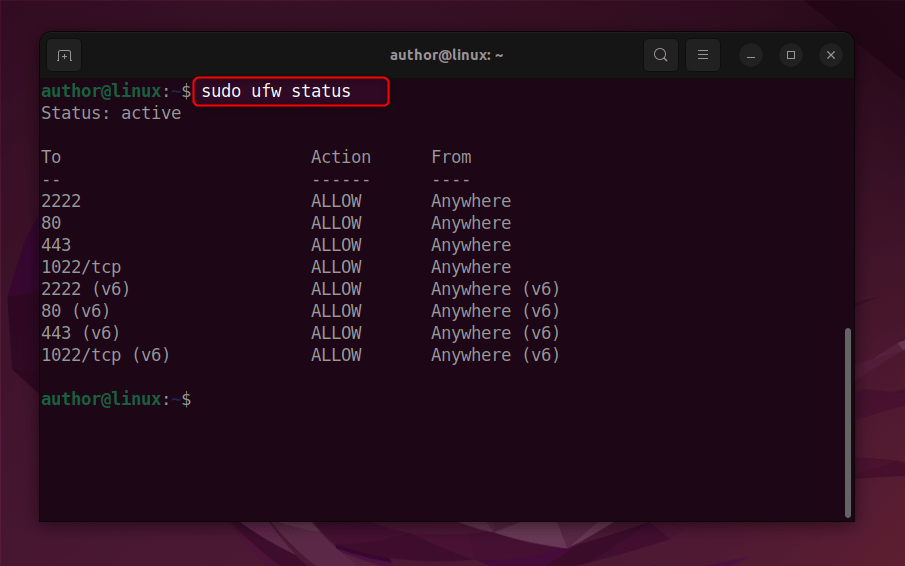
Step 5: Reboot
Next, reboot the system via the terminal or manually:
reboot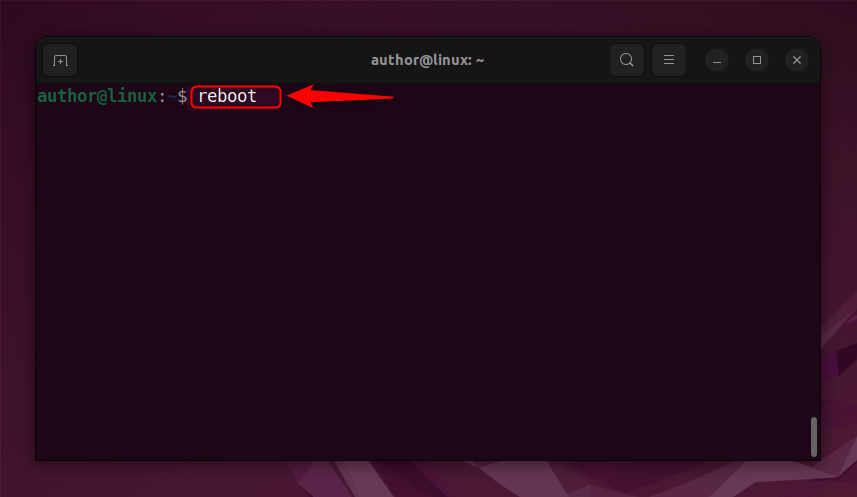
How to Upgrade from Ubuntu 22.04 to 24.04?
first, upgrade the system from Ubuntu 22.04 to 23.10, then switch to Ubuntu 24.04.
Step 1: Install Update Manager Core
Execute the mentioned command to install Update Manager Core tool on the system:
sudo apt install update-manager-core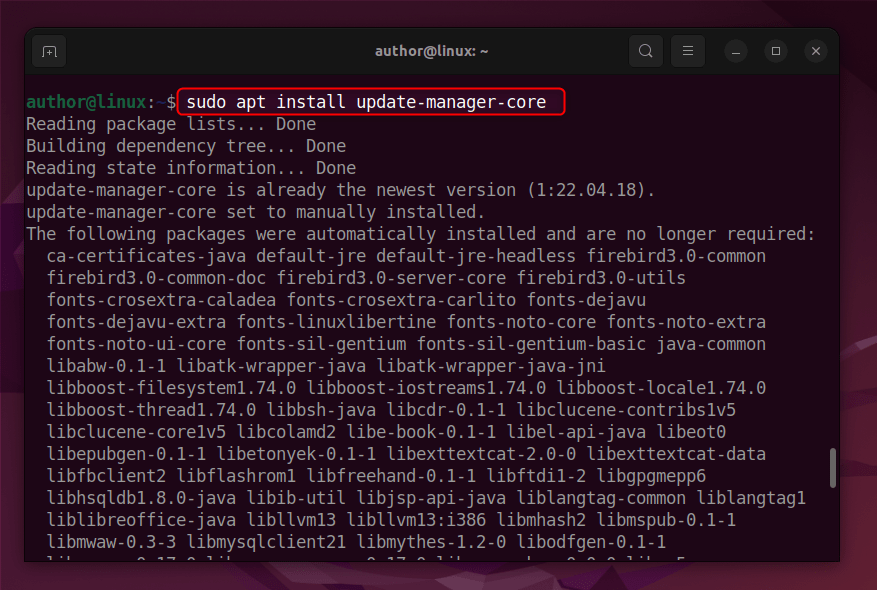
Step 2: Change Prompt to Normal
Open its configuration file using any text editor:
sudo nano /etc/update-manager/release-upgrades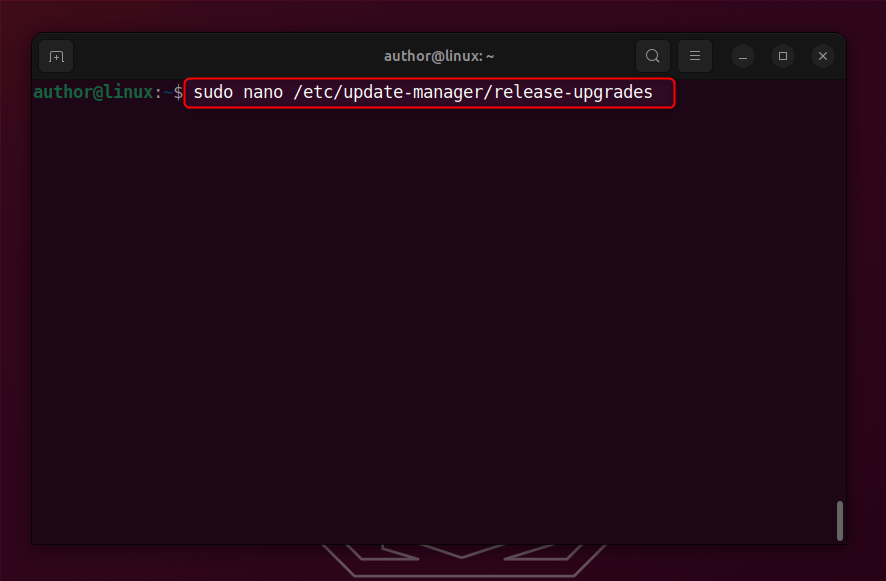
Now, look for “Prompt” and change it to “normal”:
Prompt=normal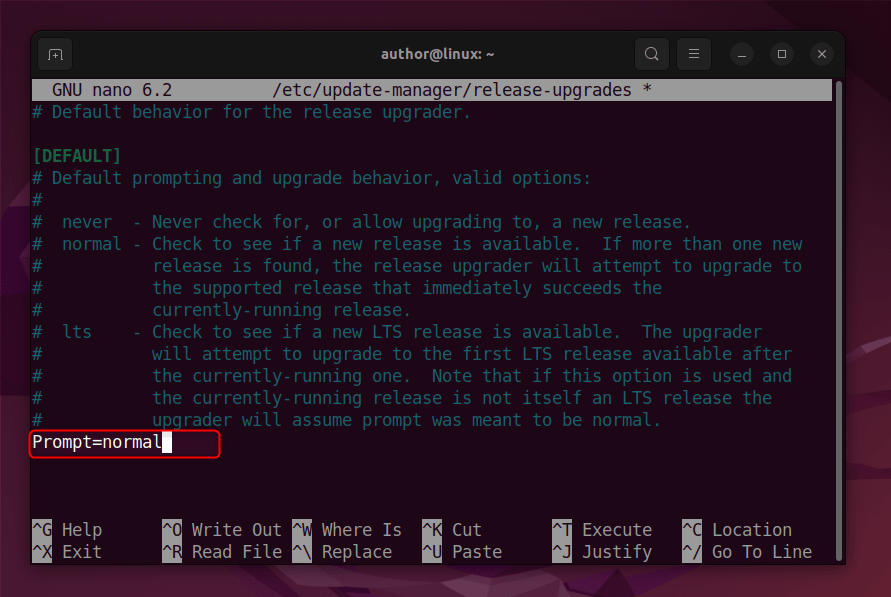
Step 3: Start the Upgrading
Begin the upgrading process using this command:
sudo do-release-upgrade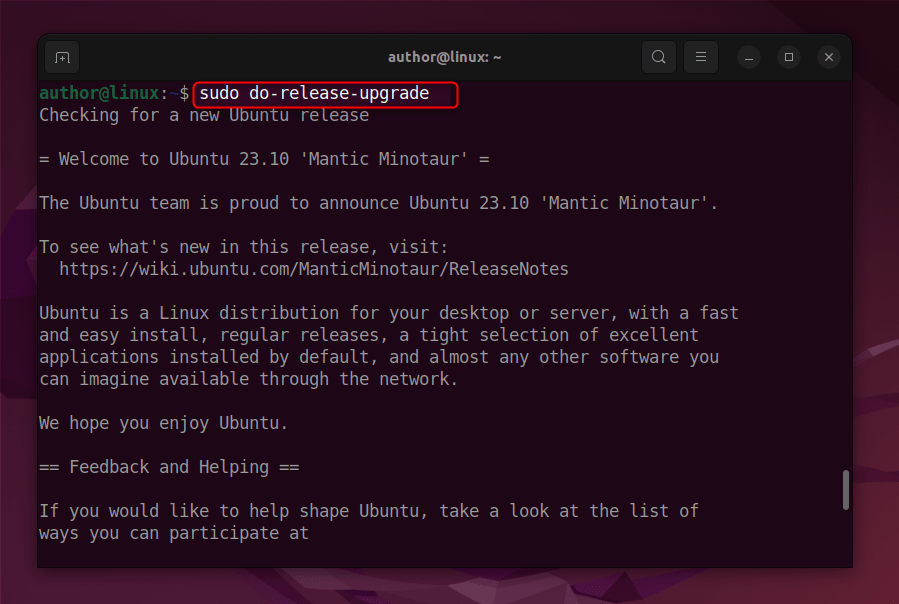
During the upgrade process, enter “y” each time when asked to continue:
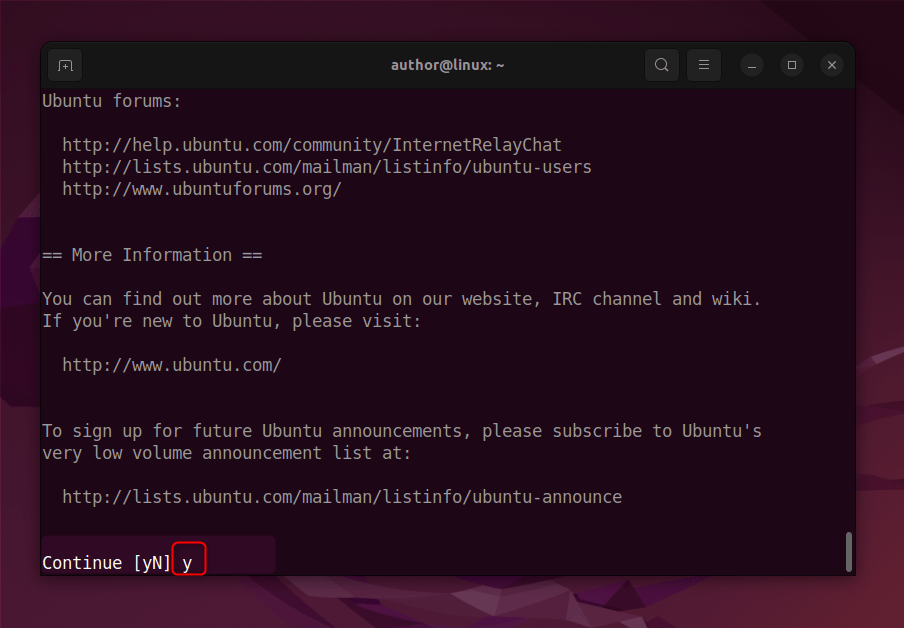
Enter “N”:
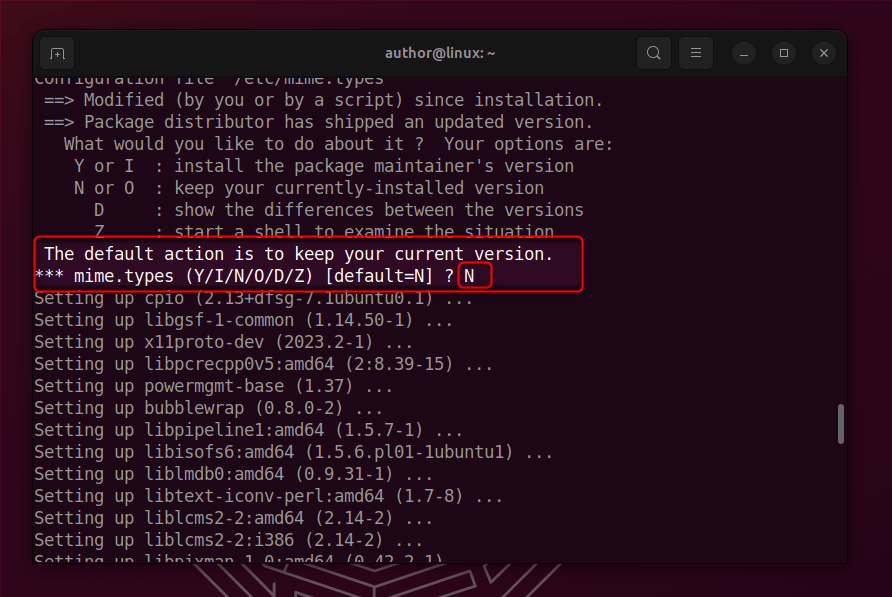
Ubuntu is upgraded to version 23.10 successfully:
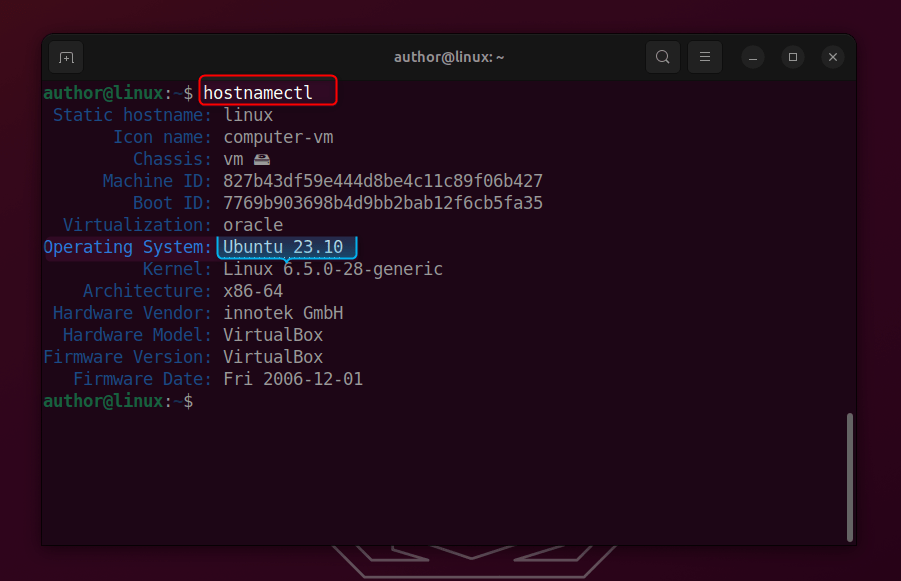
Step 4: Upgrade to Ubuntu 24.04
Repeat the same process of editing the configuration file, but with “Prompt=lts”:
sudo nano /etc/update-manager/release-upgrades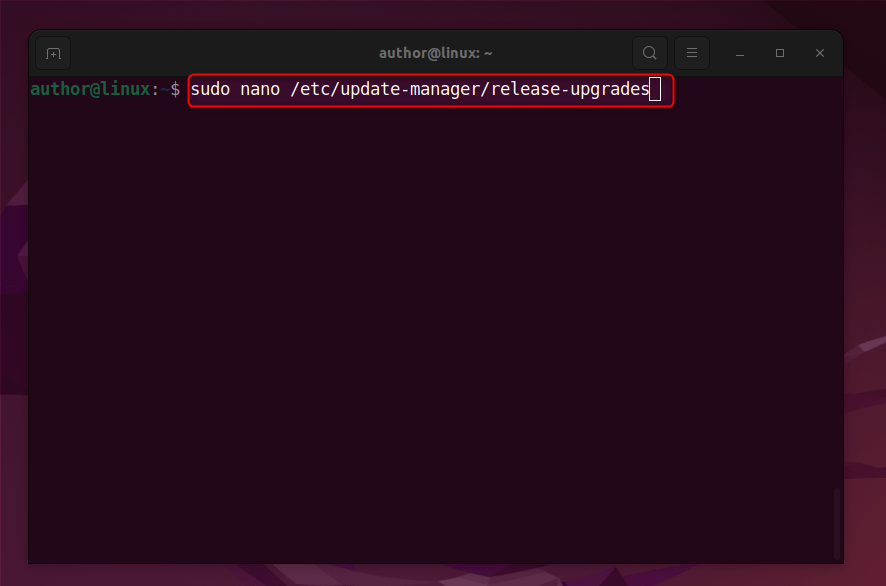
Prompt=lts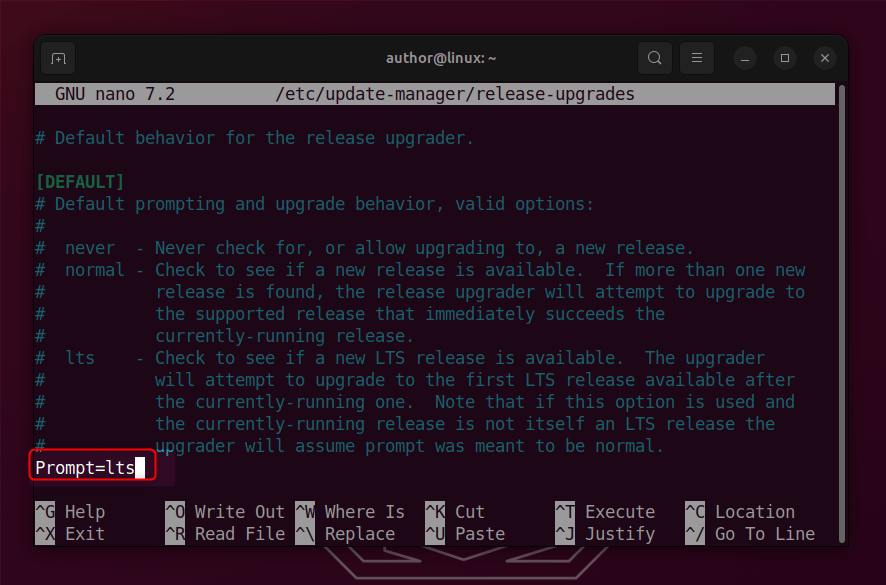
Start upgrading from Ubuntu 23.10 to 24.04 via this command:
sudo do-release-upgrade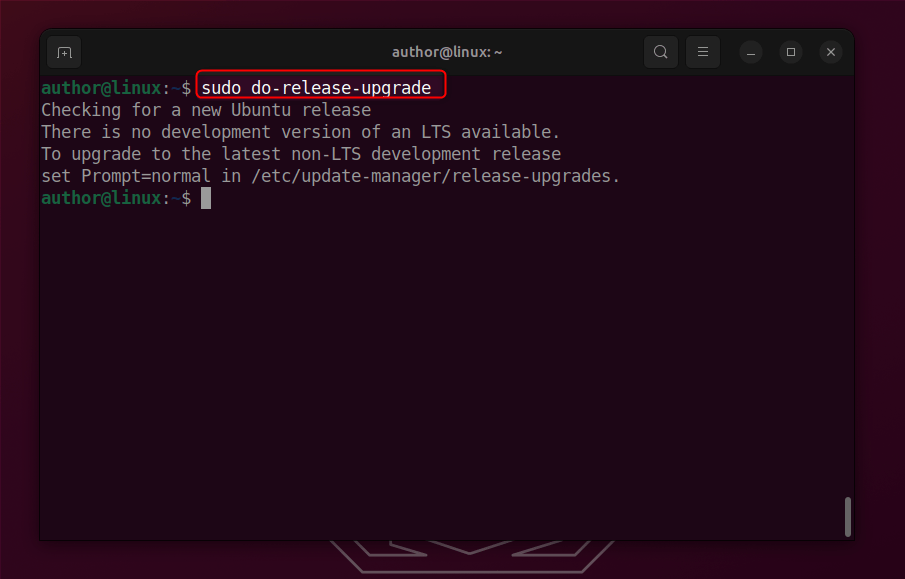
If you are getting the above error while upgrading Ubuntu, execute this command:
sudo do-release-upgrade -d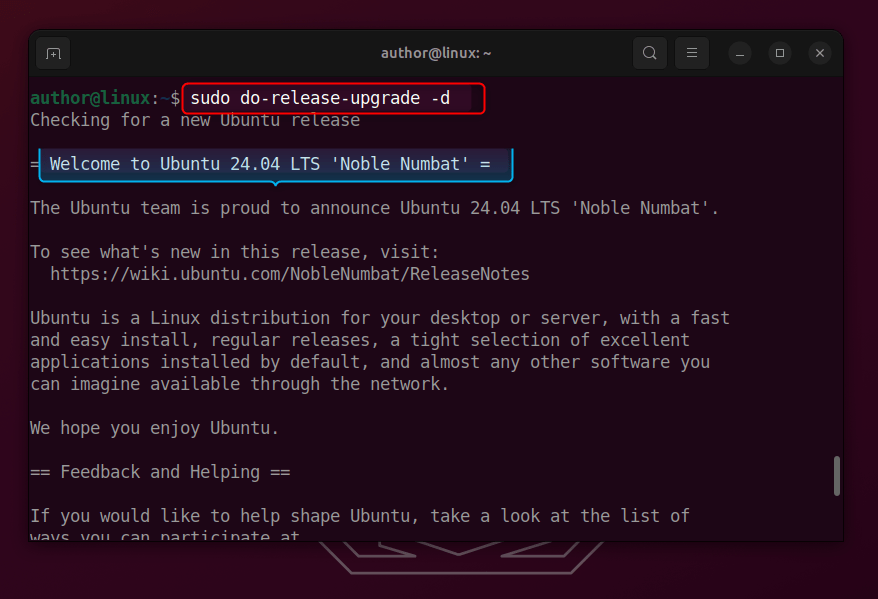
Repeat the process followed when upgrading from Ubuntu 22.04 to 23.10. Finally, restart the system:
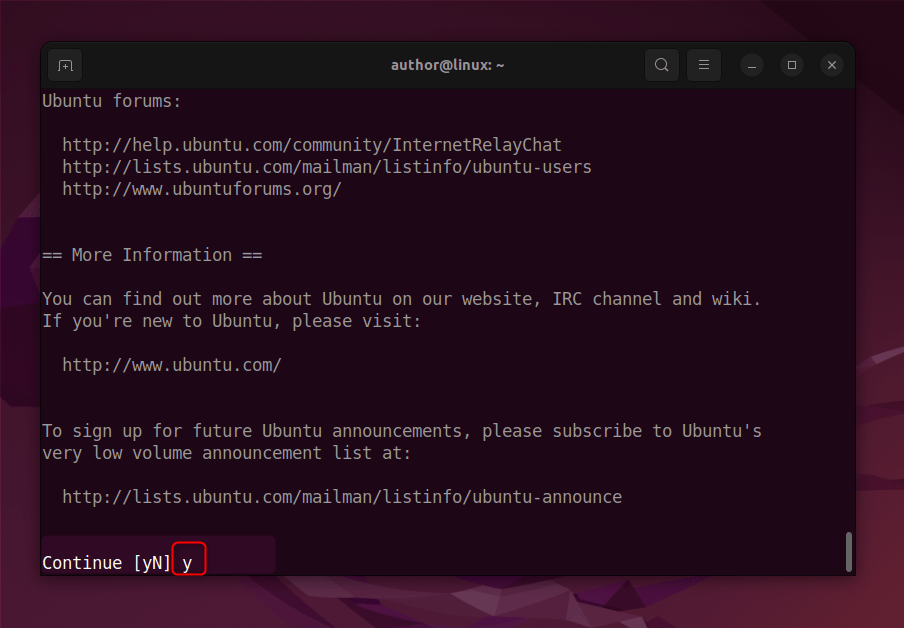
Ubuntu 22.04 is upgraded to Ubuntu 24.04 successfully:
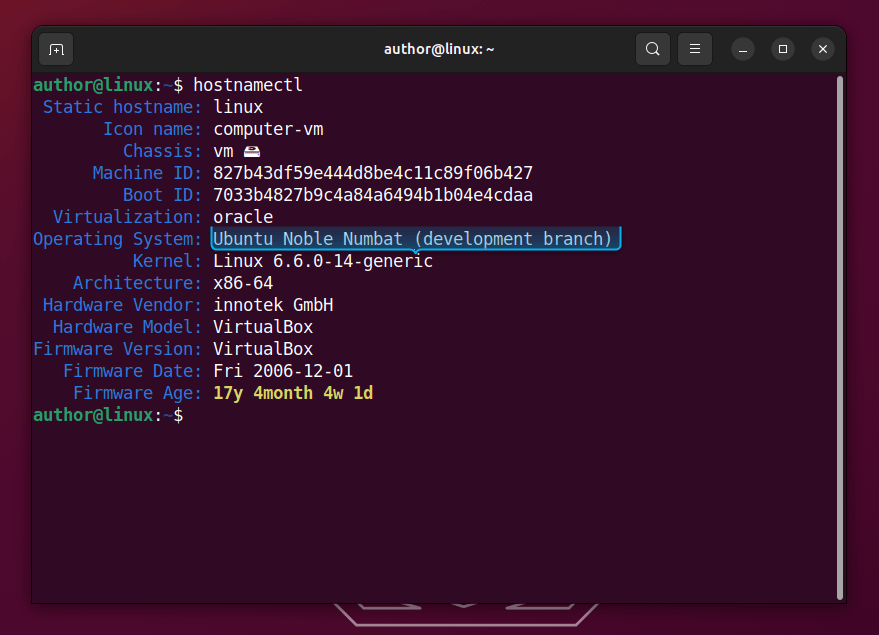
Let us know if you encounter problems with the upgrade process.
I’m a professional technical content writer who has 4+ years of experience with different operating systems, programming languages, GUI-based apps, IT, and technology in general.
