Are you searching for a quick way to install VLC Media Player on Ubuntu 24.04? Look no further!
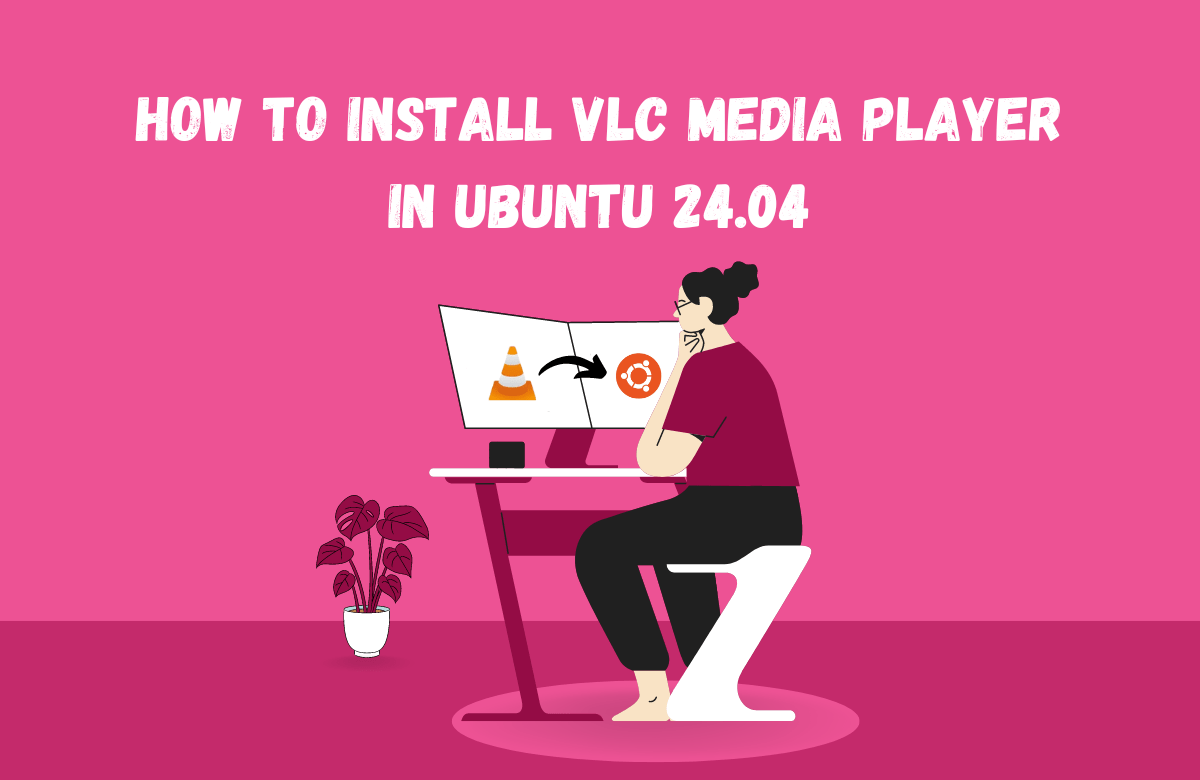
In this post, you will learn two different procedures for installing VLC Media Player on Ubuntu 24.04.
Table of Contents
Method 1: Installing VLC Media Player Using apt
In this method, we will use the default package manager to install VLC Media Player.
Step 1: Update the List of Packages
First of all, update the list of packages installed on your Ubuntu 24.04:
sudo apt update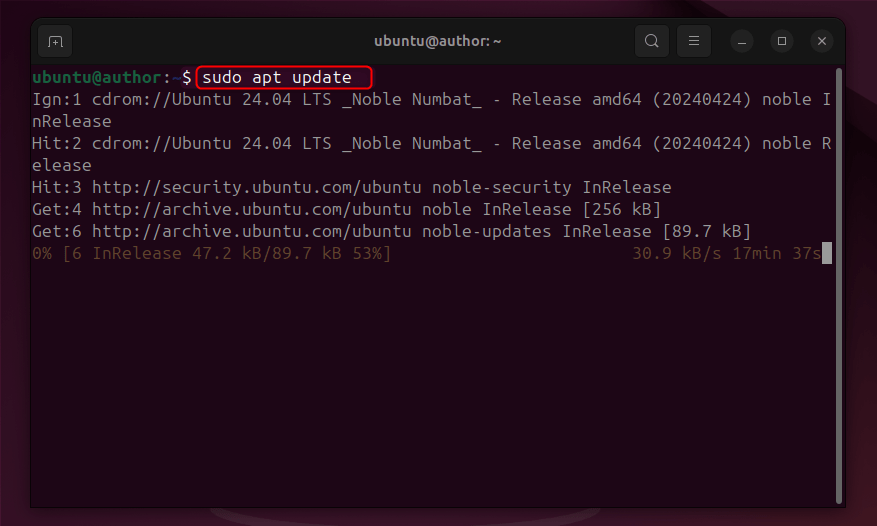
Step 2: Install VLC Media Player
If you want to install VLC Media Player on Ubuntu 24.04 using apt, then execute the command below in the terminal:
sudo apt install vlc -y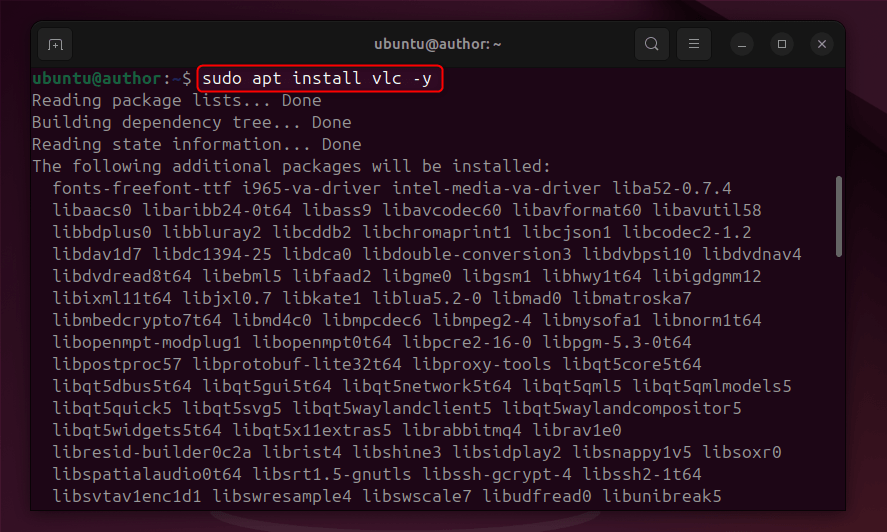
Step 3: Verify Installation
To verify installation, run the following command:
vlc --version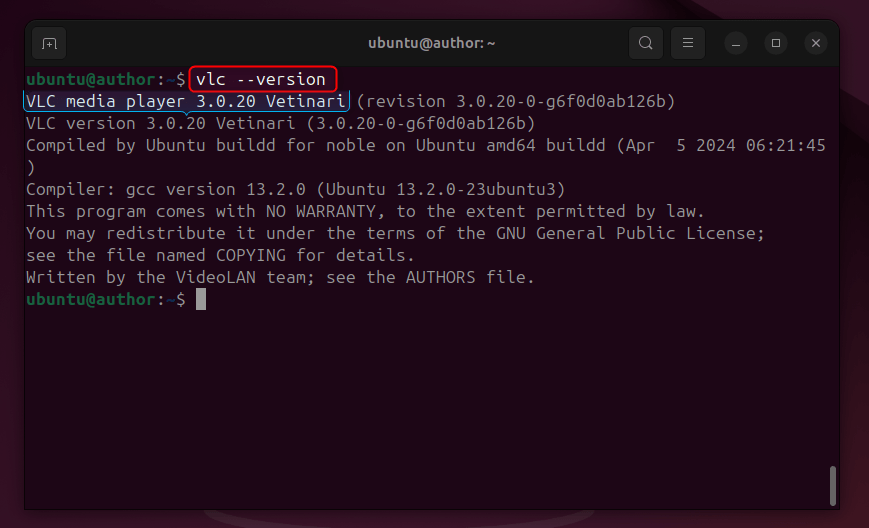
How to Uninstall VLC Media Player on Ubuntu 24.04 via apt?
For uninstalling VLC Media Player from Ubuntu 24.04 via apt, run this command:
sudo apt autoremove vlc --purge -y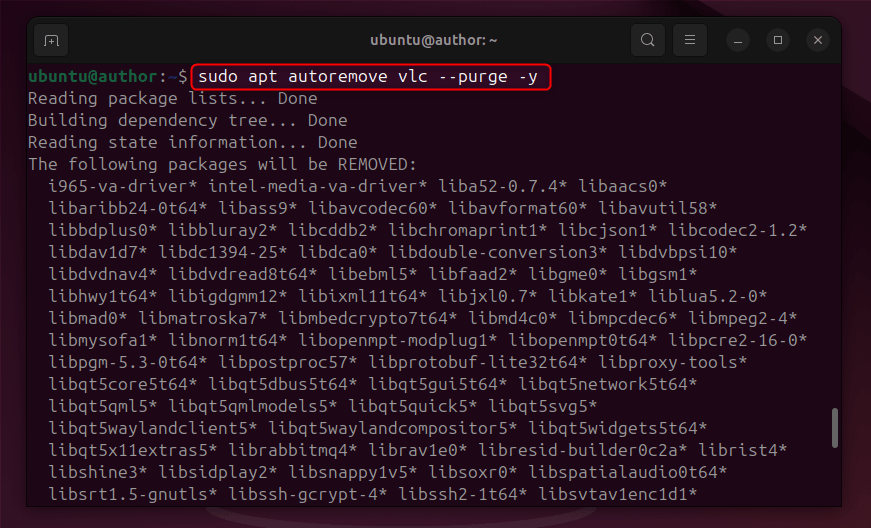
Method 2: Installing VLC Media Player Using GUI
You can also use GUI for installing VLC Media Player.
Step 1: Open App Center
Go to “All Apps” and search for “App Center”:
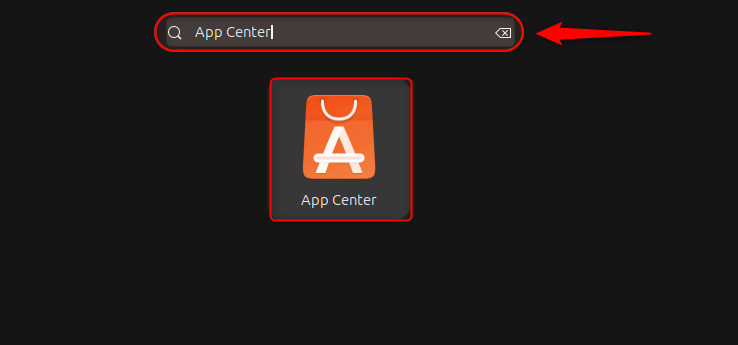
Step 2: Search for VLC Media Player
Type “VLC” in the search bar and hit the matched result:
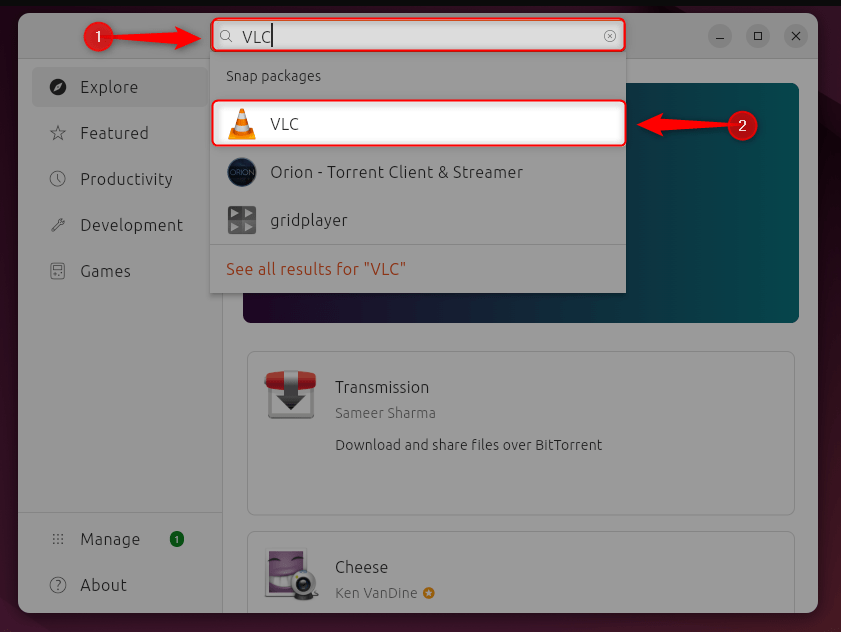
Step 3: Install VLC Media Player
Click on the “Install” button to begin the installation:
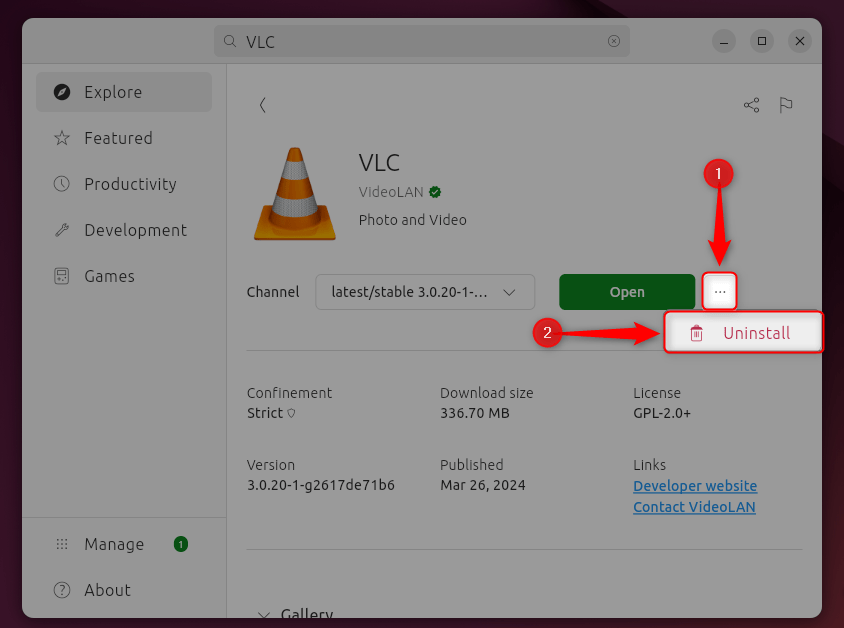
Then, authenticate the installation process:
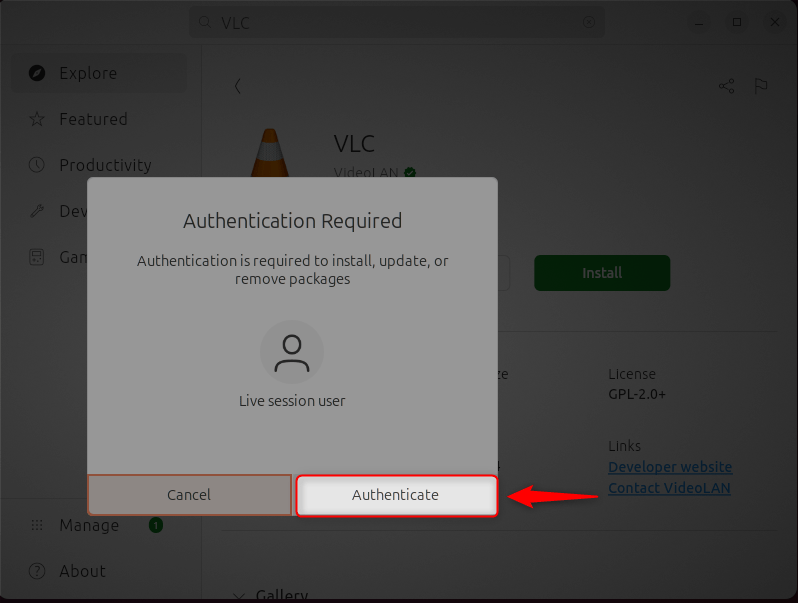
Step 4: Launch VLC Media Player
Next, click on “Open” to launch it:
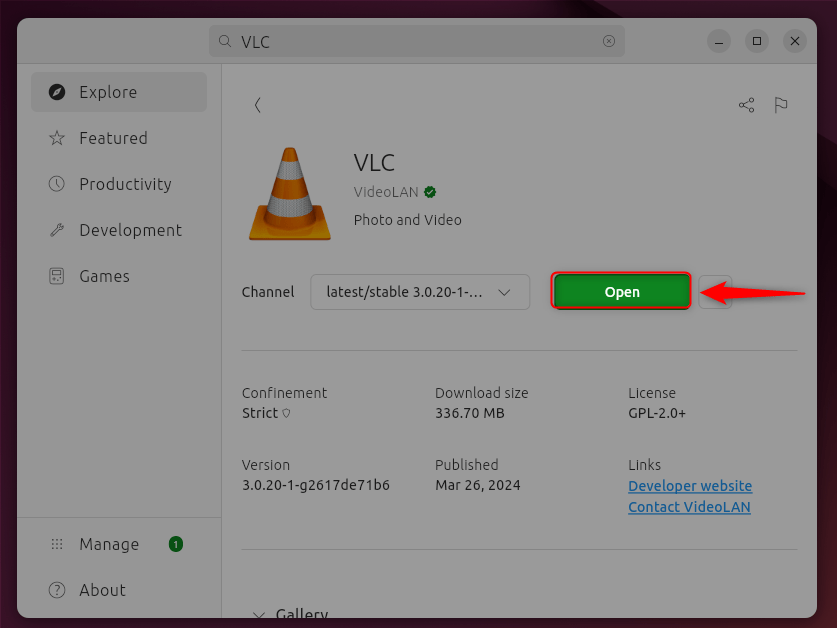
How to Uninstall VLC Media Player on Ubuntu 24.04 via GUI?
To uninstall VLC Media Player, click on the three-dot button then, hit “Uninstall”:
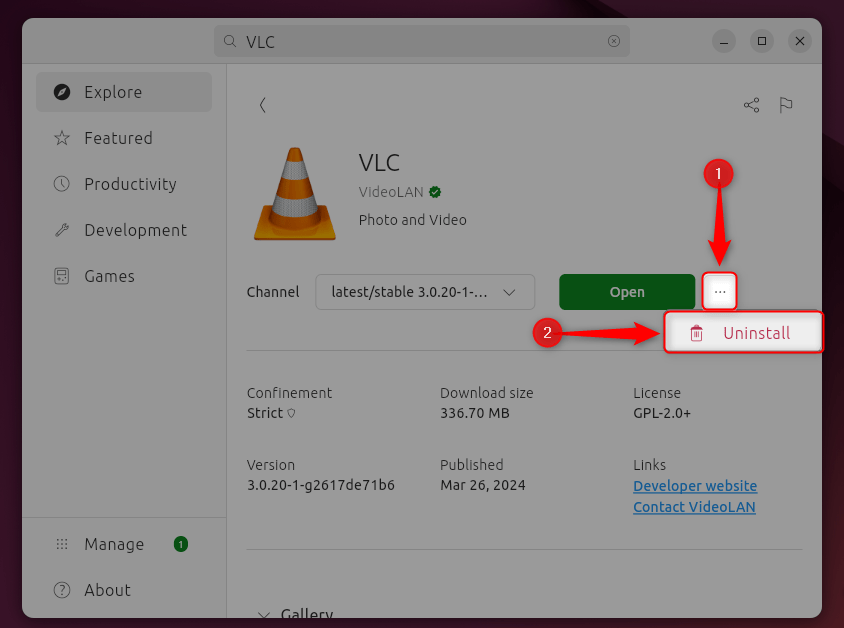
Now, authenticate the uninstallation process.
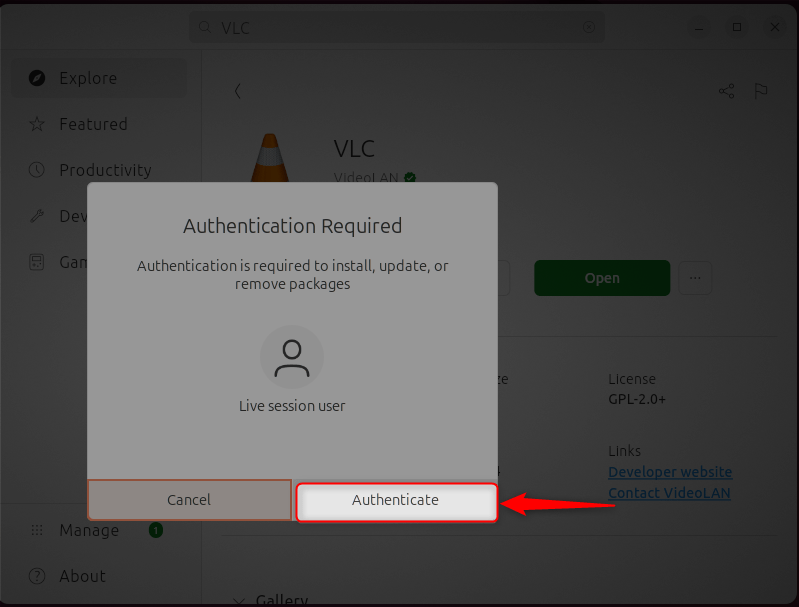
After this VLC Media Player will be uninstalled successfully.
Do let us know how our post worked out for you!
