Want to install TeamViewer on Ubuntu 24.04? Let’s see how!
Table of Contents
How to Install TeamViewer on Ubuntu 24.04?
TeamViewer is an application developed to control a system remotely, even on Linux. Now, let’s check out its installation demonstration on Ubuntu 24.04.
Step 1: Install Required Dependencies
Before installing TeamViewer, install its required packages and dependencies:
sudo apt install wget apt-transport-https gnupg2 -y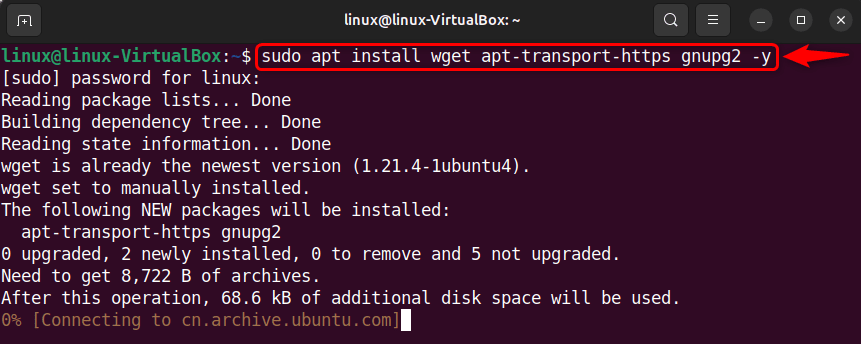
Step 2: Update the System
As the next step, update the system via:
sudo apt update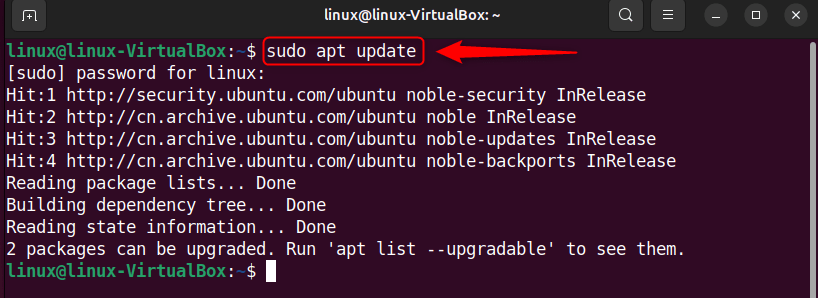
Step 3: Download the TeamViewer Installer
Now, download the TeamViewer installer from its official website:
wget https://download.teamviewer.com/download/linux/teamviewer_amd64.deb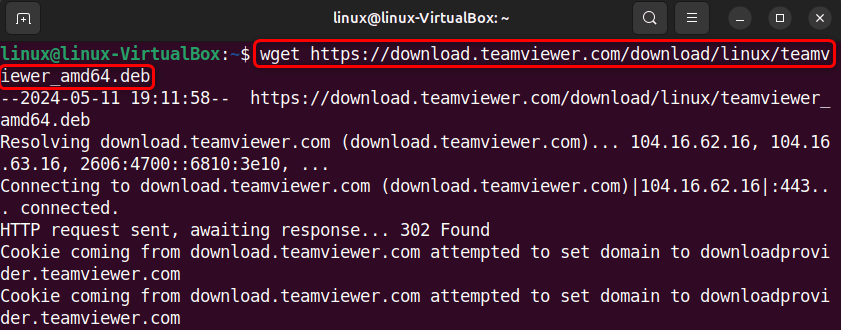
Step 4: Install TeamViewer
Next, install the downloaded TeamViewer .deb package:
sudo apt install ./teamviewer_amd64.deb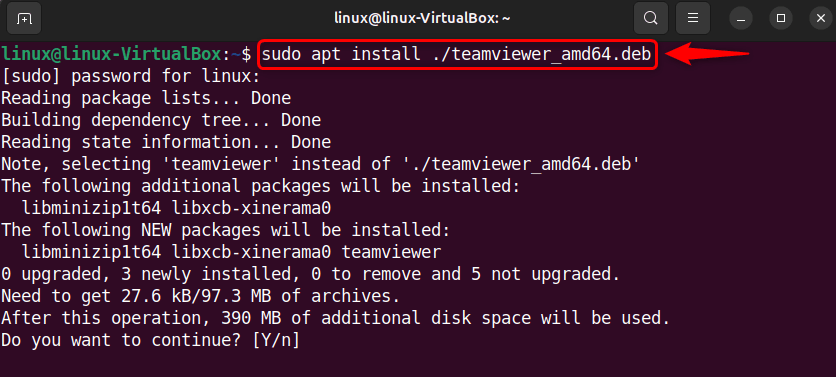
Step 5: Launch TeamViewer
On Ubuntu 24.04, open TeamViewer via:
teamviewer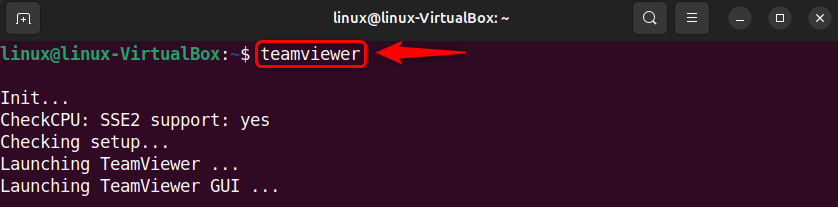
You can also open TeamViewer from the All Apps menu as well:
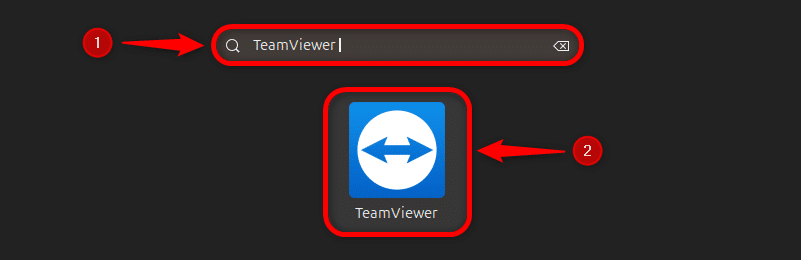
Once it is launched, accept the “TeamViewer License Agreement”:
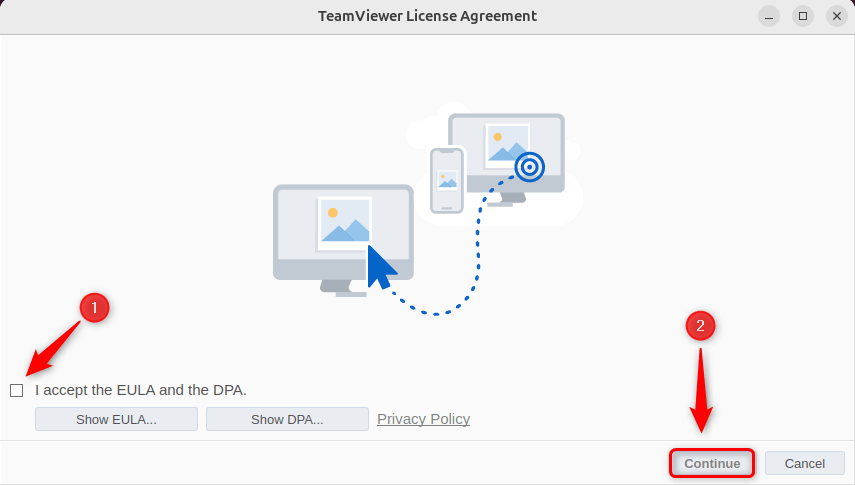
Here is how TeamViewer looks on Ubuntu 24.04:
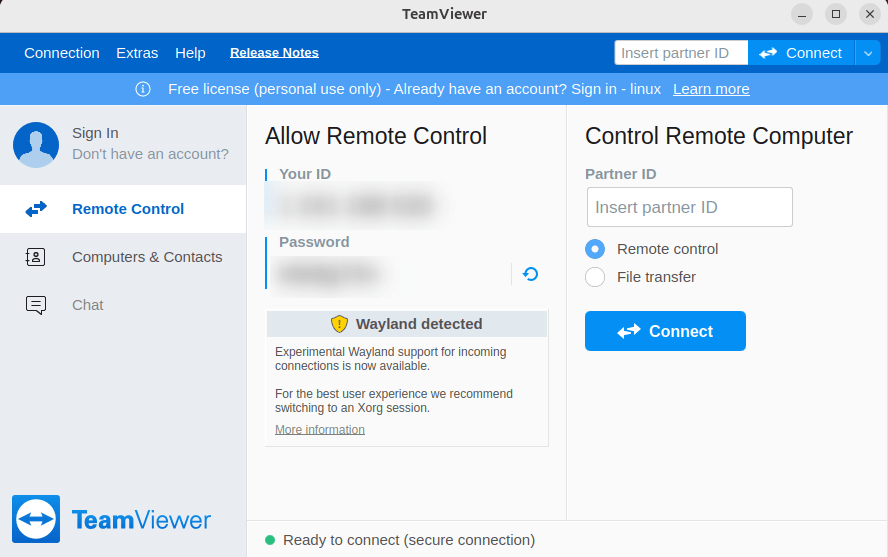
Uninstalling TeamViewer from Ubuntu 24.04
In order to remove or uninstall TeamViewer from Ubuntu 24.04, run:
sudo apt autoremove teamviewer --purge -y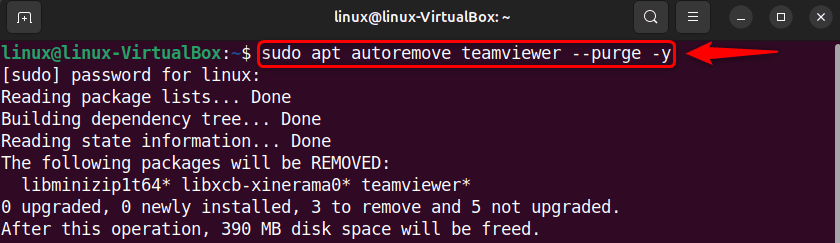
I’m a professional technical content writer who has 4+ years of experience with different operating systems, programming languages, GUI-based apps, IT, and technology in general.
