Want to install Steam on Ubuntu 24.04? Let’s check how.
How to Install Steam in Ubuntu 24.04?
Steam is a platform that permits you to purchase and install games on several platforms, including Linux. Let’s get it on Ubuntu 24.04.
Step 1: Update the System
Update the system through:
sudo apt update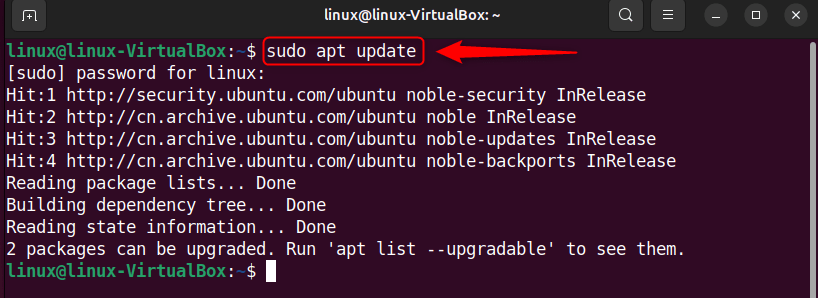
Step 2: Download the Steam Installer
Open your browser, and go to Steam. Hit the “Install Steam” button:
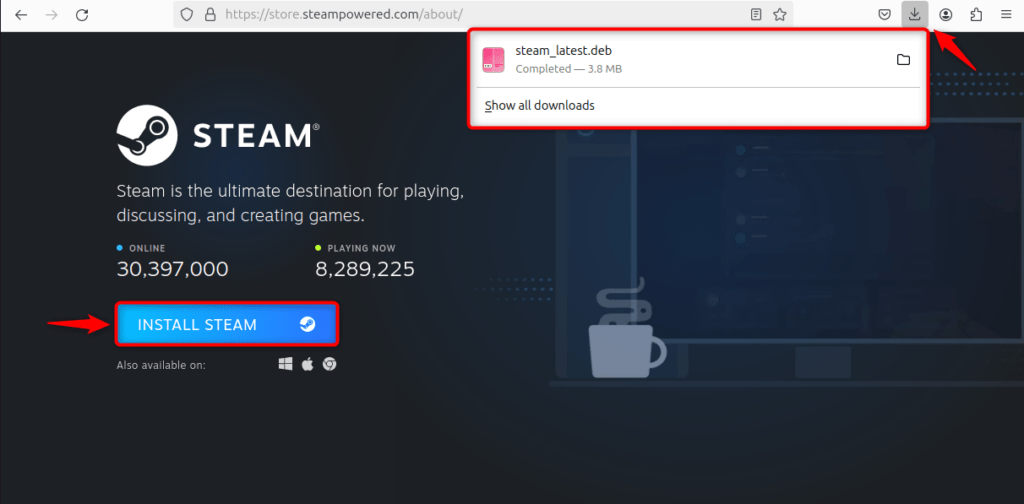
Step 3: Install Steam
First, navigate to the directory where you have downloaded the Steam installer:
cd Downloads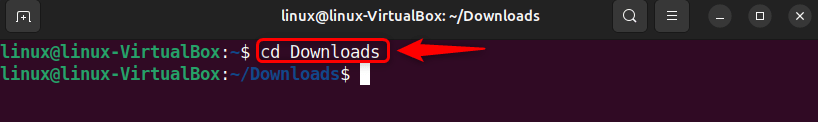
Then, install Steam via:
sudo dpkg -i steam_latest.deb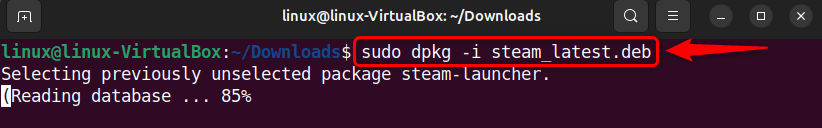
Step 4: Launch Steam
On Ubuntu 24.04, launch Steam via this command:
steam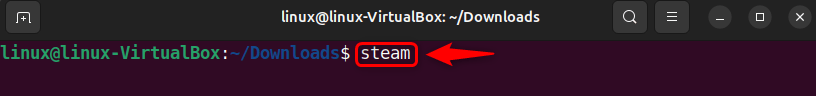
You can open Steam from the All Apps menu as well:
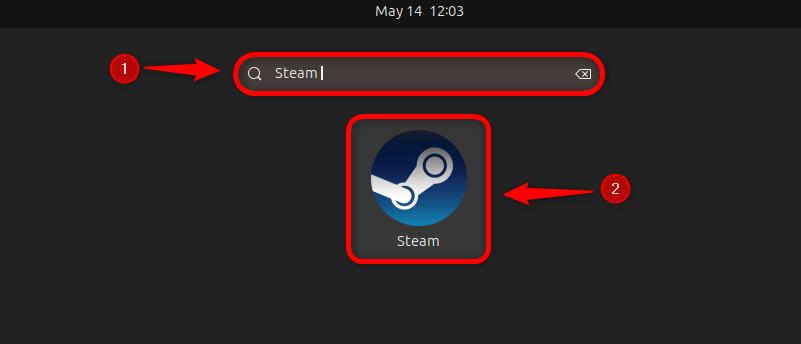
Wait till the update is complete:
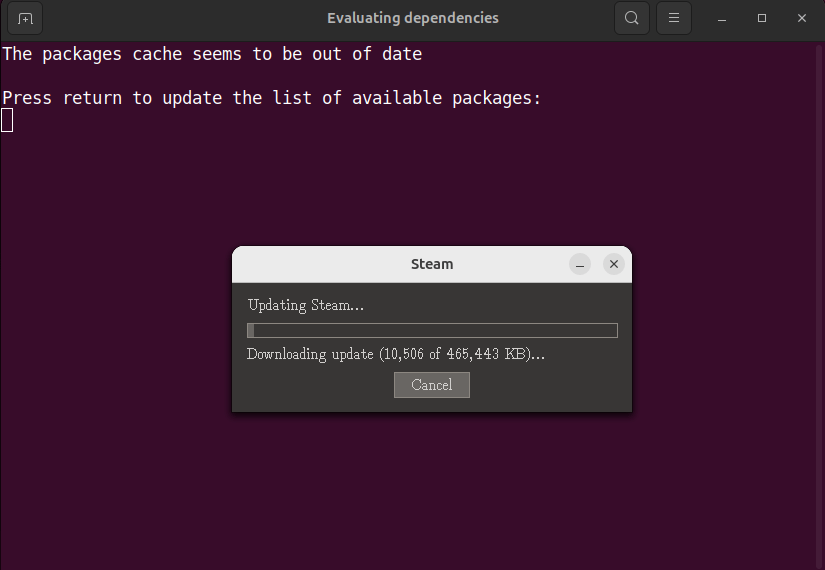
Uninstalling Steam from Ubuntu 24.04
To uninstall Steam from Ubuntu 24.04, execute:
sudo apt-get -f install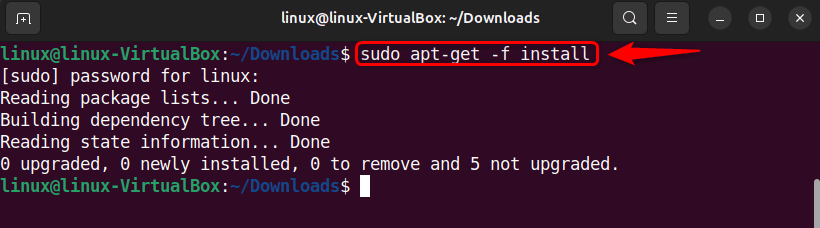
Lastly, run this command:
sudo dpkg -r steam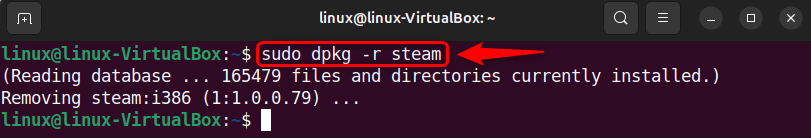
I’m a professional technical content writer who has 4+ years of experience with different operating systems, programming languages, GUI-based apps, IT, and technology in general.
