Want to know an easy way to install Spotify on Ubuntu 24.04? Let us bring you to the one!
How to Install Spotify on Ubuntu 24.04?
In this post, the official Debian package is used to install Spotify on Ubuntu 24.04.
Step 1: Install Curl
Make sure that curl is installed on your Ubuntu 24.04. If it’s not, then use this command to get it installed:
sudo apt install curlStep 2: Configure Spotify Repository
To add the Spotify key to your system, run this:
curl -sS https://download.spotify.com/debian/pubkey_6224F9941A8AA6D1.gpg | sudo gpg --dearmor --yes -o /etc/apt/trusted.gpg.d/spotify.gpg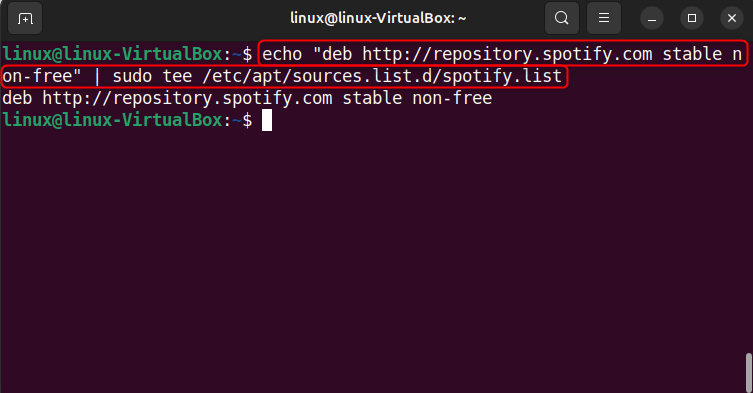
Next, execute this command to include the Spotify repository in the sources list:
echo "deb http://repository.spotify.com stable non-free" | sudo tee /etc/apt/sources.list.d/spotify.list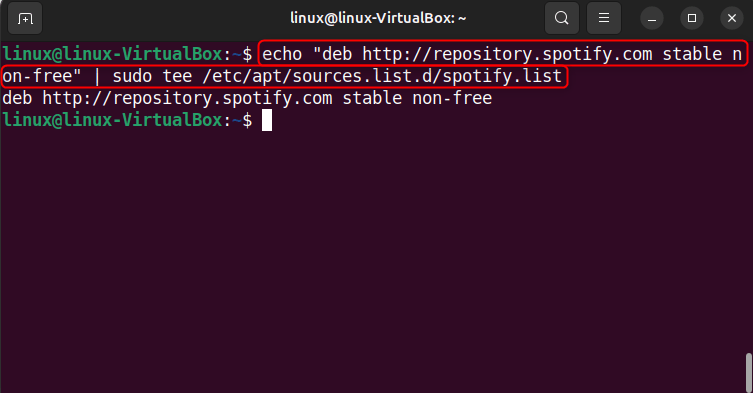
Step 3: Update Ubuntu’s Packages List
Update the packages list to get the latest versions available for installation:
sudo apt update -y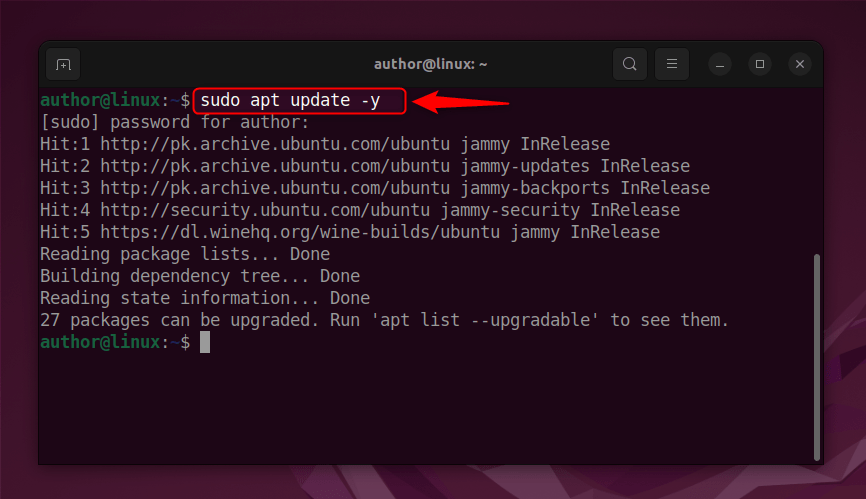
Step 4: Install Spotify
Default package manager “apt” is utilized to install Spotify on Ubuntu 24.04:
sudo apt install spotify-client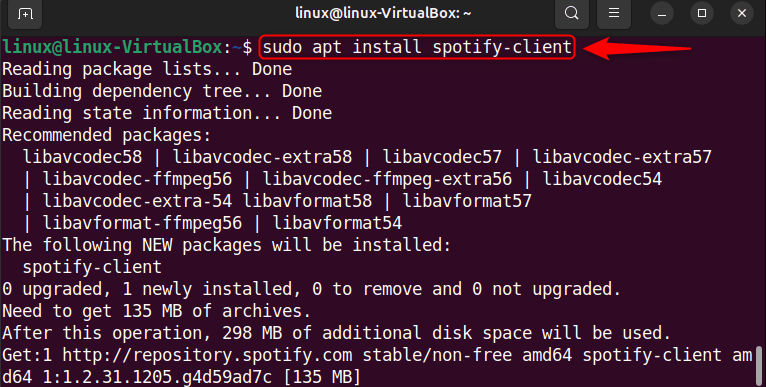
Step 5: Launch Spotify
If you want to use the Ubuntu 24.04 terminal to launch Spotify, then, write “spotify” and hit “Enter”:
spotify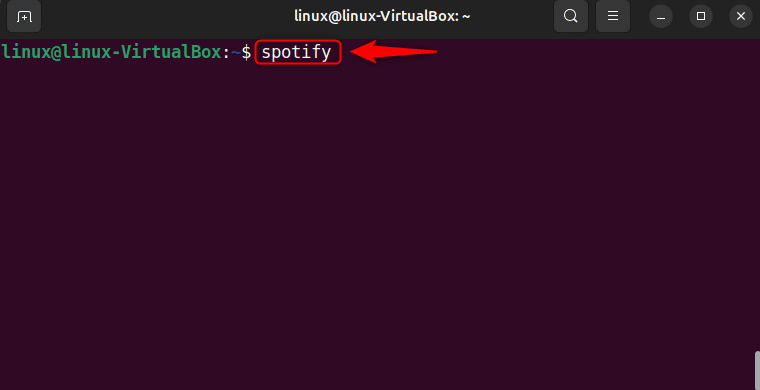
Another approach that can be utilized for launching Spotify is via the “All Apps” menu:
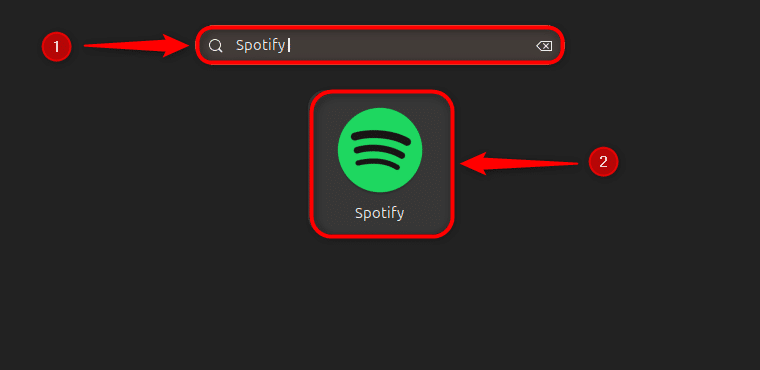
Here is the after-launch snapshot of Spotify:
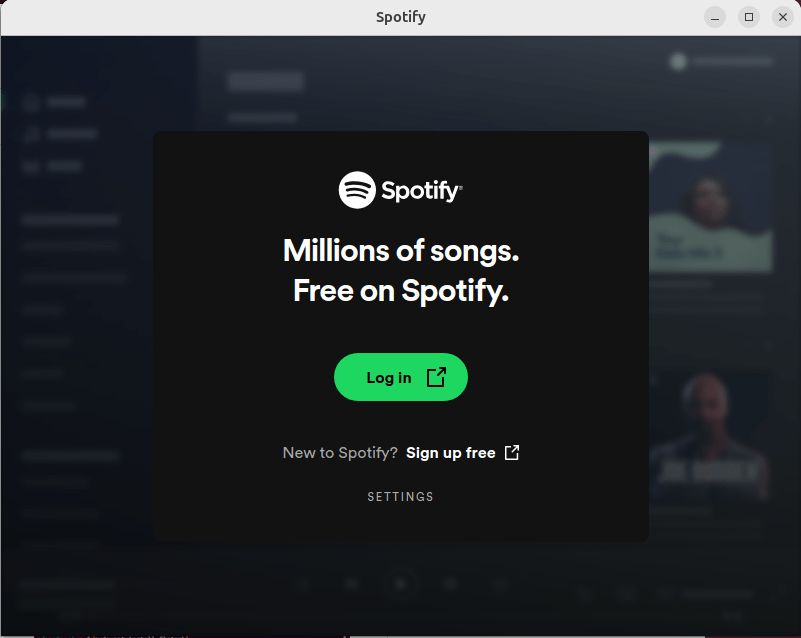
Uninstalling Spotify on Ubuntu 24.04
In case, you don’t want Spotify on your system anymore, execute this command in the terminal:
sudo apt remove --autoremove spotify-client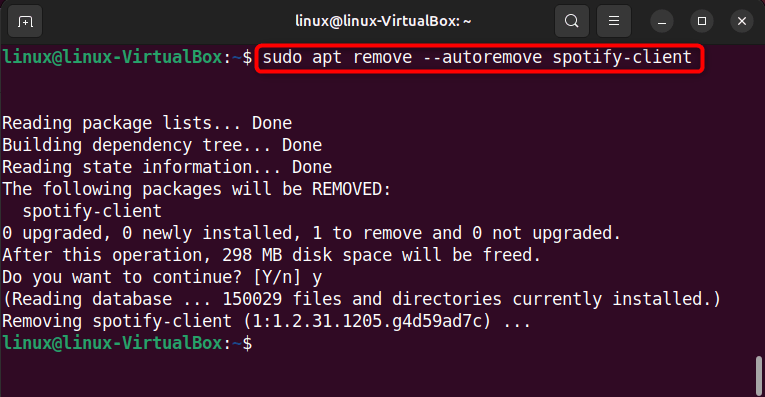
Feel free to drop your valuable feedback in the comments section!
I’m a professional technical content writer who has 4+ years of experience with different operating systems, programming languages, GUI-based apps, IT, and technology in general.

I’ve read several just right stuff here. Certainly worth bookmarking for
revisiting. I wonder how a lot effort you put to create the sort of fantastic informative website.
Thanks for the feedback tressa!! Keep following yourtechteacher.com