Wondering how to install PowerShell on Ubuntu 24.04? Let us take you to the one!
How to Install PowerShell on Ubuntu 24.04?
Here, we are utilizing the Snap store for installing PowerShell on Ubuntu 24.04.
Step 1: Update the Installed Packages List
Press “Ctrl+Alt+T” to open the Ubuntu 24.04 default terminal. Then, type the mentioned command:
sudo apt update -y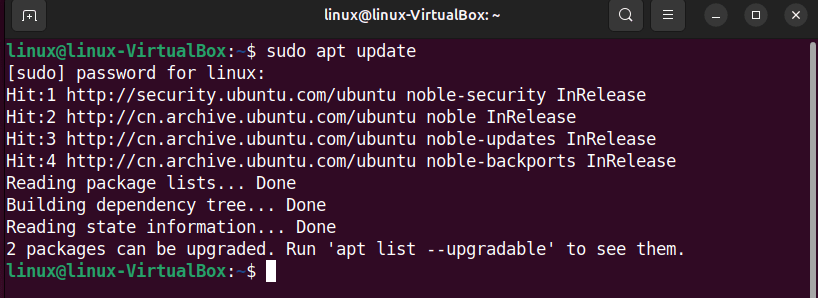
Step 2: Install Snap Store
Next, install snap store if it is not installed already:
sudo apt install snapd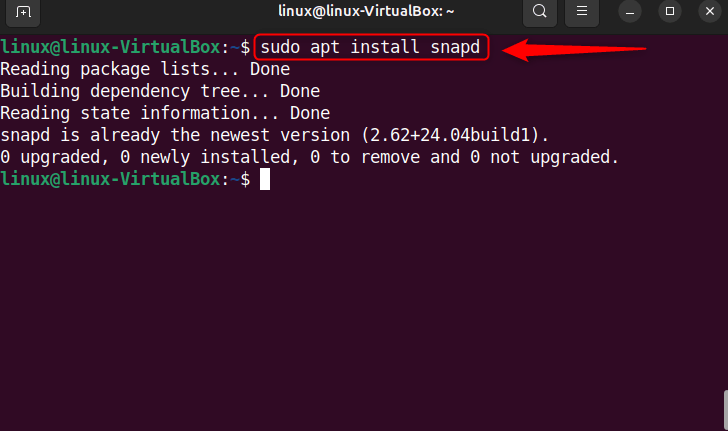
Step 3: Install PowerShell
After that, install PowerShell using this command:
sudo snap install powershell --classic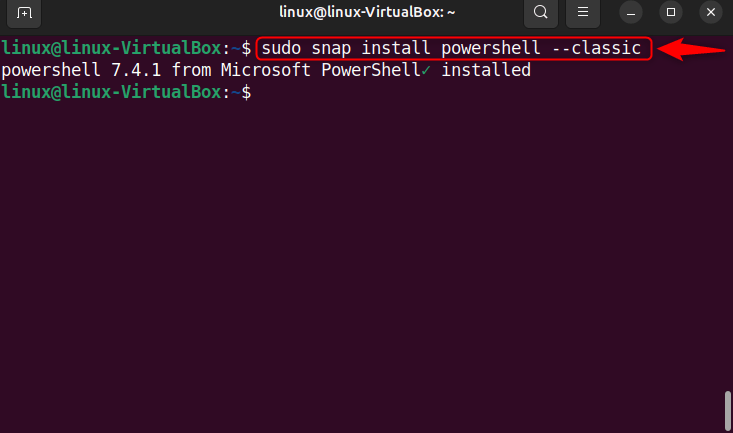
Step 4: Launch Powershell
Go to the “All Apps” menu and search for “Powershell”. Click on its icon from the results to open it:
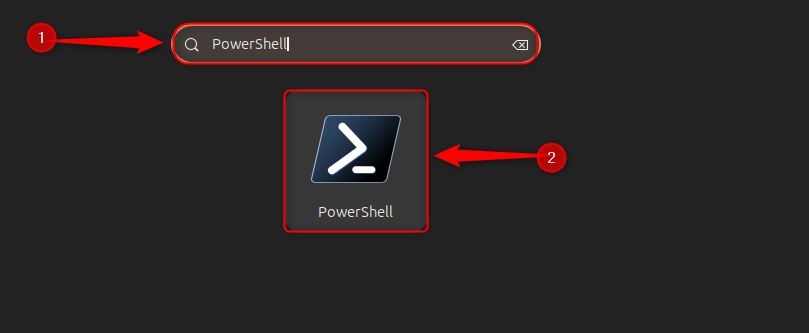
PowerShell has been launched successfully:
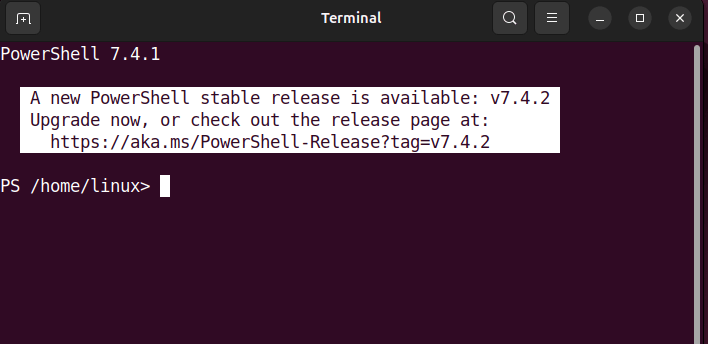
That was all from this post. Do let us know your feedback in the comment box!
I’m a professional technical content writer who has 4+ years of experience with different operating systems, programming languages, GUI-based apps, IT, and technology in general.
