Searching for a way to quickly install OBS Studio on Ubuntu 24.04? No worries! Follow our post.
How to Install OBS Studio on Ubuntu 24.04?
OBS Studio is a freely available, open-source tool that is specifically designed for video recording and live streaming.
Let’s move towards its installation on Ubuntu 24.04.
Step 1: Update System Packages
Firstly, update your Ubuntu 24.04 packages:
sudo apt update -y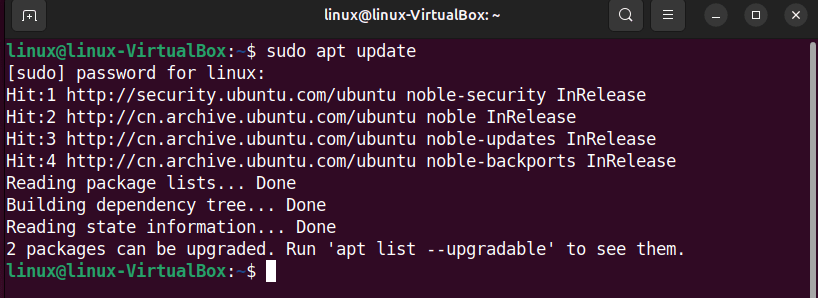
Step 2: Import OBS Repository
On Ubuntu 24.04, import the OBS repository:
sudo add-apt-repository ppa:obsproject/obs-studio -y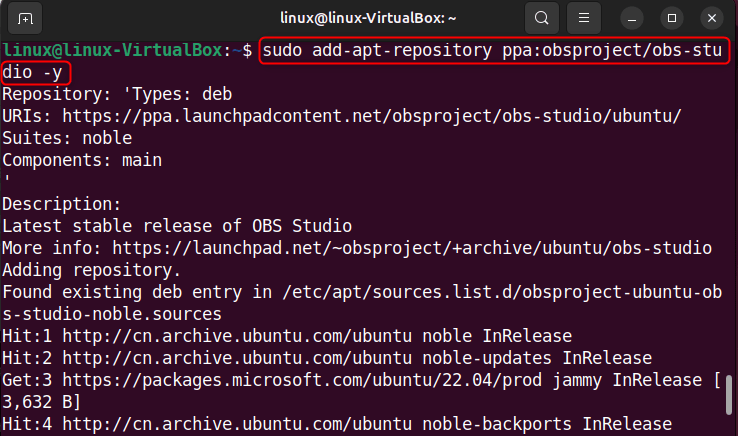
Now, run this command in the terminal:
sudo add-apt-repository ppa:obsproject/obs-studio-unstable -y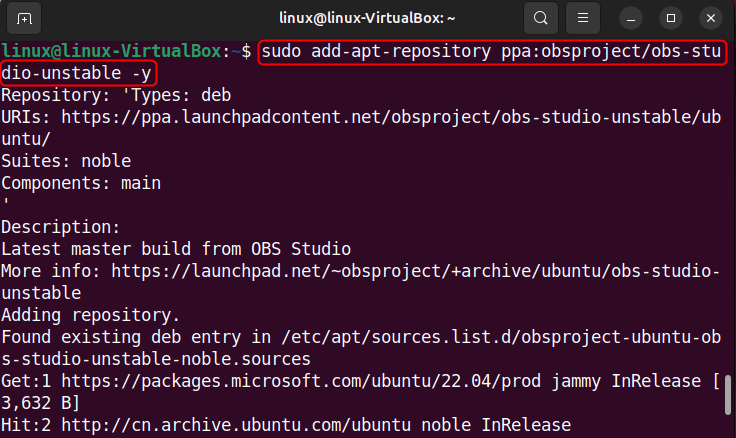
Then, update the packages again:
sudo apt update -y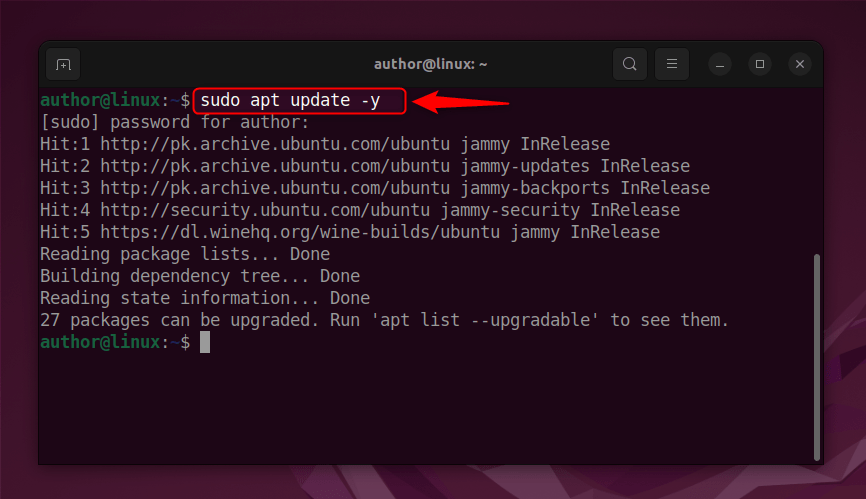
Step 3: Install OBS Studio
After that, install OBS Studio via:
sudo apt install obs-studio -y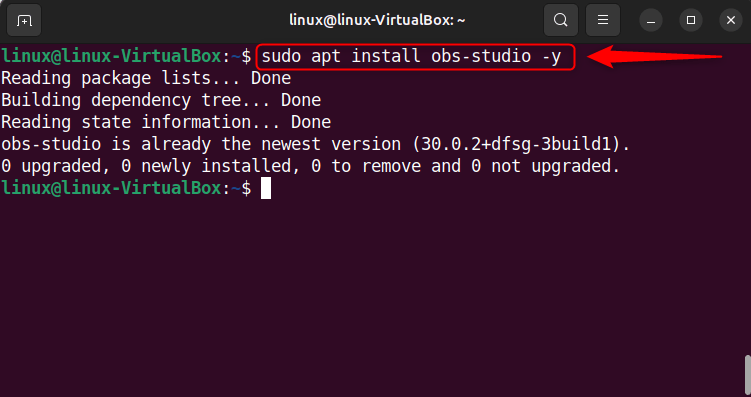
Step 4: Launch OBS Studio
Now, launch OBS Studio through the terminal:
obs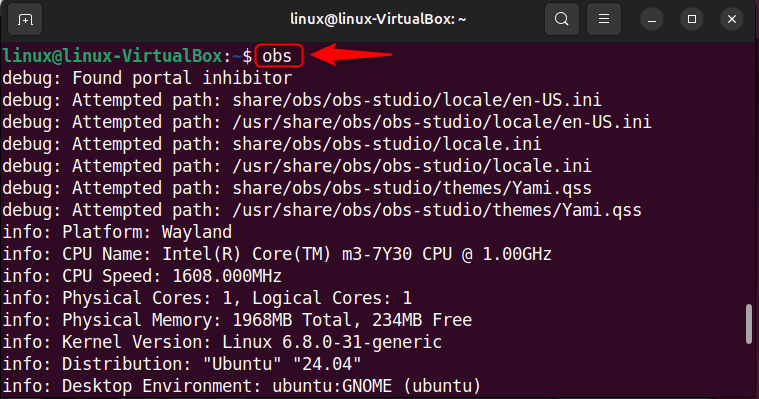
Another way to launch OBS Studio is through GUI. Search for “OBS Studio” and click on its icon from the results:
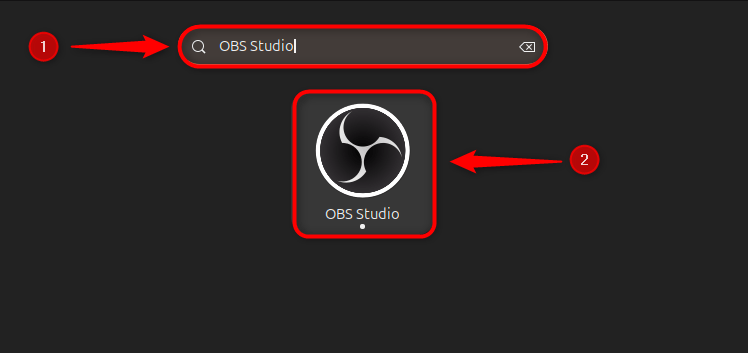
OBS Studio is successfully launched on Ubuntu 24.04:
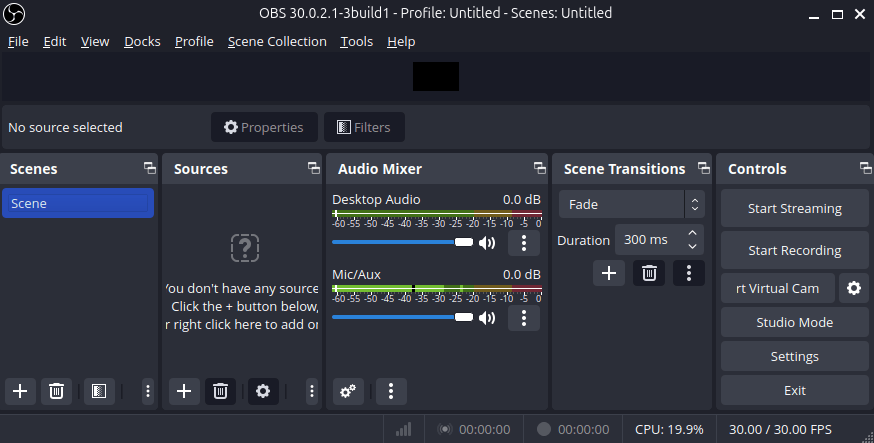
We hope this post worked for you.
I’m a professional technical content writer who has 4+ years of experience with different operating systems, programming languages, GUI-based apps, IT, and technology in general.
