Want to install Mozilla Firefox on Ubuntu 24.04? Let’s see how!
Table of Contents
How to Install Mozilla Firefox on Ubuntu 24.04?
Mozilla Firefox is a web browser installed on Ubuntu systems by default. However, you can reinstall it if you’ve removed it accidentally!
For this, follow these instructions:
Step 1: Update the Ubuntu System
Open the terminal and execute:
sudo apt update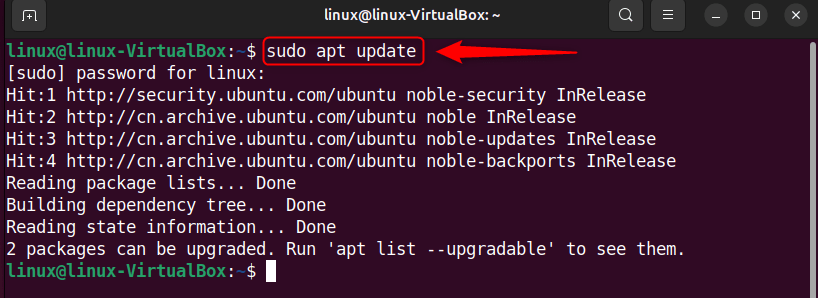
Step 2: Install Snapd
Then, install snapd via:
sudo apt-get install snapd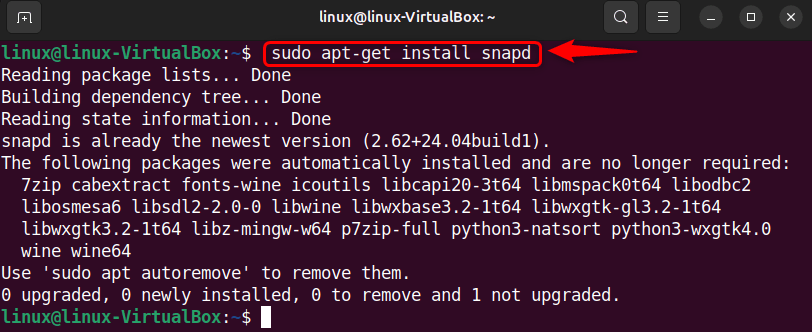
Step 3: Install Core
To install the required dependencies for the snap, run:
sudo snap install core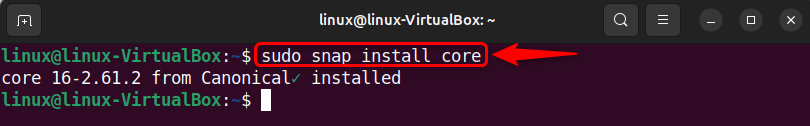
Step 4: Install Firefox
On Ubuntu 24.04, install Firefox by executing:
sudo snap install firefox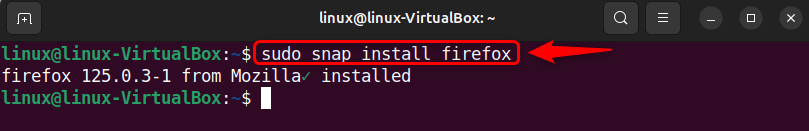
Step 5: Check Firefox Version
Finally, verify the installed version of Mozilla Firefox on your Ubuntu 24.04 system:
firefox --version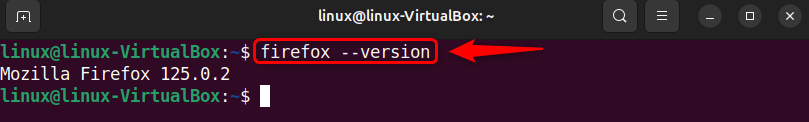
Step 6: Launch Firefox
To open Firefox, execute “firefox” in the terminal:
firefox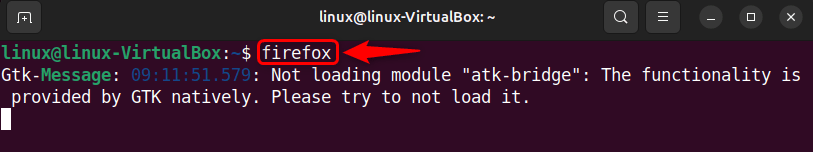
Another way to launch Firefox is via the All Apps menu:
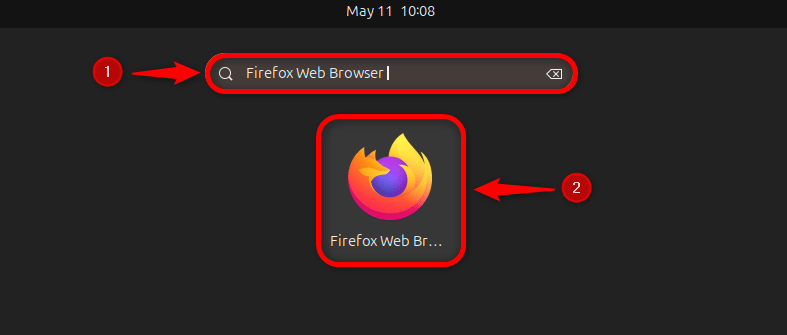
This is how Mozilla Firefox looks on Ubuntu 24.04:
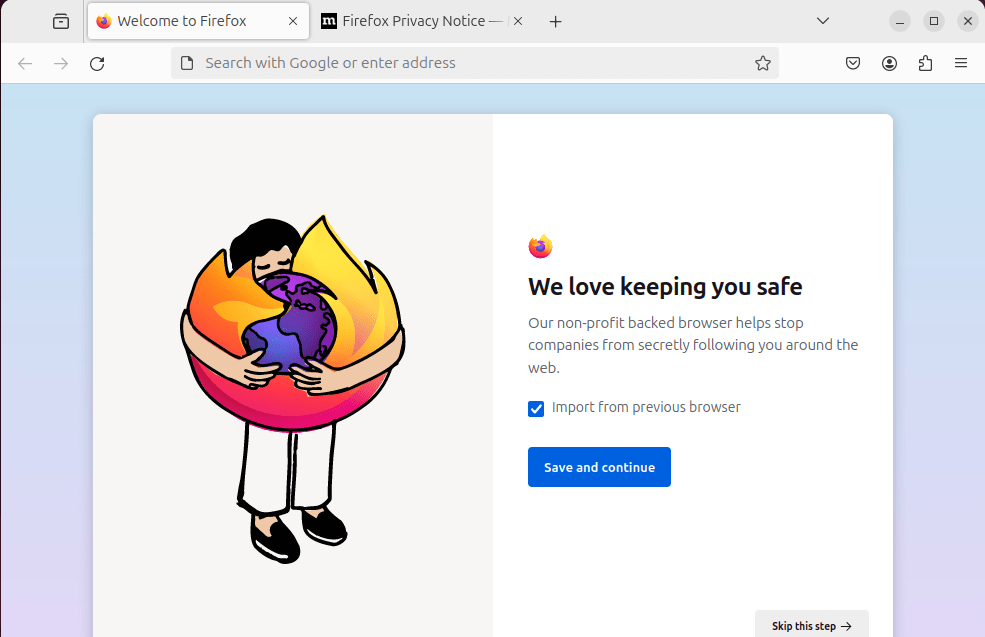
Uninstalling Mozilla Firefox on Ubuntu 24.04
For uninstalling Firefox from Ubuntu 24.04, run:
sudo snap remove firefox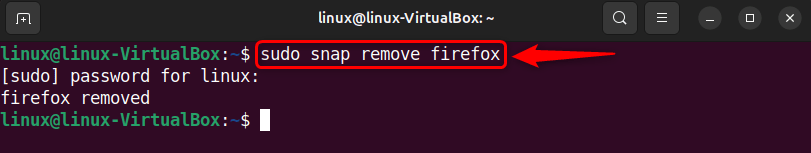
I’m a professional technical content writer who has 4+ years of experience with different operating systems, programming languages, GUI-based apps, IT, and technology in general.
