Want to install MariaDB on your Noble Numat Ubuntu 24.04? Let’s roll in!
Table of Contents
Installing MariaDB on (Noble Numbat) Ubuntu 24.04
MariaDB is an open-source RDBMS, available for major Linux distributions, including Ubuntu.
Let’s install it on Noble Numbat Ubuntu 24.04:
Step 1: Update the System Packages
Firstly, update the system with:
sudo apt update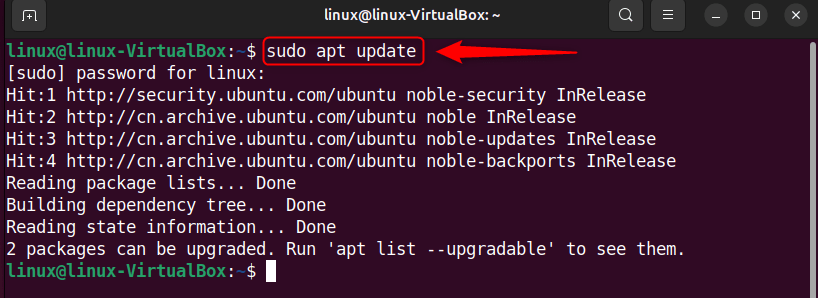
Move ahead!
Step 2: Installing MariaDB Server
Next, you need to install the MariaDB server via:
sudo apt install mariadb-server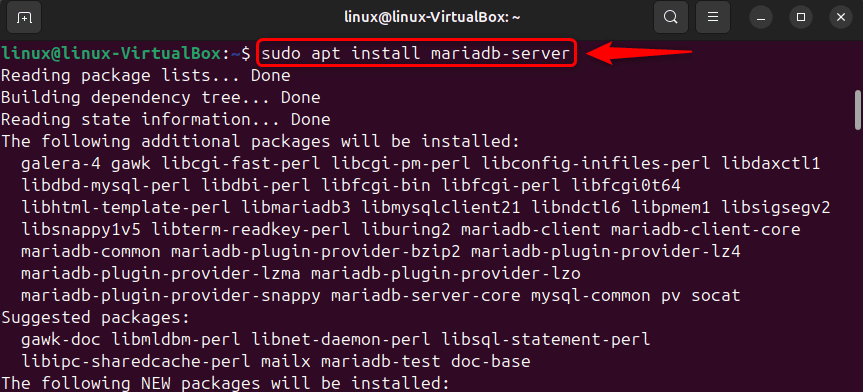
Next comes the configurational steps.
Step 3: Configure Server
Now, configure the desired security measures to restrict unauthorized access to the server:
sudo mysql_secure_installation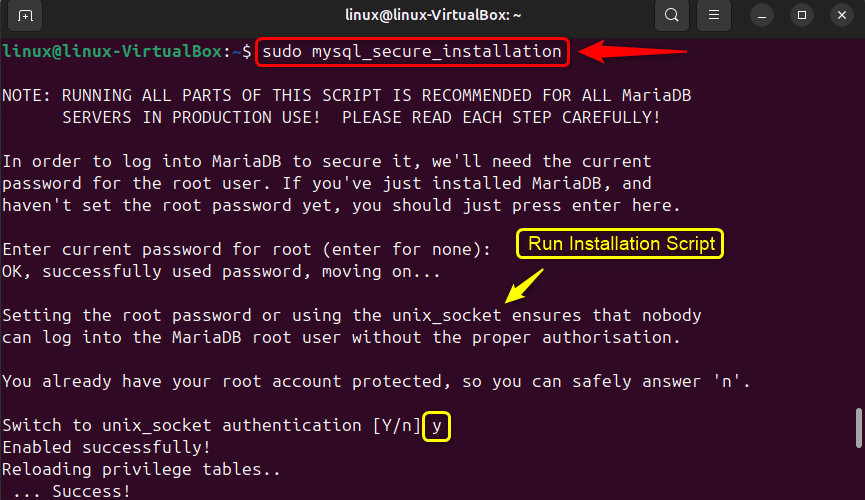
Change the root password, if your account is not yet protected. Remove the anonymous users and disallow the remote root login:
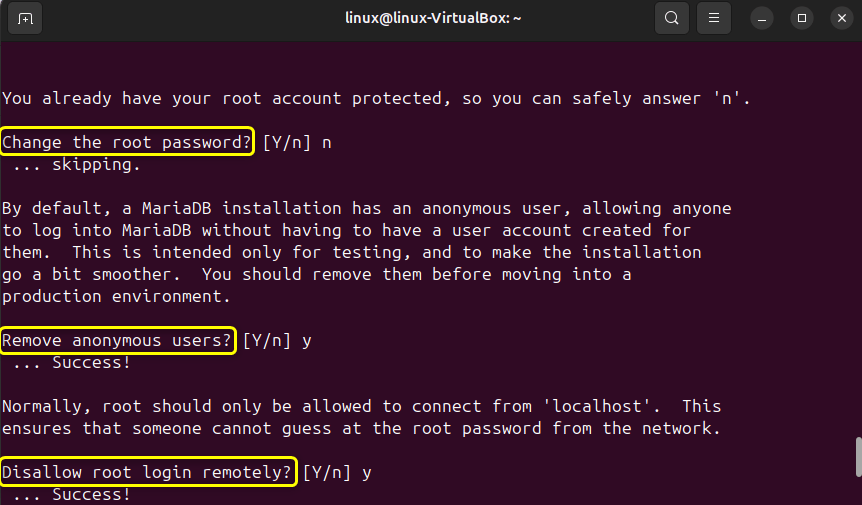
Remove the test database if required and reload the privileges table:
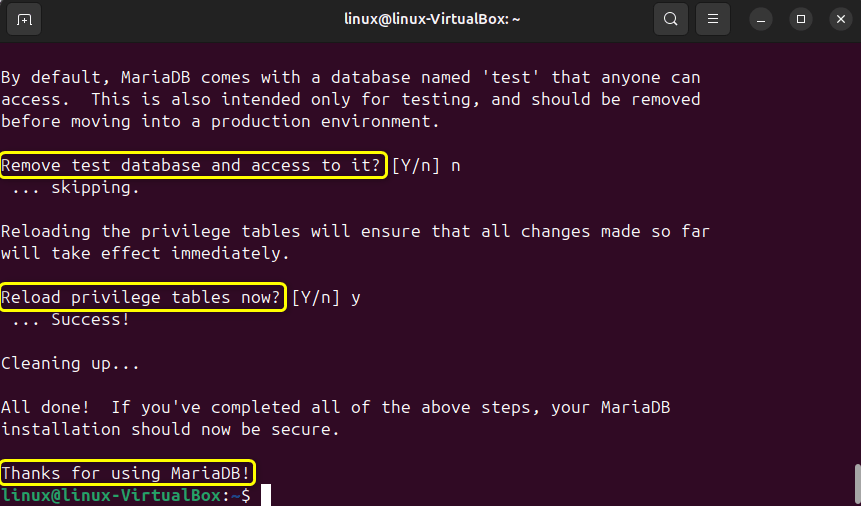
Step 4: Log in to MariaDB Shell
Lastly, to validate the MariaDB installation, log into its shell through the command:
sudo mysql -u root -p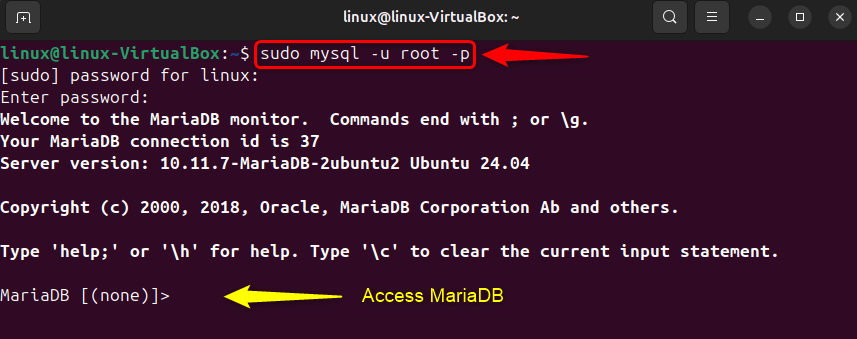
How to Upgrade MariaDB on Ubuntu 24.04?
For upgrading MariaDB, run:
sudo mariadb-upgrade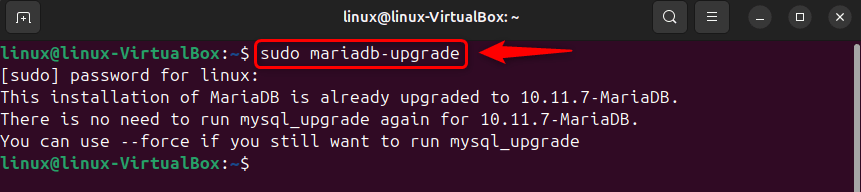
Uninstalling MariaDB from Ubuntu 24.04
To remove MariaDB, execute the provided command:
sudo apt autoremove mariadb-server mariadb-client --purge -y 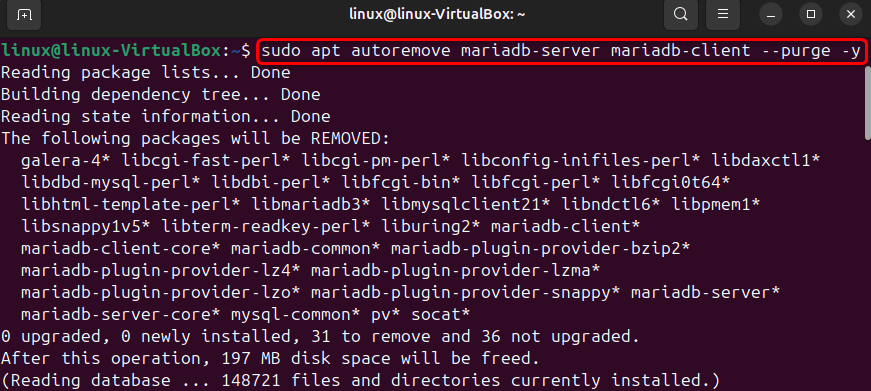
I’m a professional technical content writer who has 4+ years of experience with different operating systems, programming languages, GUI-based apps, IT, and technology in general.
