Ready to install Discord on Ubuntu 24.04? Let’s get started with the procedure!
How to Install Discord on Ubuntu 24.04?
Discord is a messaging platform that allows its users to communicate in various forms, i.e., voice, text, and video. Let’s get in on Ubuntu 24.04.
Step 1: Update the System Packages
As the first step, ensure that your system packages are up to date:
sudo apt update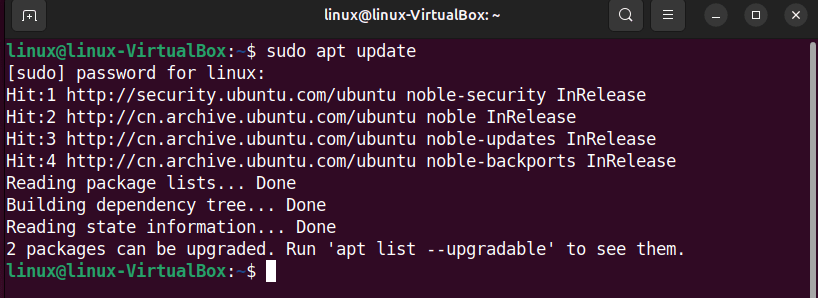
Step 2: Install Snapd
Install Snapd to utilize it for installing packages:
sudo apt-get install snapd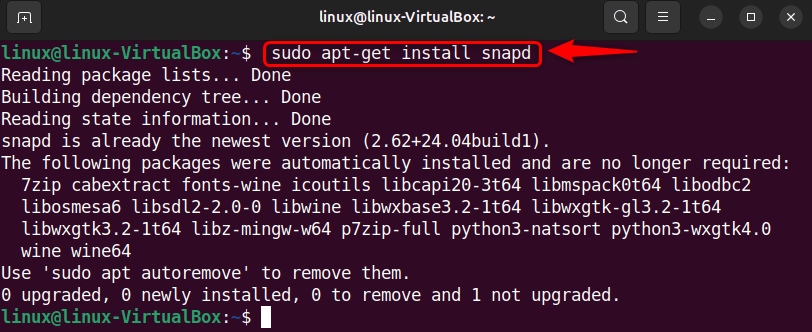
Step 3: Install Discord
Next, install Discord by executing the command:
sudo snap install discord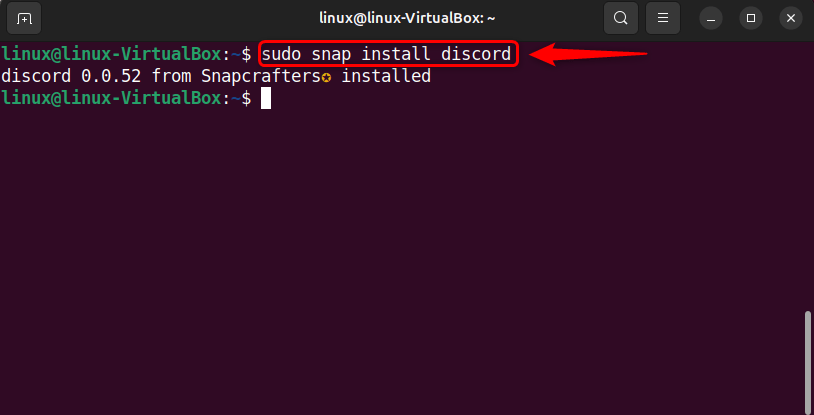
Step 4: Launch Discord
Simply, run “discord” in the terminal to open it:
discord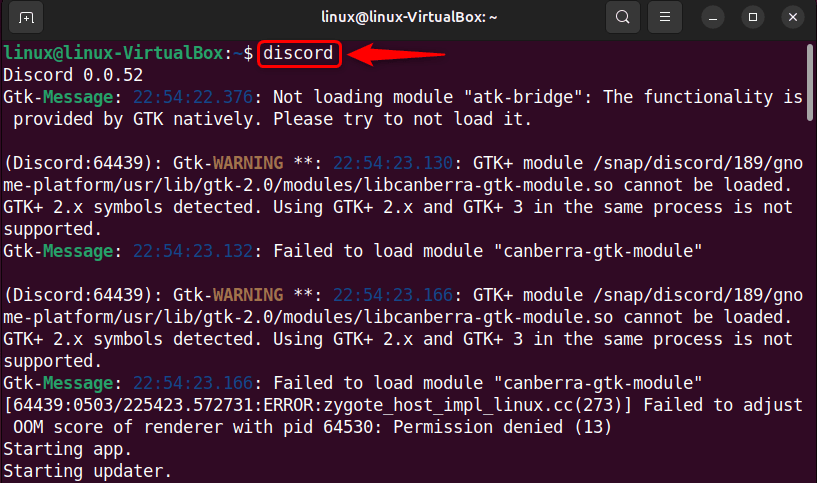
Another way to open Discord is via the “All Apps” menu. To do that, search for “Discord” and launch it:
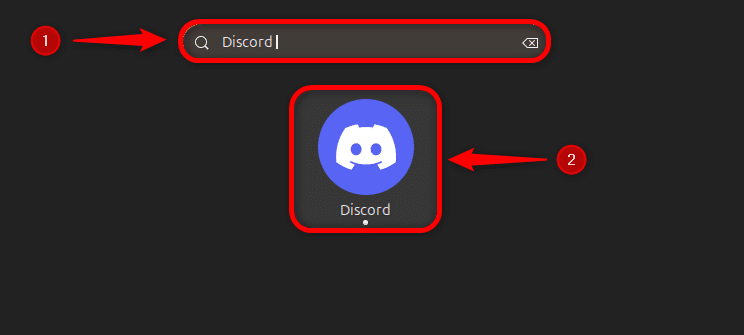
Log in to your Discord account and start using it on Ubuntu 24.04:
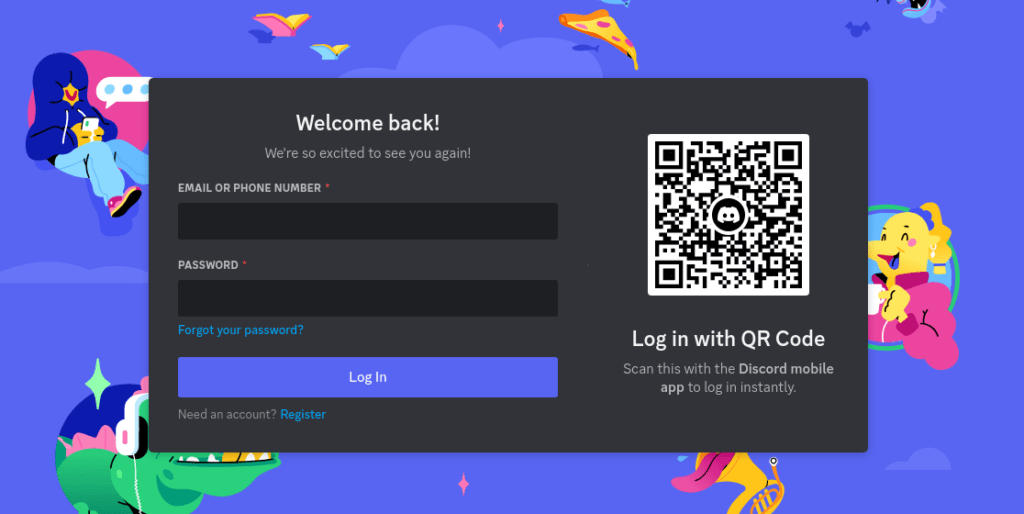
Uninstalling Discord from Ubuntu 24.04
To uninstall Discord from Ubuntu 24.04, execute this:
sudo snap remove discord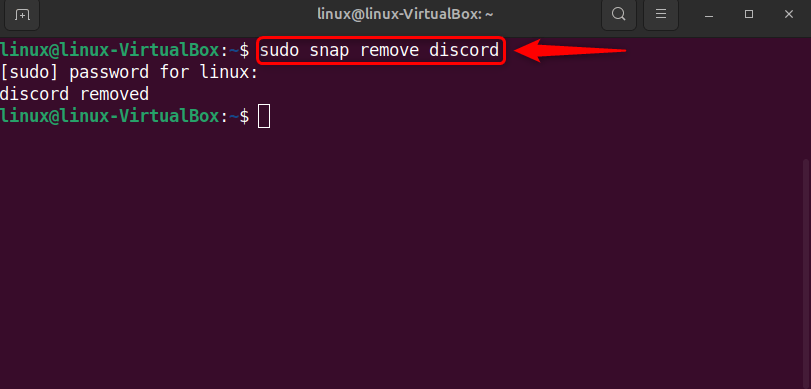
I’m a professional technical content writer who has 4+ years of experience with different operating systems, programming languages, GUI-based apps, IT, and technology in general.
