Want to know about how to install Brackets on Ubuntu 24.04? You are on the right blog!
Table of Contents
1. Install Brackets Using Snapd
Brackets is an open-source code editor for web designing and development. It is used to write code in HTML, CSS, and JavaScript languages. However, it was replaced with Visual Studio Code Editor, and many web developers still use it.
To install Brackets using Snapd, follow the below steps:
Step 1: Install Snap
First, install Snap on Ubuntu 24.04 using:
sudo apt install snapd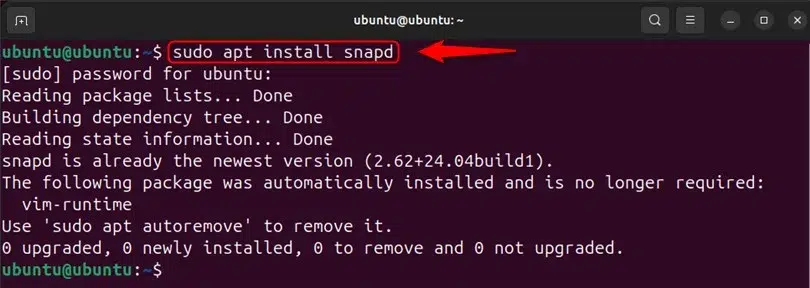
Step 2: Install Brackets
Next, install brackets stable version on Ubuntu 24.04 through:
sudo snap install brackets --classic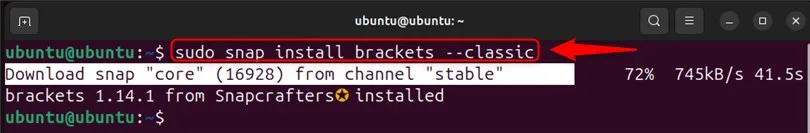
Step 3: Launch Brackets
Launch the Brackets by searching “Brackets” in the “Activity” menu:
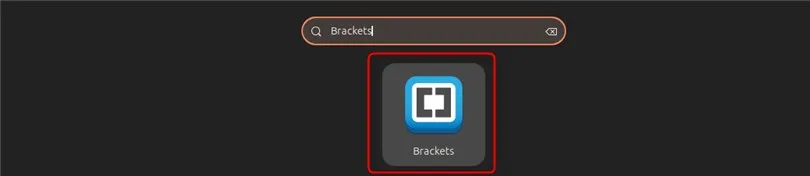
Note: This method may not work properly as the Brackets code editor is deprecated and replaced by VSCode according to the Snap official documentation.
2. Install Brackets Using Flatpak
Another method that can work to install Brackets on Ubuntu 24.04 is using Flatpak.
Flatpak is a third-party tool used to deploy and manage software and apps on Linux. It also provides support for the Brackets code editor.
To install Brackets using Flatpak, follow the procedure below.
Step 1: Install Flatpak
First, install Flatpak through:
sudo apt install flatpak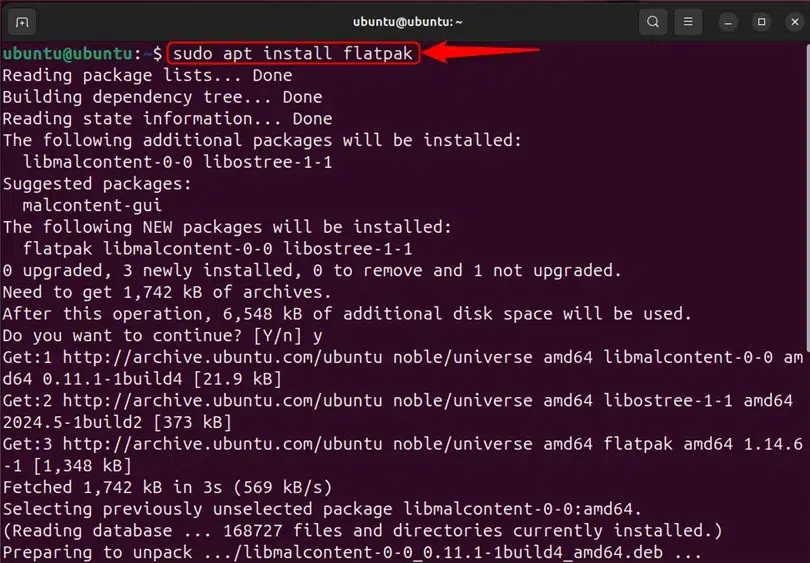
Step 2: Add Flatpak Repository
Next, add the Flatpack official repository “flathub” in Ubuntu 24.04:
flatpak remote-add --if-not-exists flathub https://flathub.org/repo/flathub.flatpakrepo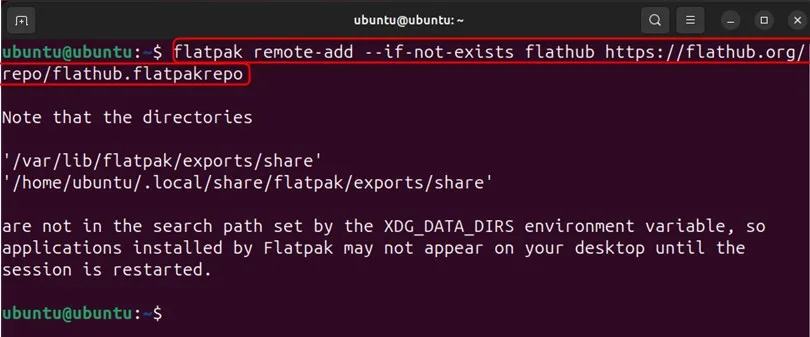
Step 3: Install Brackets
Now, install Brackets through Flatpak via:
flatpak install flathub io.brackets.Brackets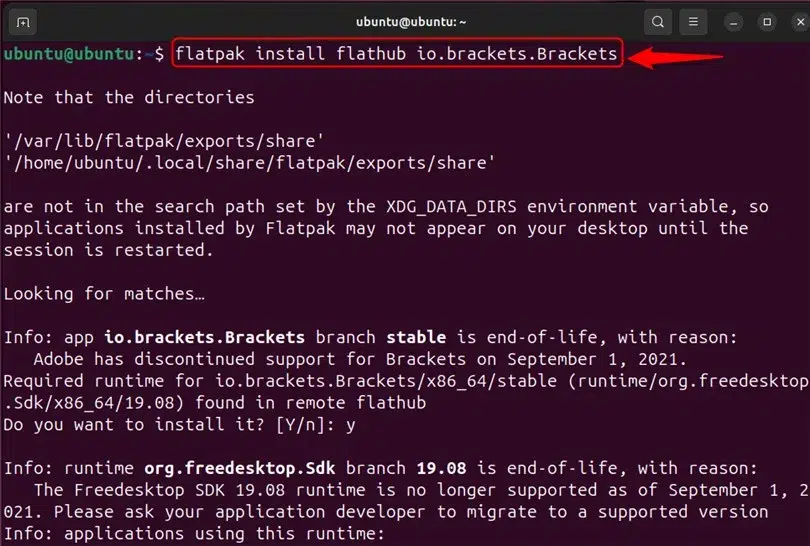
Step 4: Launch Brackets
Lastly, launch the Brackets code editor on Ubuntu 24.04 through:
flatpak run io.brackets.Brackets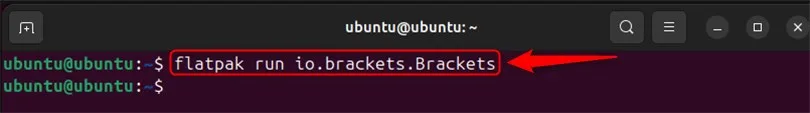
Remove Brackets Using Snap
To remove brackets that are installed through snap, use:
sudo snap remove brackets
Remove Brackets Using Flatpak
To remove the brackets from Ubuntu 24.04 using Flatpak, run:
flatpak uninstall io.brackets.Brackets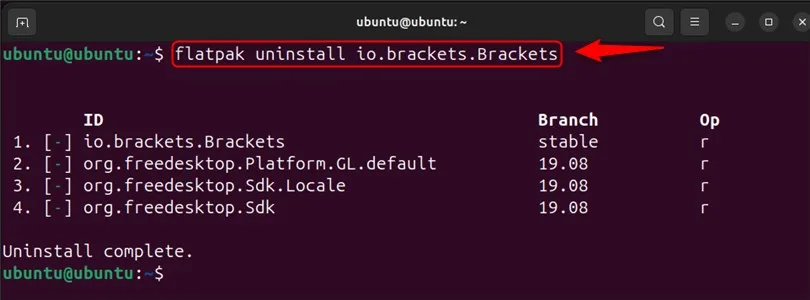
To sum up, the Brackets code editor can be installed on Ubuntu 24.04 through Snap using the “sudo snap install brackets –classic” command. Another possible way to install brackets is through flatpak using the “flatpak install flathub io.brackets.Brackets” command.
