Ready to remotely access a system on Ubuntu 24.04? Let’s get AnyDesk installed!
How to Install AnyDesk on Ubuntu 24.04?
AnyDesk is a GUI-based tool that permits you to remotely access a system. Let’s install it on Ubuntu 24.04.
Step 1: Update the Ubuntu System
Firstly, update the system and upgrade it as well (if required):
sudo apt update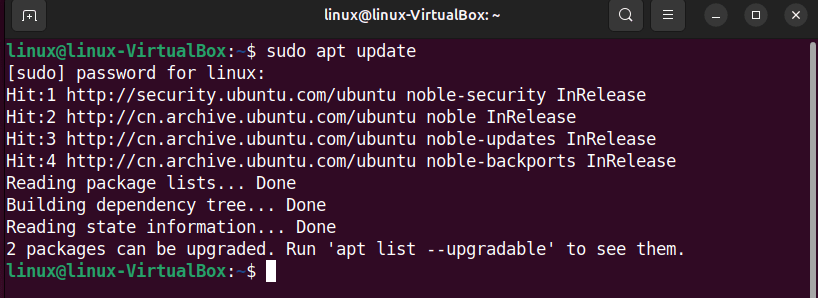
Step 2: Import AnyDesk GPG key
Next, retrieve the AnyDesk GPG key and store it to “/etc/apt/trusted.gpg.d/anydesk.gpg”:
curl -fsSL https://keys.anydesk.com/repos/DEB-GPG-KEY | sudo gpg --dearmor -o /etc/apt/trusted.gpg.d/anydesk.gpg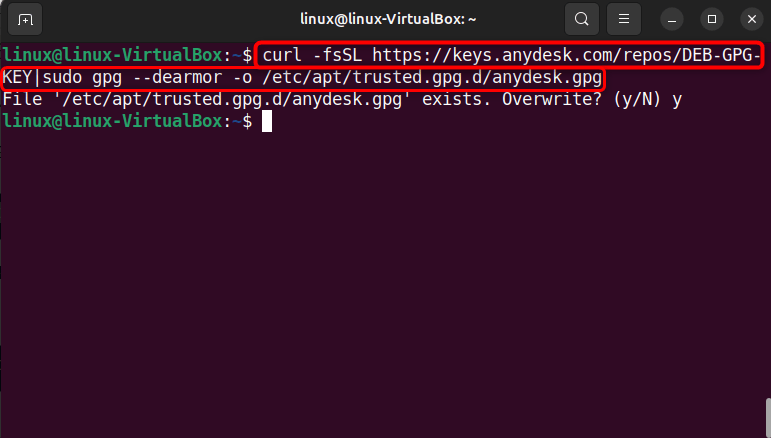
Step 3: Add or Import Repository
Now, add the AnyDesk repository to enable the package manager to access it and install AnyDesk:
echo "deb http://deb.anydesk.com/ all main" | sudo tee /etc/apt/sources.list.d/anydesk-stable.list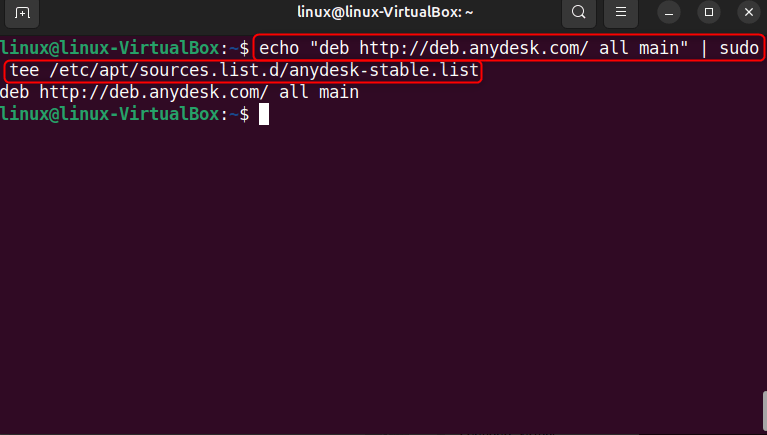
Step 4: Install AnyDesk
After adding the AnyDesk repository successfully, run this command to install AnyDesk:
sudo apt install anydesk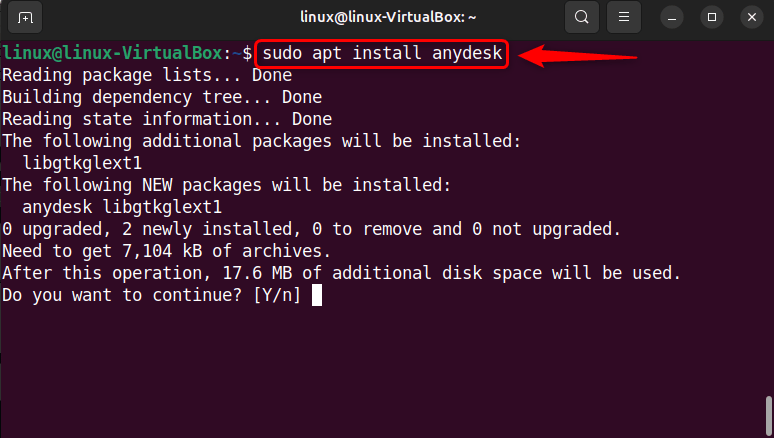
Step 5: Launch or Open AnyDesk
To launch AnyDesk, execute “anydesk” in the terminal:
anydesk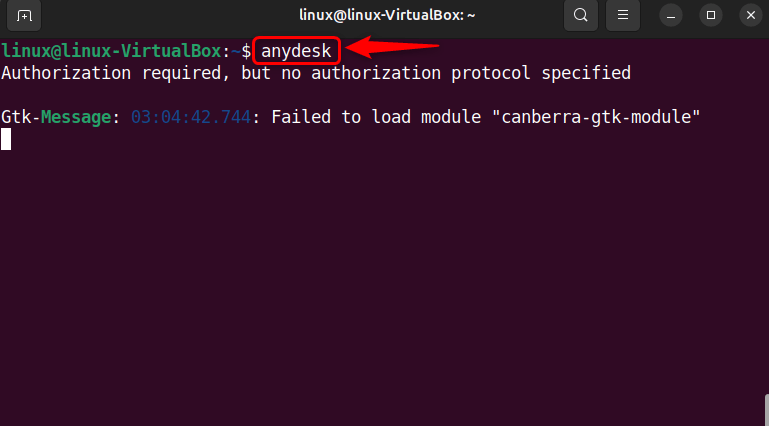
You can launch AnyDesk from the All Apps menu as well:
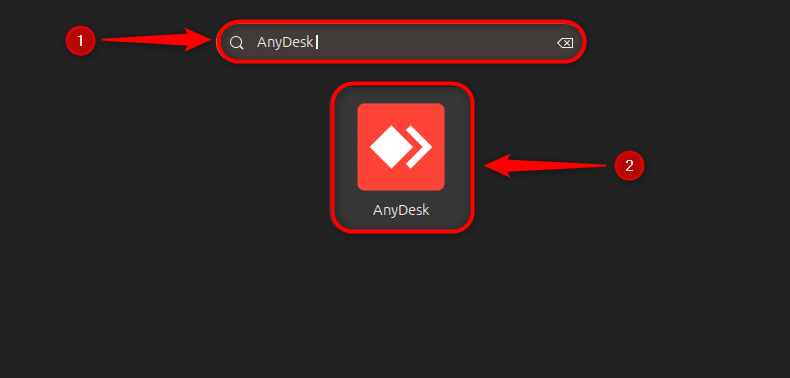
AnyDesk is ready to use:
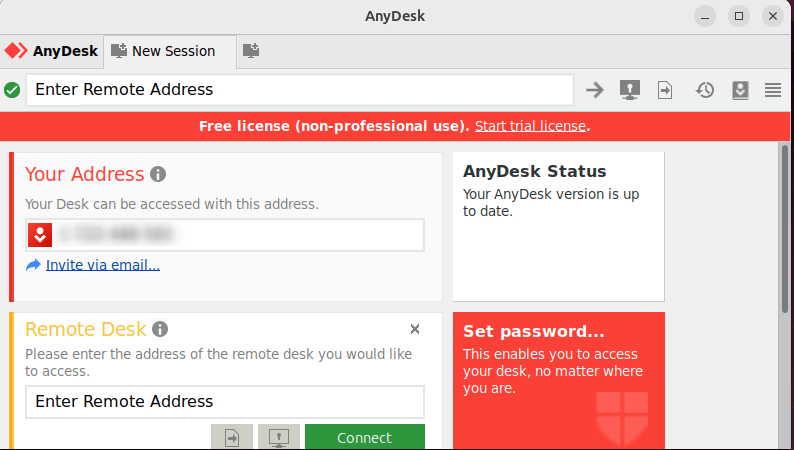
Uninstalling AnyDesk from Ubuntu 24.04
To remove or uninstall AnyDesk from your Ubuntu 24.04 system, run:
sudo apt remove anydesk 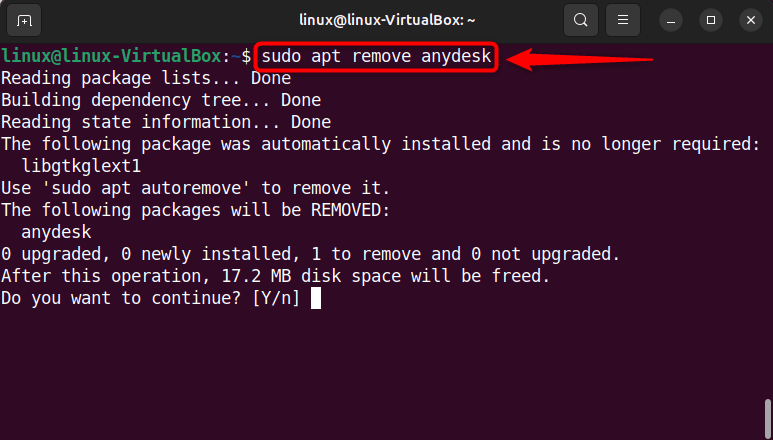
I’m a professional technical content writer who has 4+ years of experience with different operating systems, programming languages, GUI-based apps, IT, and technology in general.
