Wondering about a tool to manage your clipboard history on Ubuntu 24.04? Let’s install Qlipper!
Table of Contents
How to Install Qlipper on Ubuntu 24.04?
Qlipper is a user-friendly tool that manages your clipboard history and allows users to keep or delete clipboard history.
Below is a step-by-step guide to install it on Ubuntu 24.04:
Step 1: Update the System
To update the system, execute this:
sudo apt update -y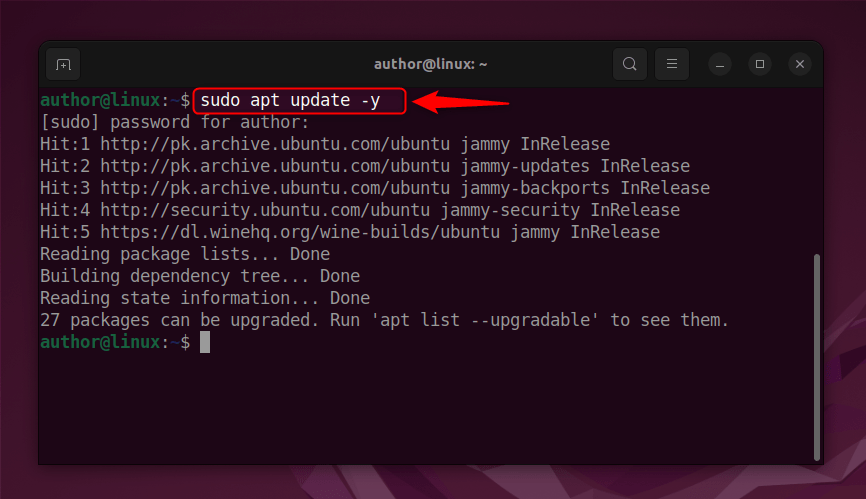
Step 2: Install Qlipper
Now, install Qlipper using this command:
sudo apt install qlipper -y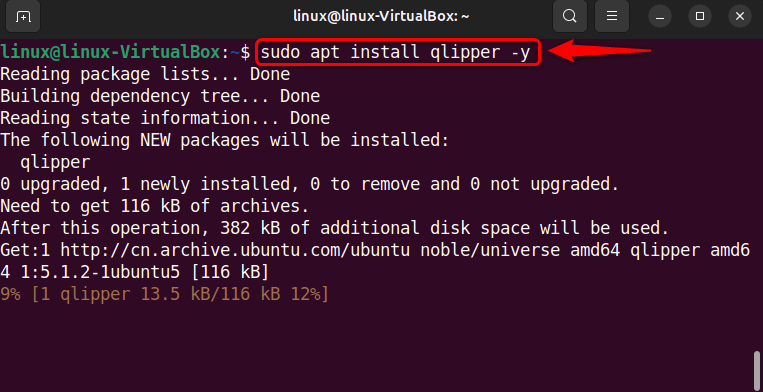
Step 3: Launch Qlipper
Lastly, launch Qlipper via the terminal:
qlipper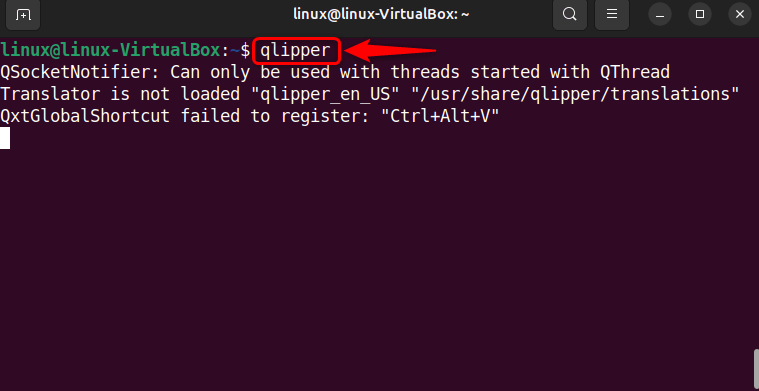
If you want to utilize GUI to open Qlipper, search for it in the “All Apps” menu and click on Qlipper’s icon from the results:
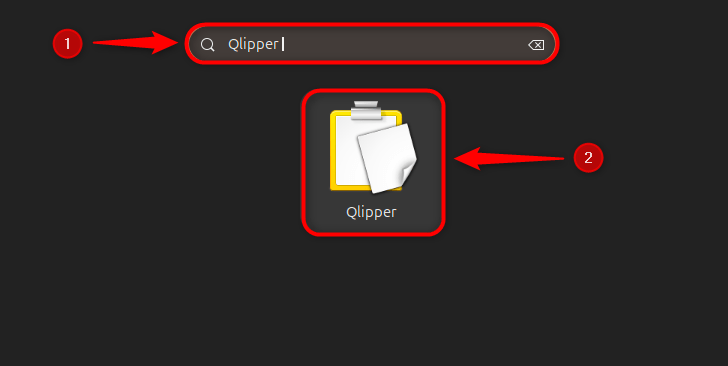
Using Qlipper on Ubuntu 24.04
Once installed, hit on Qlipper’s icon from the system tray:
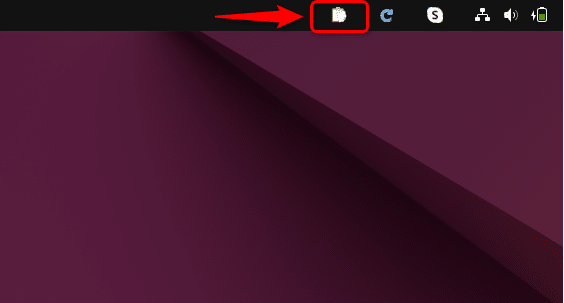
Here is the menu we get after clicking the Qlipper icon:
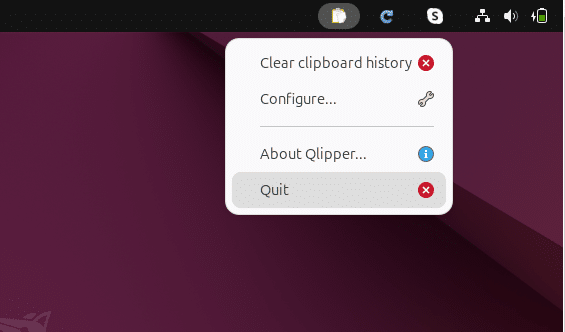
Checking Qlipper History on Ubuntu 24.04
Hit “Ctrl+Alt+V” from the keyboard to see your clipboard history:
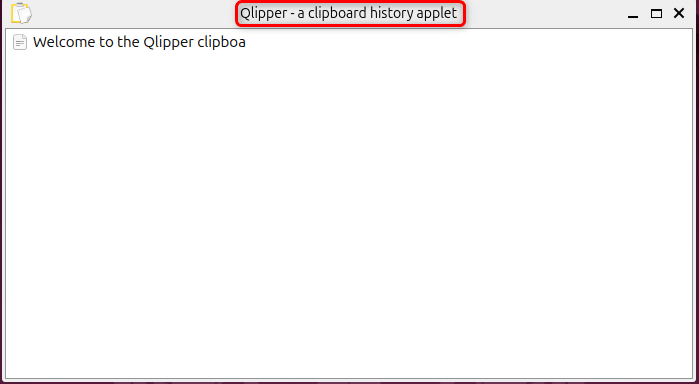
Uninstalling Qlipper on Ubuntu 24.04
If you want to get rid of Qlipper, uninstall it using the mentioned command:
sudo apt autoremove qlipper 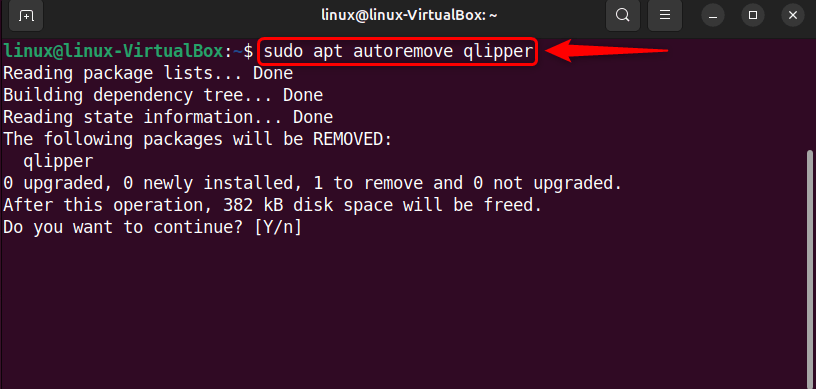
I’m a professional technical content writer who has 4+ years of experience with different operating systems, programming languages, GUI-based apps, IT, and technology in general.
