Understanding how to find and kill processes in Linux is crucial for system optimization and monitoring. Let’s follow the below methods:
Table of Contents
How to Find Processes in Linux?
To find all or specific processes on Linux, check out the listed methods:
1. Using the ps Command
The ps command is the go-to tool for listing active processes on a Linux system:
ps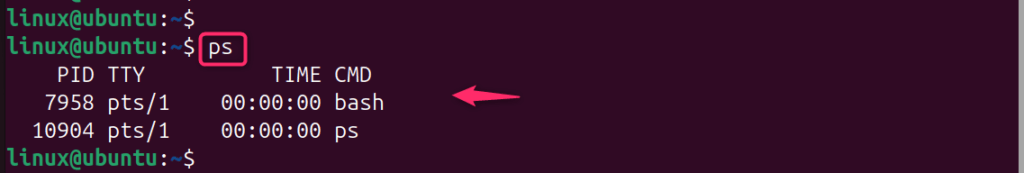
For instance, running ps aux lists all the current processes for all users, along with detailed information like CPU and memory usage:
ps aux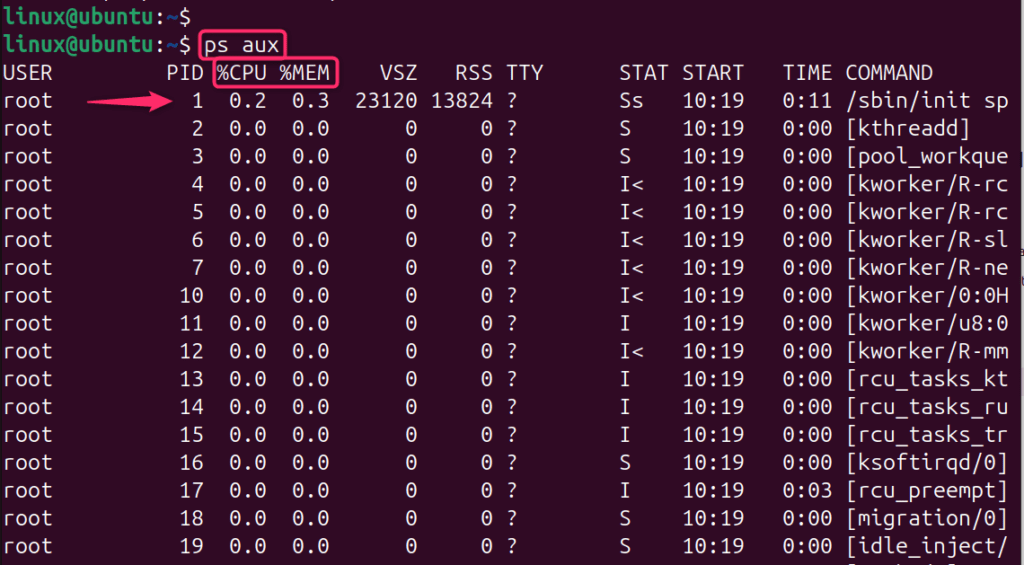
2. Using the top Command
For real-time monitoring, the top command is most important. It provides a dynamic, real-time view of running processes, sorted by CPU usage by default:
top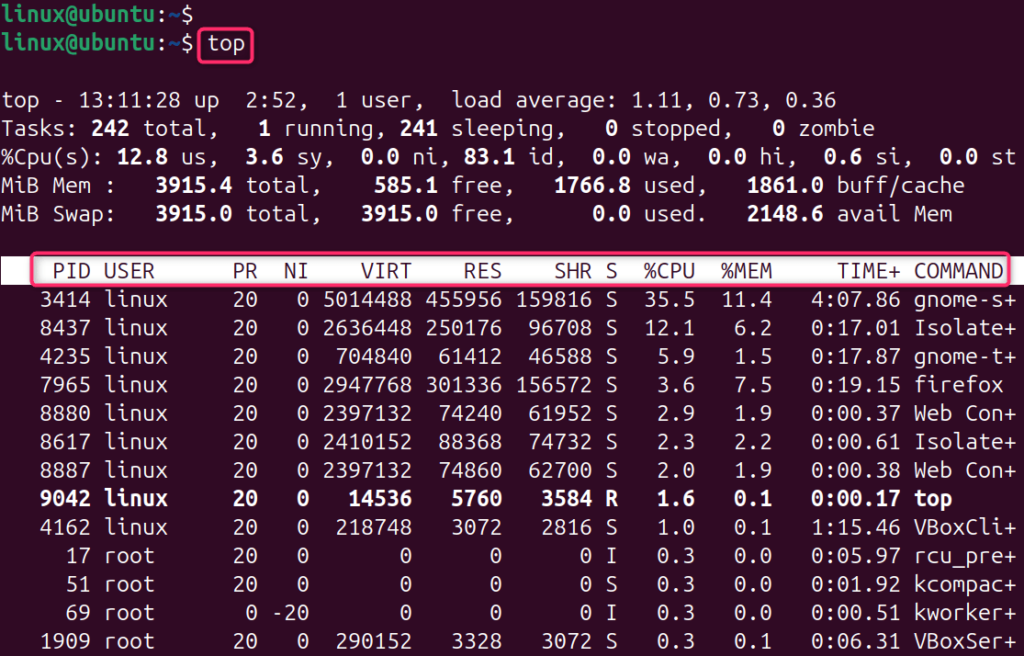
Note: Beyond ps and top, tools like htop and atop offer more advanced features for process management.
3. Using the pgrep Command
Another way to identify a process is to use the pgrep command. It allows you to search for processes based on a pattern.
For example, list the process IDs of all Firefox running instances via pgrep:
pgrep firefox
How to Kill Processes in Linux?
For killing processes in Linux, utilize the below methods:
1. Using the kill Command
Once you have identified the PID or Process ID, you can utilize the kill command to terminate it.
Let’s kill the sleep process by specifying the PID 10908 from the ps command:
kill 10908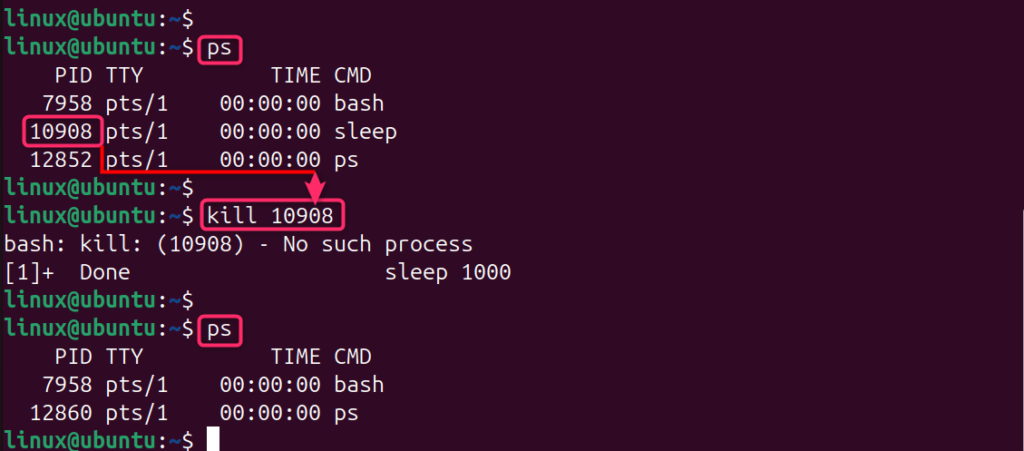
If the process does not terminate with the basic kill command, you can utilize kill -9 PID:
kill -9 10922
2. Using the killall Command
For those who prefer not to search for PIDs, the killall command offers a more straightforward approach.
Let’s kill all sleep command processes:
killall sleep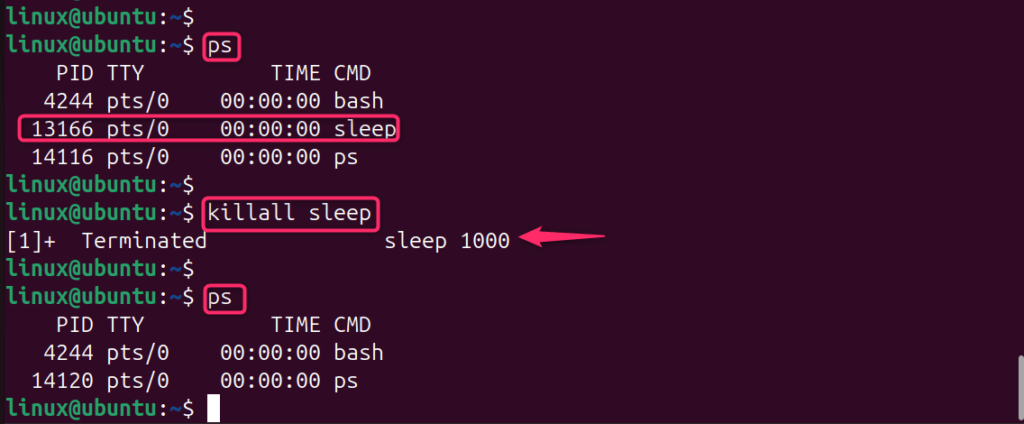
Notably, you can also terminate processes based on their name via pkill, while killall terminates all instances of a given process.
I am a passionate Linux expert with over 3+ years of experience in a wide range of distributions, including Ubuntu, CentOS, Arch Linux, Linux Mint, Debian, Fedora, and more. I love helping others learn Linux by writing clear guides that solve problems and teach new skills.
