Do you want to disable screen timeout in Ubuntu 24.04? You are on the right blog!
Table of Contents
1. Disable Screen Timeout From Terminal in Ubuntu 24.04
Ubuntu 24.04 provides the screen lock and blanking time to enhance the Power settings. This feature locks the screen when you leave the system for a while and also protects the system from unauthorized access.
However, it may irritate you if your system screen locks or blanks out too soon.
Follow the below steps to disable the screen timeout settings:
Step 1: Disable Screen Timeout
First, disable the screen timeout settings using:
gsettings set org.gnome.settings-daemon.plugins.power idle-dim false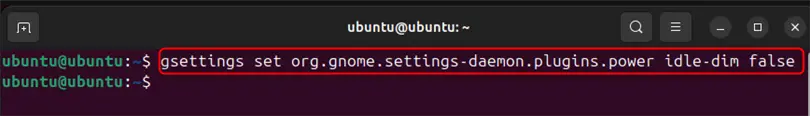
Step 2: Disable Screen Blanking Time
To disable the blanking time when the system is idle, use:
gsettings set org.gnome.desktop.session idle-delay 0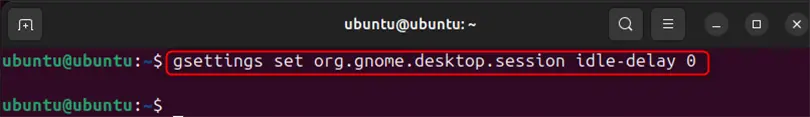
2. Disable Screen Timeout From Ubuntu 24.04 Settings
To turn off screen lock or timeout settings using the Ubuntu 24.04 “Settings” app, follow the below-given steps:
Step 1: Launch Settings App
First, launch the Activity menu using the “Super+ A” key. Then, search for “Settings” and open your Ubuntu 24.04 settings:
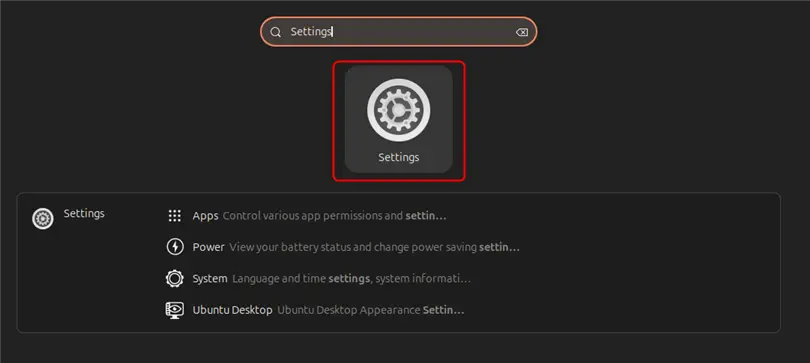
Step 2: Open Screen Lock Settings
Next, navigate to “Privacy & Security” settings, and from the right pane, click on the “Screen Lock” settings:
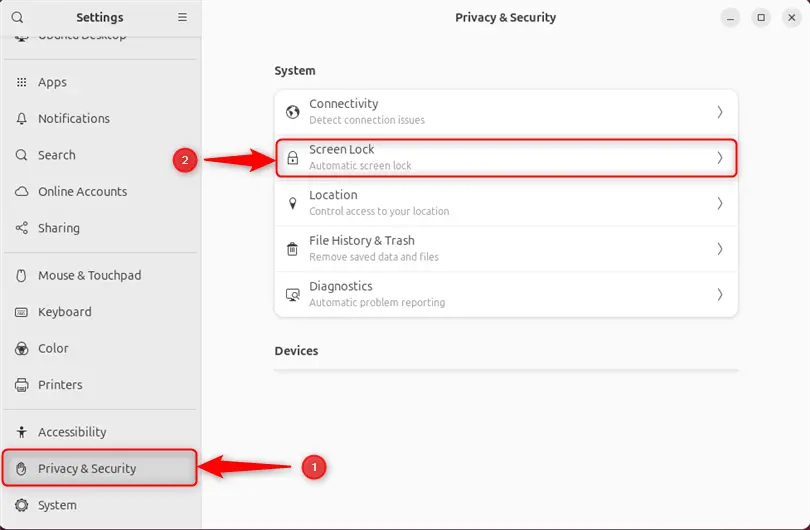
Step 3: Disable Screen Timeout
Then, turn off the below-highlighted “Automatic Screen Lock” option to disable screen timeout:
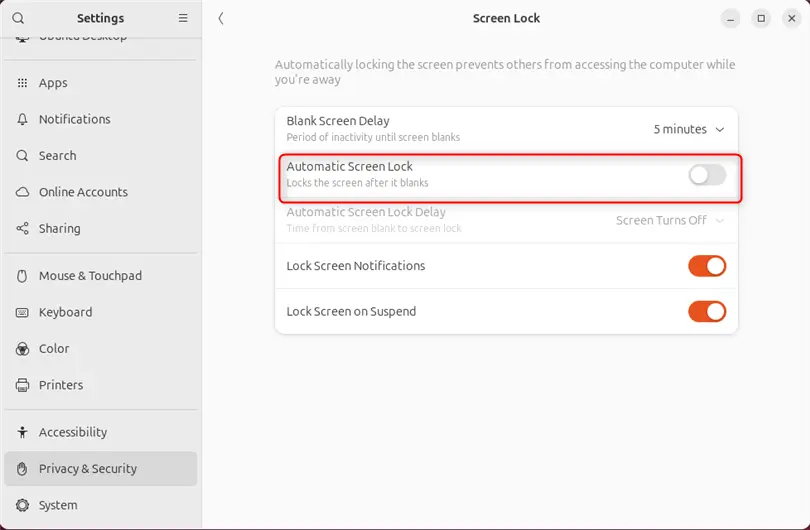
Alternatively, you can increase the screen timeout period to prevent the screen from locking more quickly.
For this purpose, keep the “Automatic Screen Lock” setting enabled. Next, increase the duration from the “Automatic Screen Lock Delay” drop-down menu:
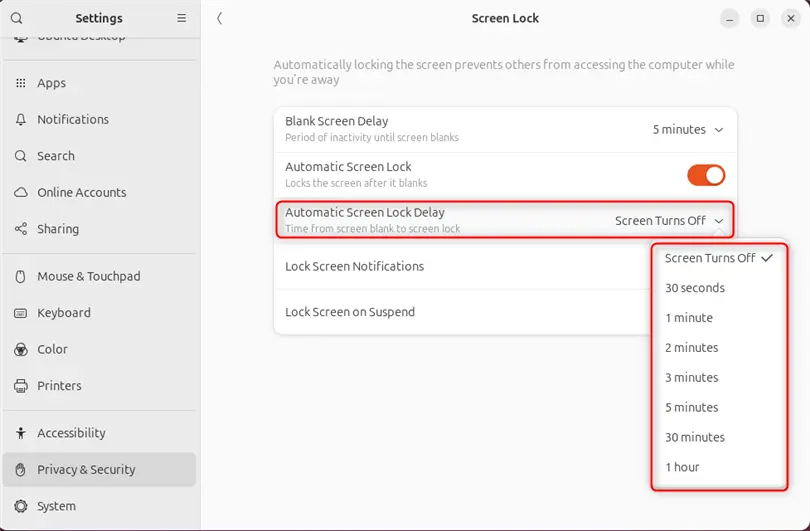
Step 4: Disable Screen Blanking Time
To disable the screen blanking time, click on the “Blank Screen Delay” drop-down menu and set its value as “Never” as shown below:
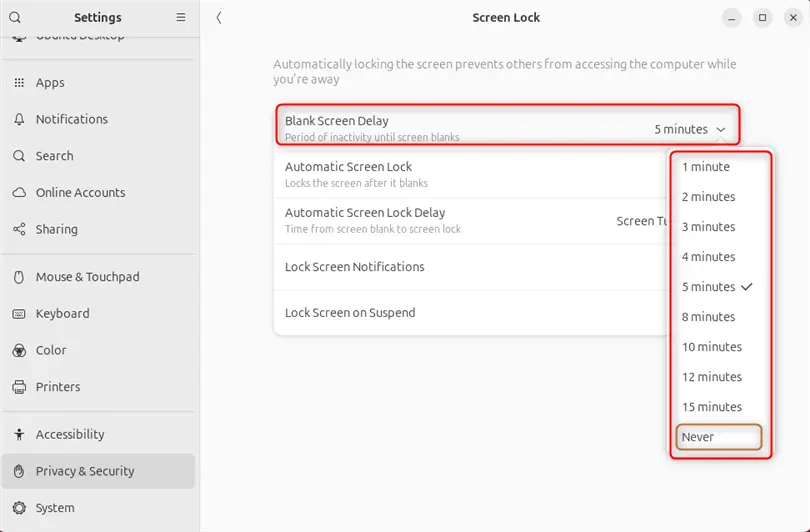
To sum up, turn off the screen timeout feature from Ubuntu 24.04 by disabling the “Automatic Screen Lock” option and setting the “Blank Screen Delay” as “Never” from the “Screen Lock” settings.
Software engineer with 3+ years of expertise in Linux, Windows, and multiple programming languages. Proficient in Docker, Kubernetes, and Elasticsearch. Passionate about building scalable systems and helping others through clear, problem-solving guides
