A Firewall is an open-source network security tool that acts as a shield around your system server. It is used to manage the system’s incoming and outgoing traffic.
Want to disable the Firewall in Ubuntu 24.04? you are on the right blog!
Table of Contents
1. Disable Firewall Using “ufw”
To disable the firewall from Ubuntu 24.04 using the ufw command, check out the following steps:
Step 1: Check Firewall Status
First, check the current status of Firewall:
sudo ufw status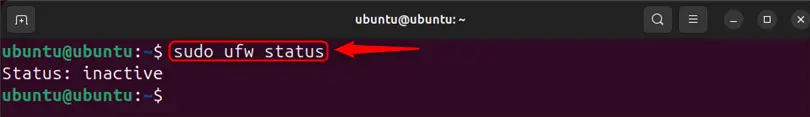
Step 2: Disable Firewall
Now, disable the Firewall using:
sudo ufw disable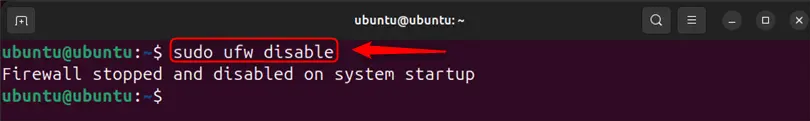
2. Disable Firewall Using “systemctl”
“systemctl” is a Linux command line utility used to manage the system services such as start, stop, enable, or disable the services.
To disable Firewall using systemctl, follow the following steps:
Step 1: Stop Firewall Service
First, stop the Firewall service:
sudo systemctl stop ufw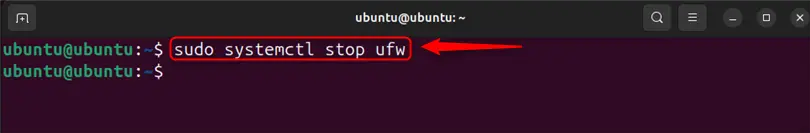
Step 2: Disable Firewall
Now, disable the Firewall on system boot using:
sudo systemctl disable ufw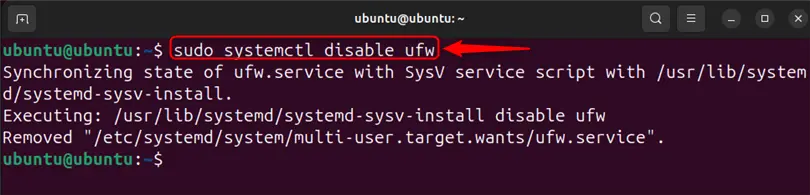
3. Disable the Firewall Using the GUFW Tool
GUFW is a Firewall configuration tool that manages the system’s Firewall through GUI.
To disable the Firewall using the GUFW tool, go through the following steps:
Step 1: Install Firewall Configuration Tool
To install the “gufw” Firewall configuration tool on your Ubuntu 24.04 system, use:
sudo apt install gufw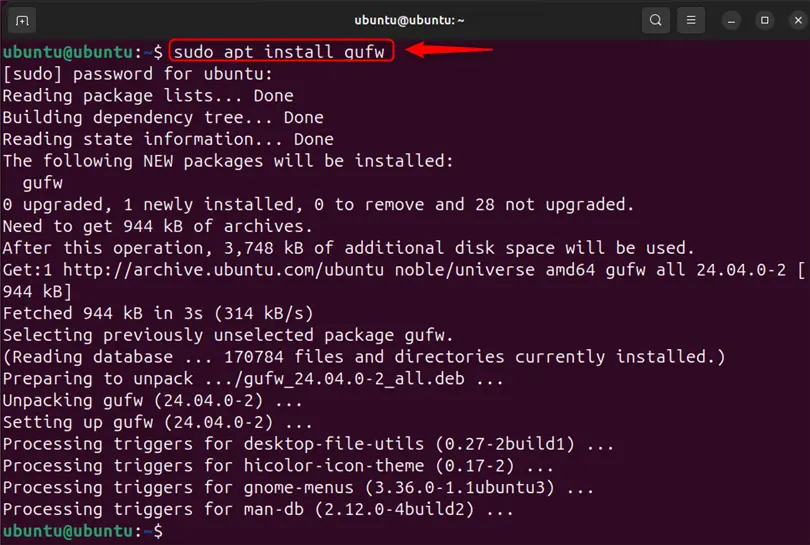
Step 2: Launch the Firewall Configuration Tool
Now, open the “Activity” menu using the “Super + A” key, search for “Firewall” and launch the Firewall Configuration tool:

Step 3: Disable Firewall
Turn off the “Status” toggle to disable the Firewall:
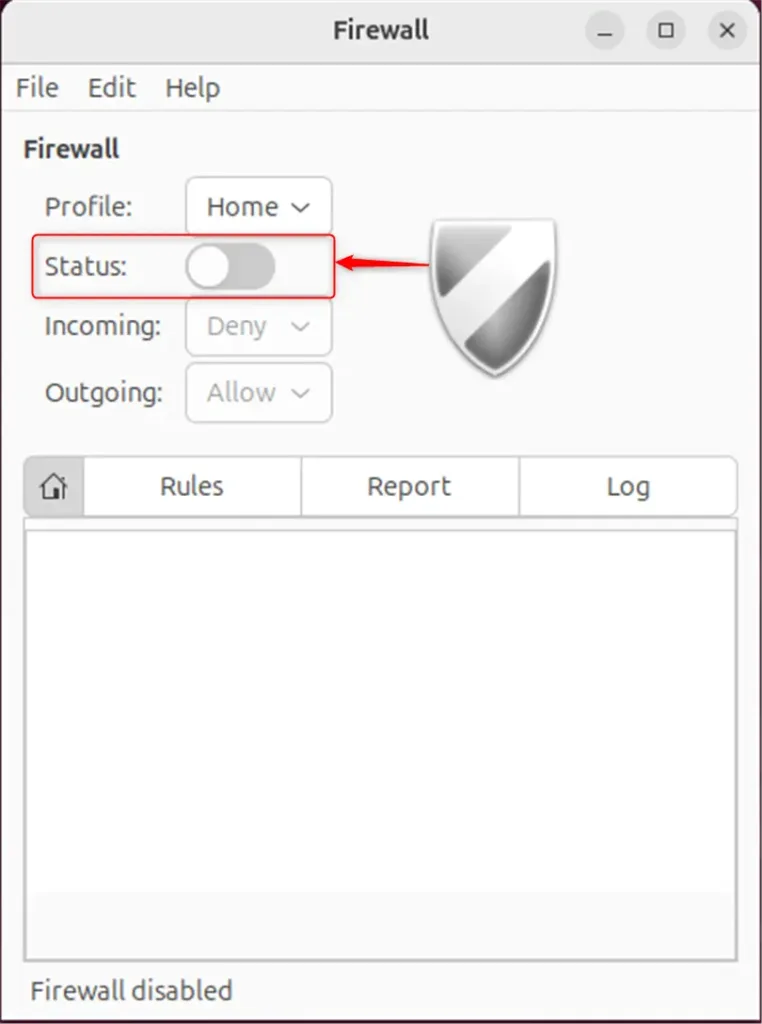
Note: To re-enable Firewall, simply turn on the “Status” toggle.
Enable Firewall Using “ufw”
To enable the Firewall in Ubuntu 24.04 using ufw, use the below command:
sudo ufw enable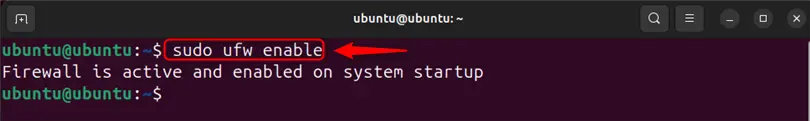
Enable Firewall Using “systemctl”
Follow the given steps to re-enable the firewall on Ubuntu 24.04 using the “systemctl” command:
Step 1: Start Firewall Service
First, start the Firewall service using:
sudo systemctl start ufw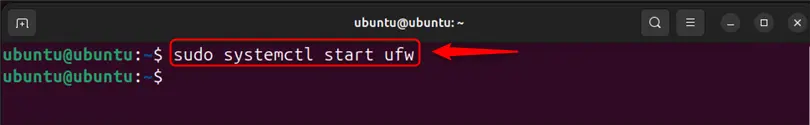
Step 2: Enable Firewall
Re-enable the Firewall on the system through:
sudo systemctl enable ufw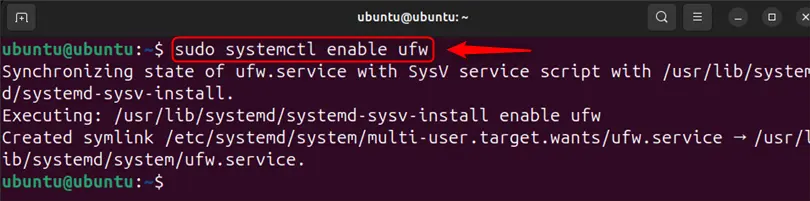
To sum up, disable the firewall from Ubuntu 24.04 using the “sudo ufw disable“, or “sudo systemctl disable ufw” command or through the Firewall configuration tool.
Software engineer with 3+ years of expertise in Linux, Windows, and multiple programming languages. Proficient in Docker, Kubernetes, and Elasticsearch. Passionate about building scalable systems and helping others through clear, problem-solving guides
