Don’t know how to disable automatic updates in Ubuntu 24.04? No worries, this post will help you out!
Table of Contents
Method 1: Disabling the Unattended Service
In Ubuntu 24.04, to stop and disable the unattended service on system startup, follow these steps:
Step 1: Check the Status of Unattended Upgrades
Run the below command to check the service status of the unattended-upgrades:
sudo systemctl status unattended-upgrades.service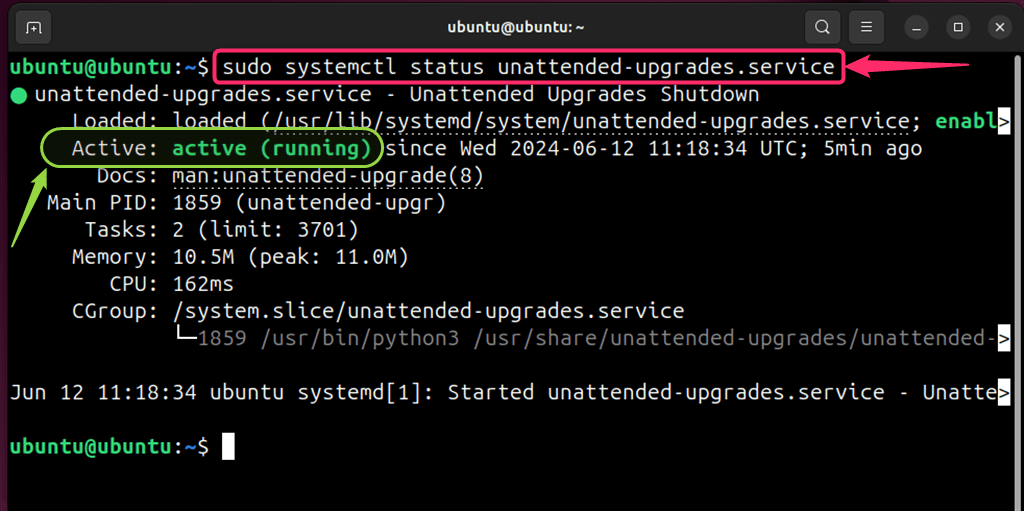
Step 2: Stop and Disable the Unattended Service
If the above status shows as “active“, run the below commands to stop and disable the service:
sudo systemctl stop unattended-upgrades.service
sudo systemctl disable unattended-upgrades.service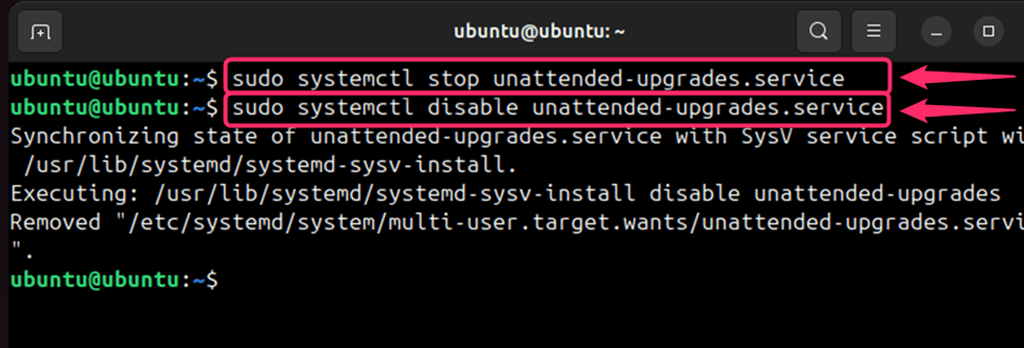
Note: To start and re-enable the unattended-upgrades service, use “sudo systemctl start unattended-upgrades.service” and “sudo systemctl enable unattended-upgrades.service”.
Method 2: Using Unattended Upgrades Configuration
To configure the unattended-upgrades, execute:
sudo nano /etc/apt/apt.conf.d/20auto-upgradesIt now opens the unattended-upgrades configuration file.
In this file, change the value of the following attributes from “1” to “0“:
APT::Periodic::Update-Package-Lists "0";
APT::Periodic::Unattended-Upgrade "0";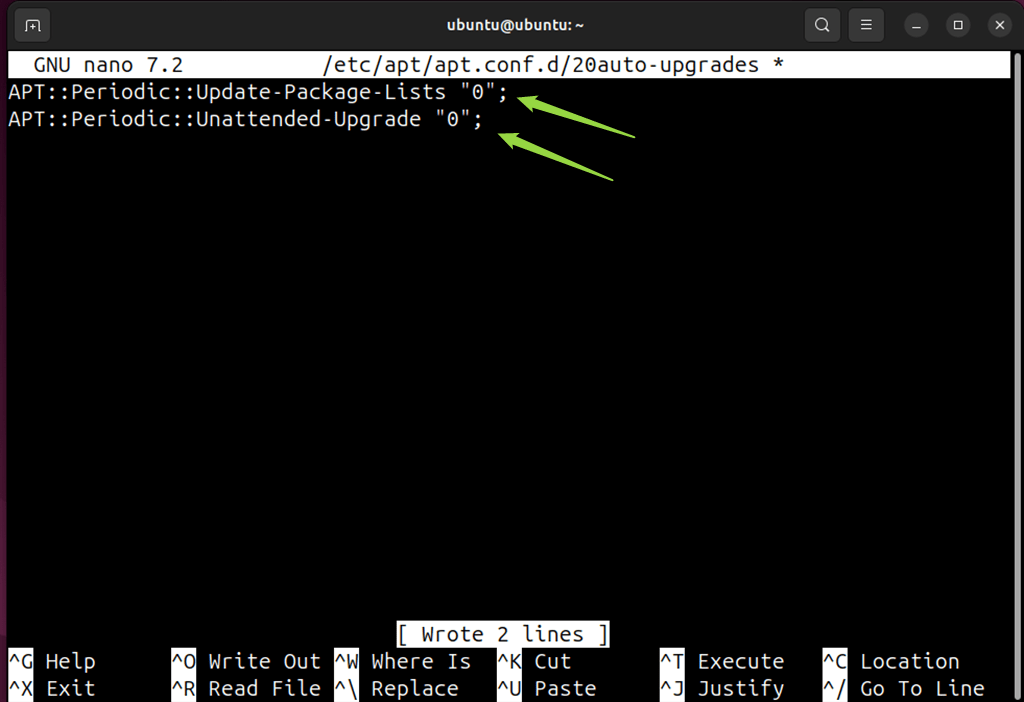
After making the required changes, press CTRL + S to save and then CTRL + X to exit.
Next, run the below command to verify the above changes:
apt-config dump APT::Periodic::Update-Package-Lists
apt-config dump APT::Periodic::Unattended-Upgrade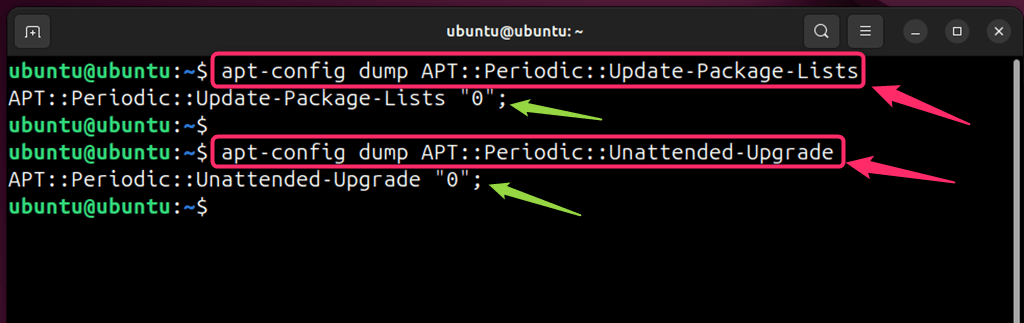
Note: To re-enable the automatic updates, replace “0” with “1” in the above configuration file.
Method 3: Uninstall the Unattended Upgrades Feature
To disable automatic updates in Ubuntu 24.04, uninstall the unattended-upgrades feature through:
sudo apt remove unattended-upgrades -y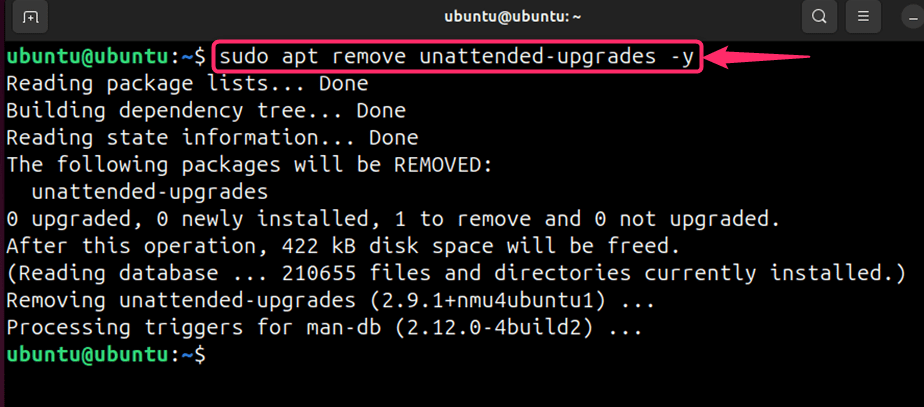
Note: To reinstall the unattended-upgrades feature and enable automatic updates, execute “sudo apt install unattended-upgrades -y“.
You can also learn how to completely remove a package from Ubuntu 24.04 using our guide.
Method 4: Using Ubuntu 24.04 Settings (GUI)
To disable the automatic updates in Ubuntu 24.04 via the GUI:
- Open the “Software & Updates” settings
- Navigate to the “Updates” tab
- Next, select the “Never” option against the “Automatically check for updates“:
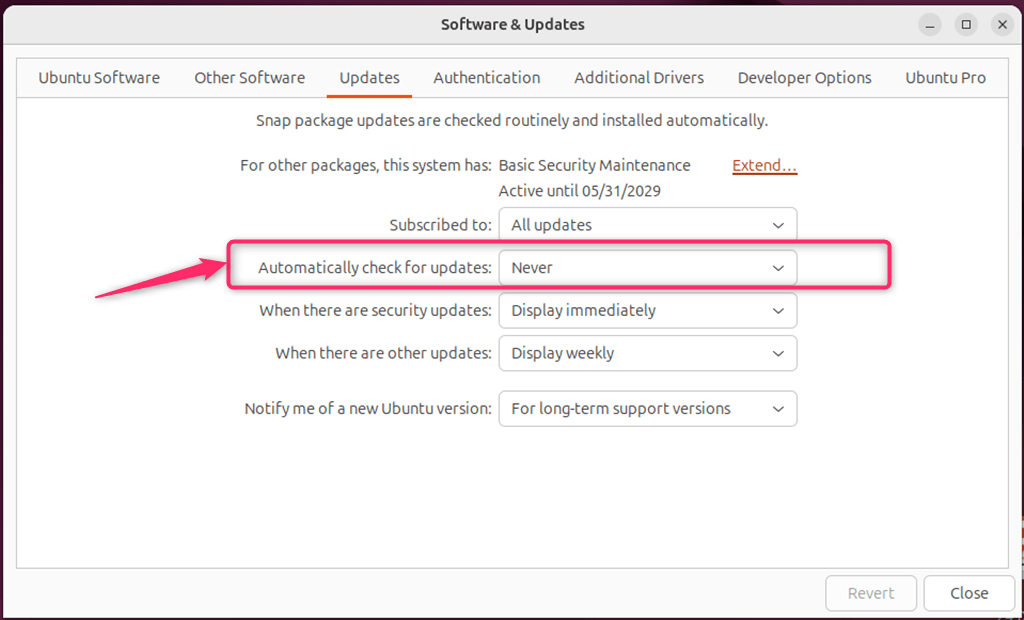
This post discusses all the methods to disable automatic updates on Ubuntu 24.04.
Notably, the above commands may not work on older Ubuntu versions, so it is advisable to check your Ubuntu version.
The terminal is a powerful tool and I, as a Linux expert, want to share my knowledge with the world. From Ubuntu to Debian, CentOS to Kali Linux, you will find many easy-to-read and understand guides under my profile showing my expertise.
