To install Lutris on Ubuntu 24.04, first, install the Wine stable on the system. Then, install the Lutris either using APT or Flatpak.
Lutris is an open-source gaming platform from Linux distributions. It enables us to preserve the video game collection and offers the best software available to run older or newer games. It also permits us to install and play other platforms games, such as Windows and MacOS.
Table of Contents
How to Install Lutris Using APT
To install the Lutris on Ubuntu 24.04 using APT, go through the following instructions:
Step 1: Enable x36 Bit Architecture
First, enable the 36-bit architecture on Ubuntu 24.04 to install Wine:
sudo dpkg --add-architecture i386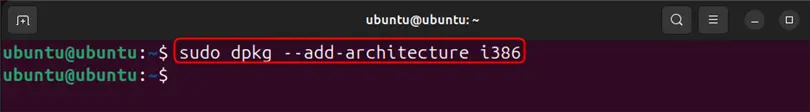
Step 2: Install Wine
Now, install Wine on Ubuntu 24.04 using the following command. Wine enables us to execute the Windows tools and app on Linux:
sudo apt install wine-stable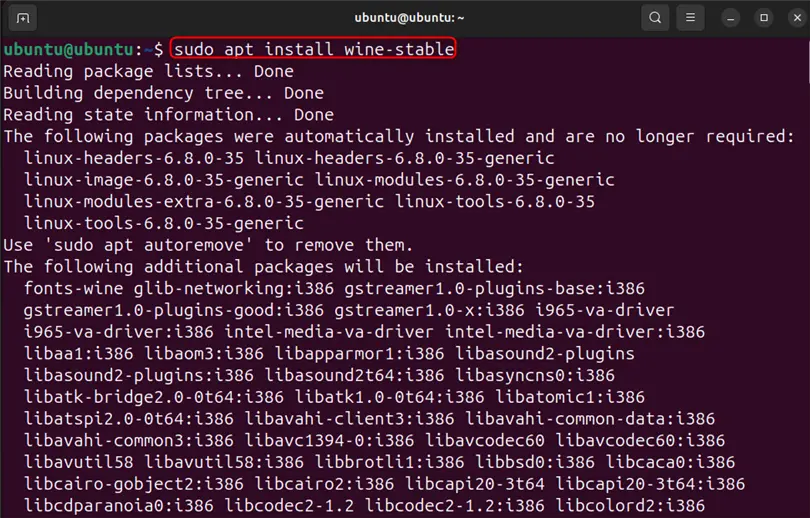
Step 3: Install Lutris
Lastly, install the Lutris on Ubuntu 24.04 through:
sudo apt install lutris -y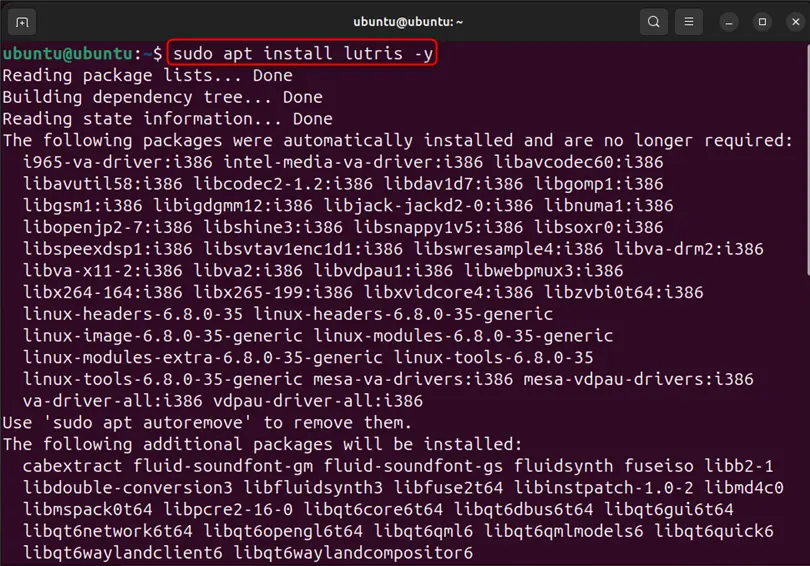
How to Install Lutris Using Flatpak
To install Lutris using Flatpak, check out the listed steps:
Step 1: Install FlatPak
First, install the Flatpak package on Ubuntu 24.04 using the following command:
sudo apt install flatpak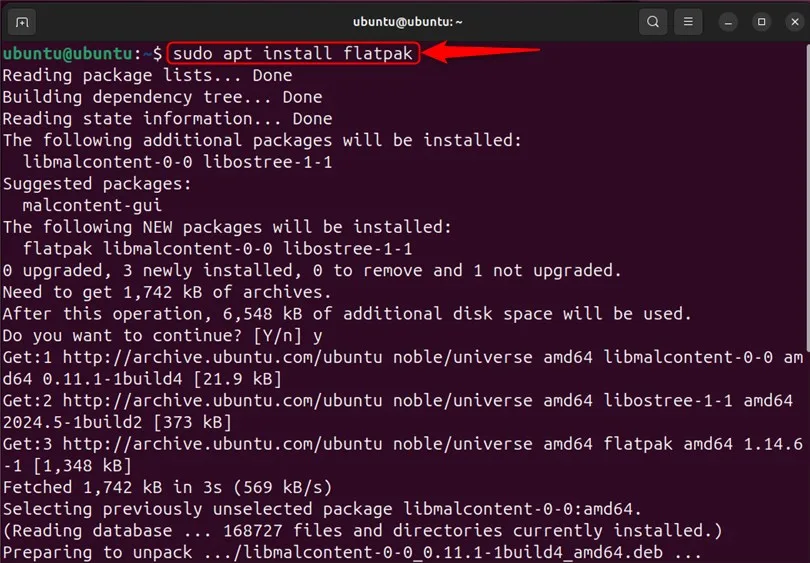
Step 2: Add Flathub Repository
In the next step, add the Flathub official Flatpak repository through the mentioned command:
flatpak remote-add --if-not-exists flathub https://flathub.org/repo/flathub.flatpakrepo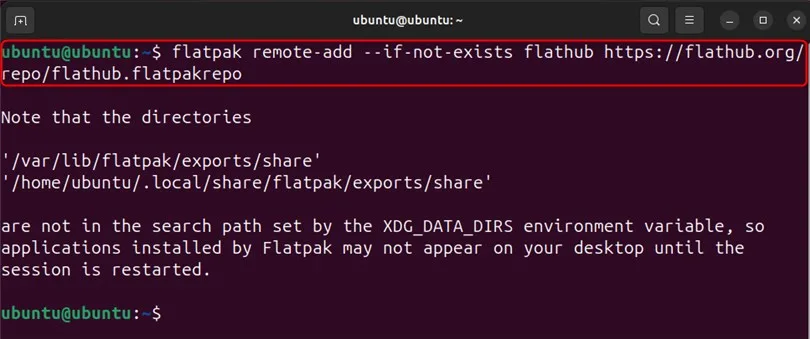
Step 3: Install Lutris
Now, install the Lutris on Ubuntu 24.04 using flatpak:
flatpak install flathub net.lutris.Lutris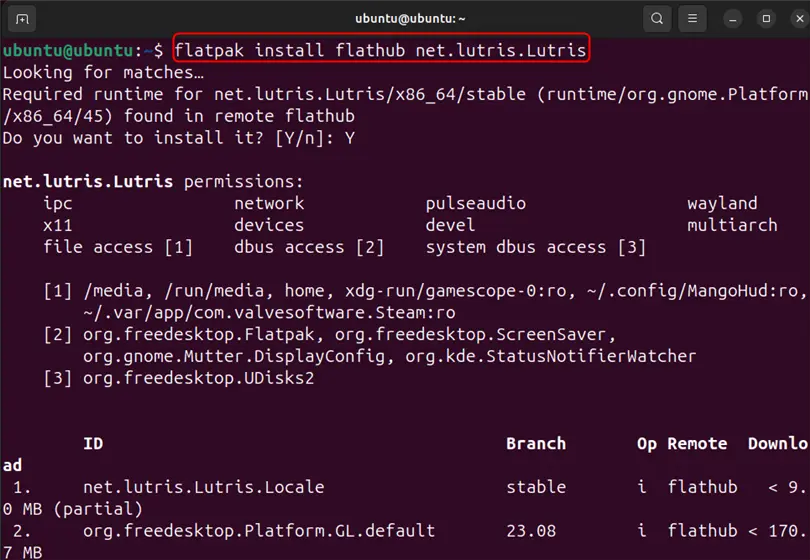
Step 4: Launch Lutris
To launch the Lutris on Ubuntu 24.04, execute the below command:
flatpak run net.lutris.Lutris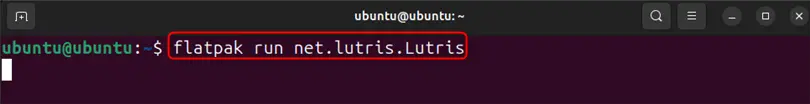
Upon doing so, the Lutris user interface appears on the screen:
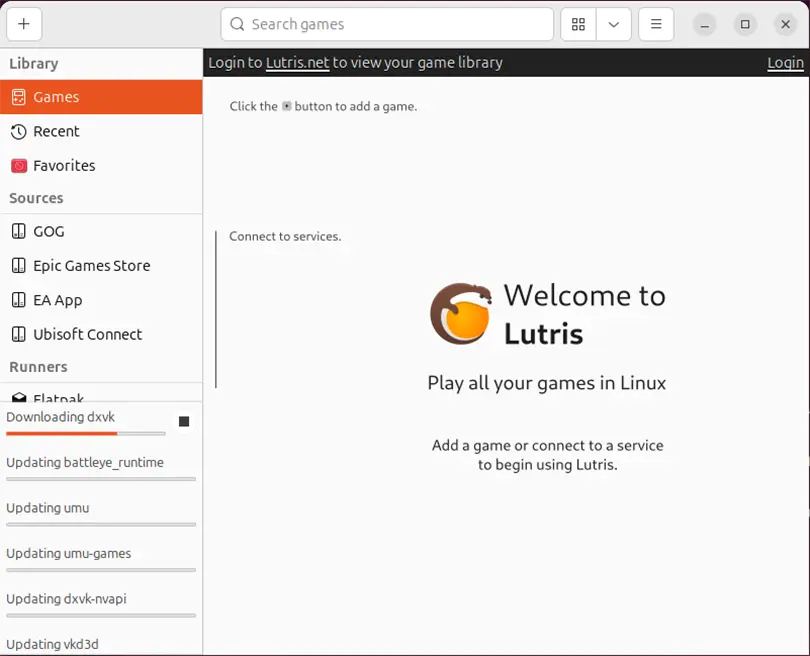
How to Use Lutris on Ubuntu 24.04
To use Lutris on Ubuntu 24.04, look at the following procedure:
Step 1: Register New Account
First, navigate to Lutris’s official website and register the new user account. For this purpose, first provide the user name, email address, and password. After that, press the “Register” button:
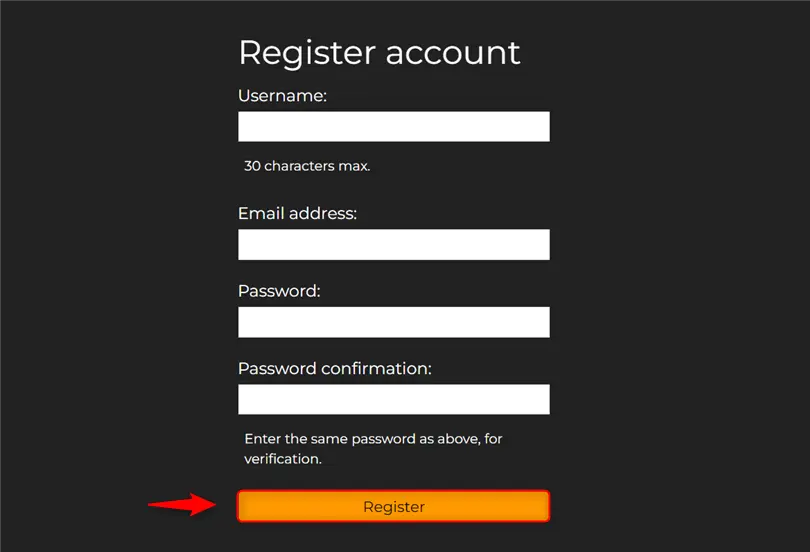
Step 2: Launch Lutris
In the next step, launch the Lutris via the Ubuntu’s Activity menu:
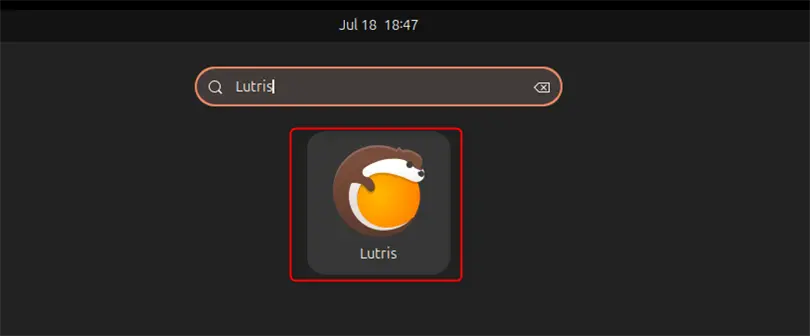
Step 3: Connecting Lutris Account
Connect the Lutris register account. For this purpose, click on the below-pointed “Lutris” option:
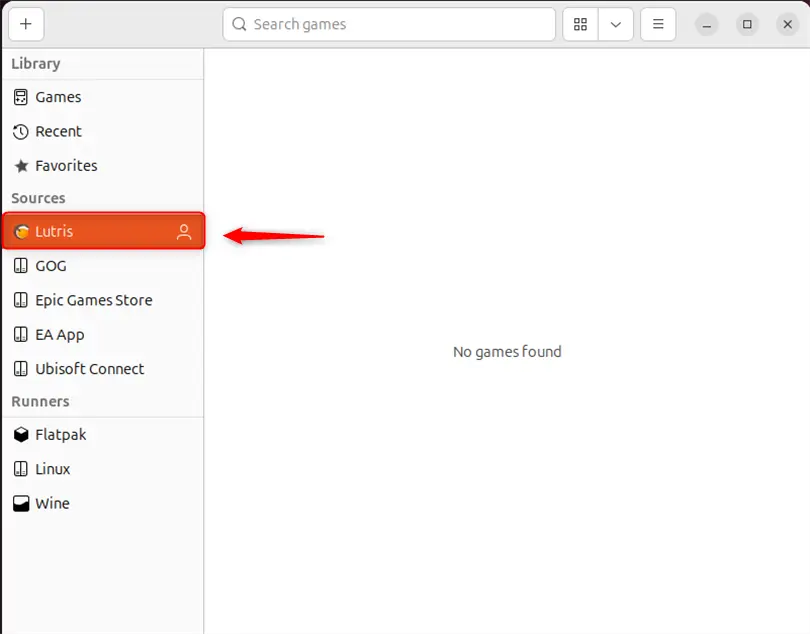
Now, provide the username and password to connect to Lutris registered account and press the “Connect” button:

Step 4: Add New Game
To add the new game, first, hit the “+” icon. After that, select the “Search the Lutris website for installer” option to search the game installer:
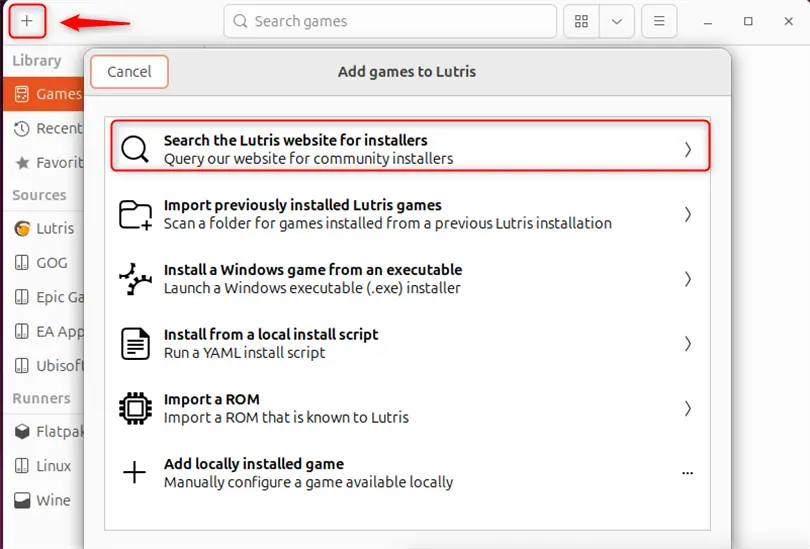
Now, search for the required game in the search bar and select the installer from the searched results:
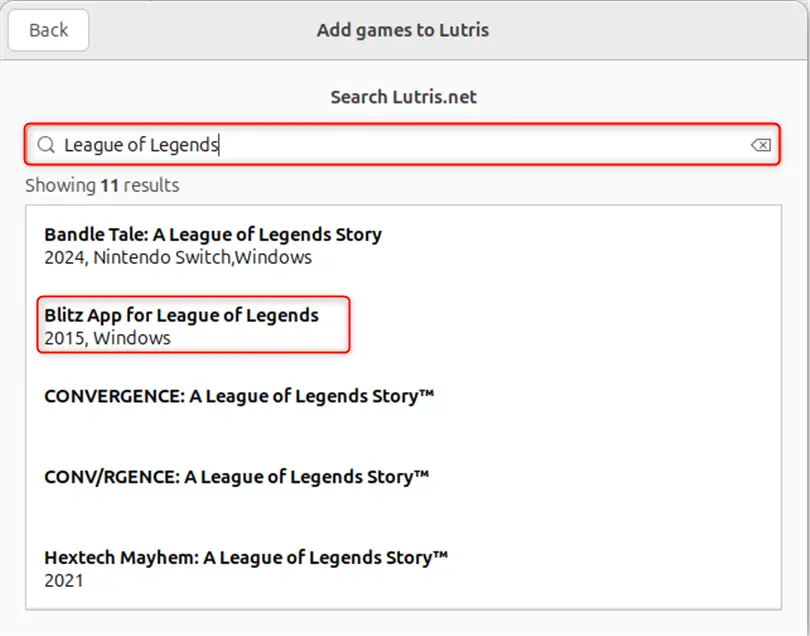
Step 4: Download the Game Installer
Now, click on the Install button to begin the installation process:
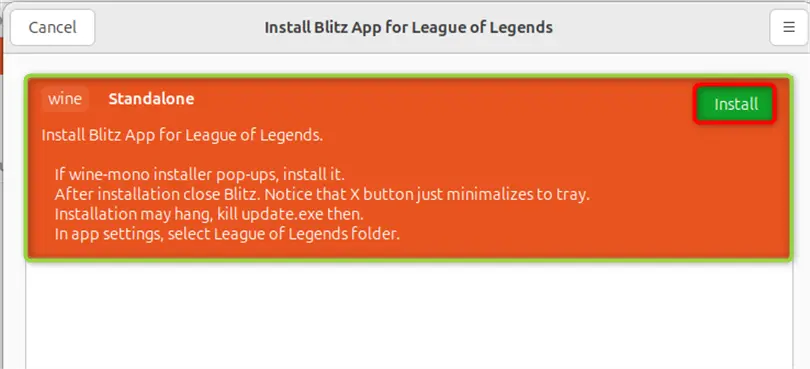
Browse the location to download the game installer and press the “Continue” button:
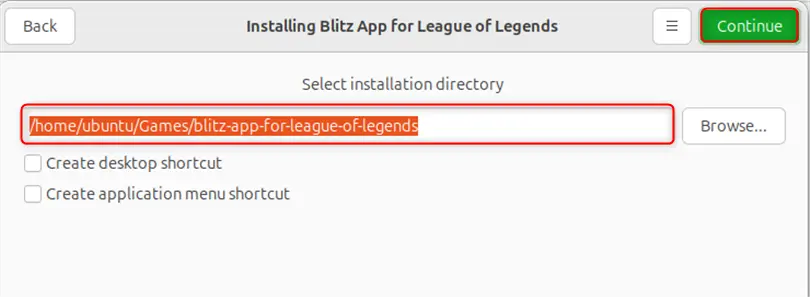
Select the installer and press the “Install” button:
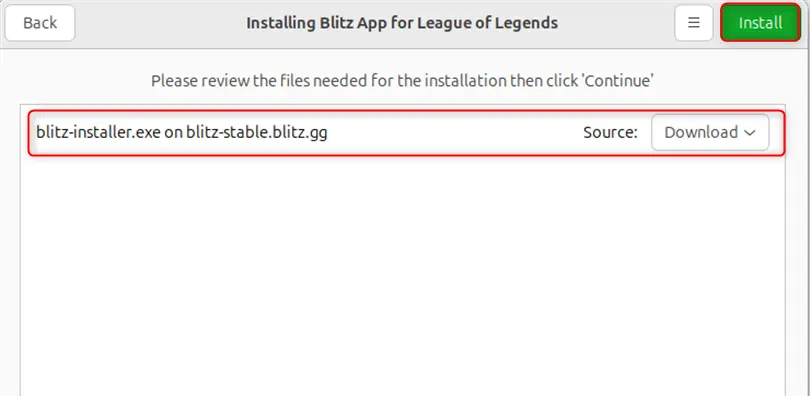
This starts installing the required game installer on the Ubuntu 24.04:
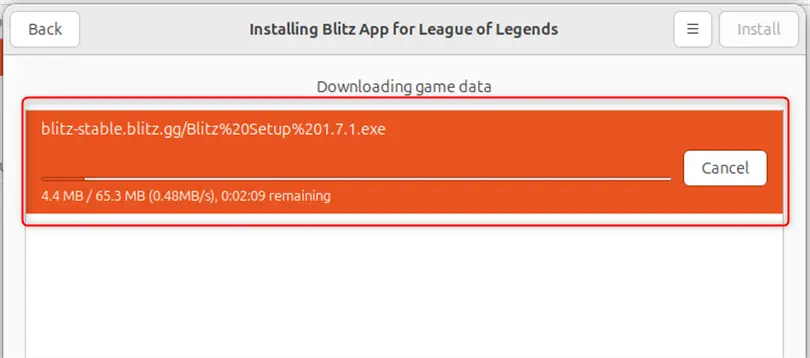
Remove Lutris Using APT
To remove the Lutris that is installed through APT, utilize the mentioned command:
sudo apt remove lutris --autoremoveThe “–autoremove” removes the additional dependencies and packages that are installed along with Lutris installation:
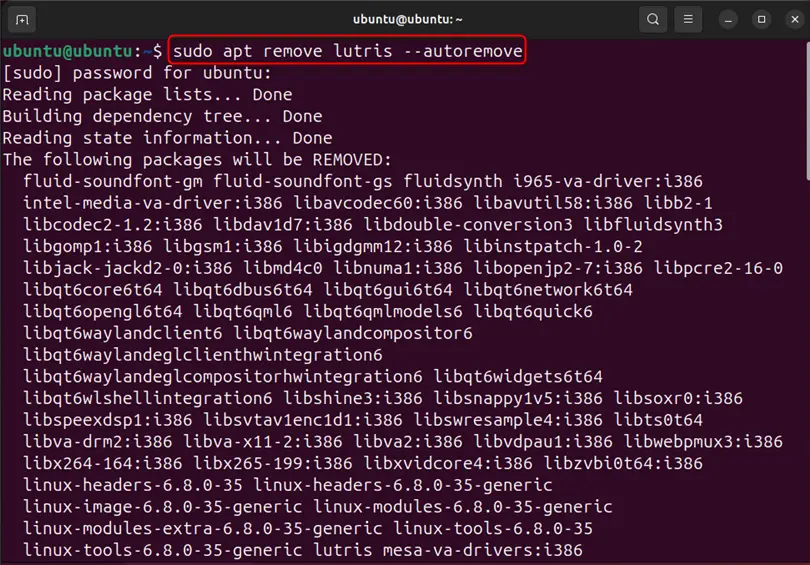
Remove Lutris Using Flatpak
To remove the Lutris using Flatpak, execute the following command:
flatpak uninstall flathub net.lutris.Lutris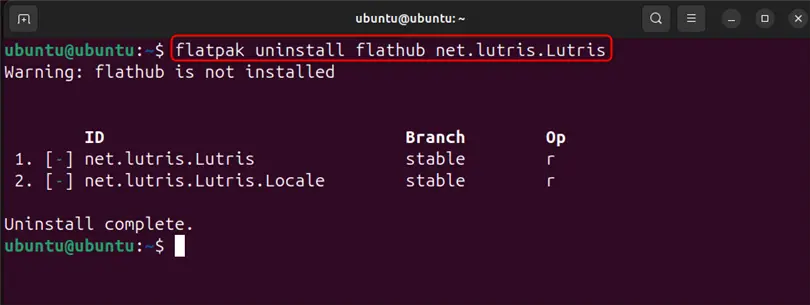
To sum up, users can install Lutris on Ubuntu 24.04 either using the “sudo apt install lutris” command or through the “flatpak install flathub net.lutris.Lutris” command.
Software engineer with 3+ years of expertise in Linux, Windows, and multiple programming languages. Proficient in Docker, Kubernetes, and Elasticsearch. Passionate about building scalable systems and helping others through clear, problem-solving guides
