New to Linux? Open the Terminal Like a Pro! Our beginner-friendly guide walks you through four easy ways to open a Linux terminal.
Table of Contents
1. Using Keyboard Shortcut
The quickest way to open a terminal is by using a keyboard shortcut. Typically, pressing Ctrl + Alt + T launches the terminal window immediately:
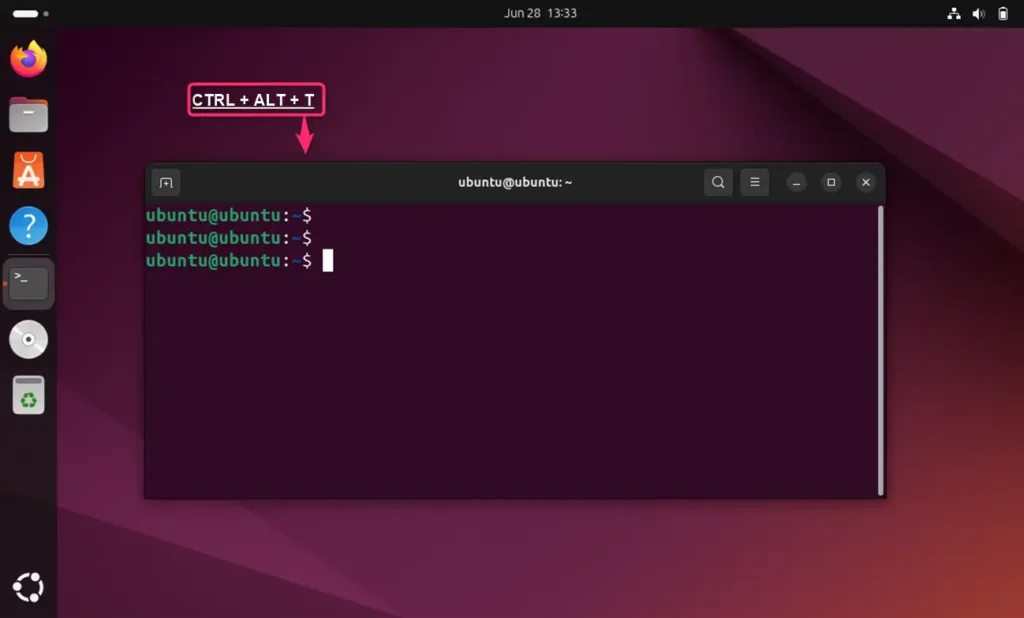
2. Using Applications Menu
If you prefer using the GUI, open the terminal by clicking on the application menu, which is usually located at the bottom of your screen. Here, you can search out for a list of applications.
In contrast, search for “Terminal“. The icon resembles a command prompt symbol:
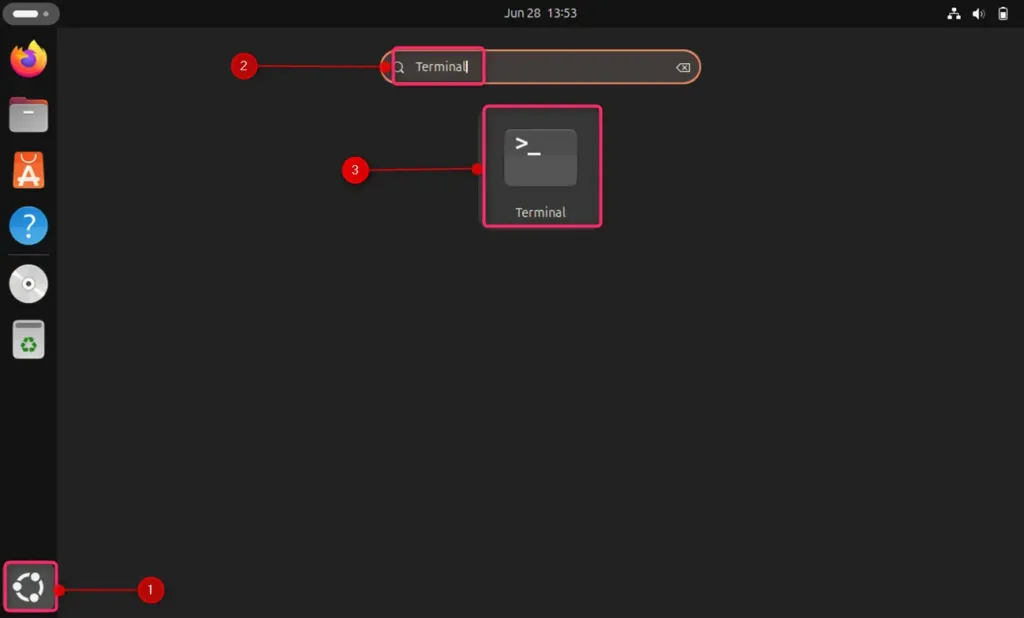
3. Right-click on the Desktop
In some Linux distributions, you can open a terminal by right-clicking on your Ubuntu desktop and then choosing the “Open in Terminal” option from the opened context menu:
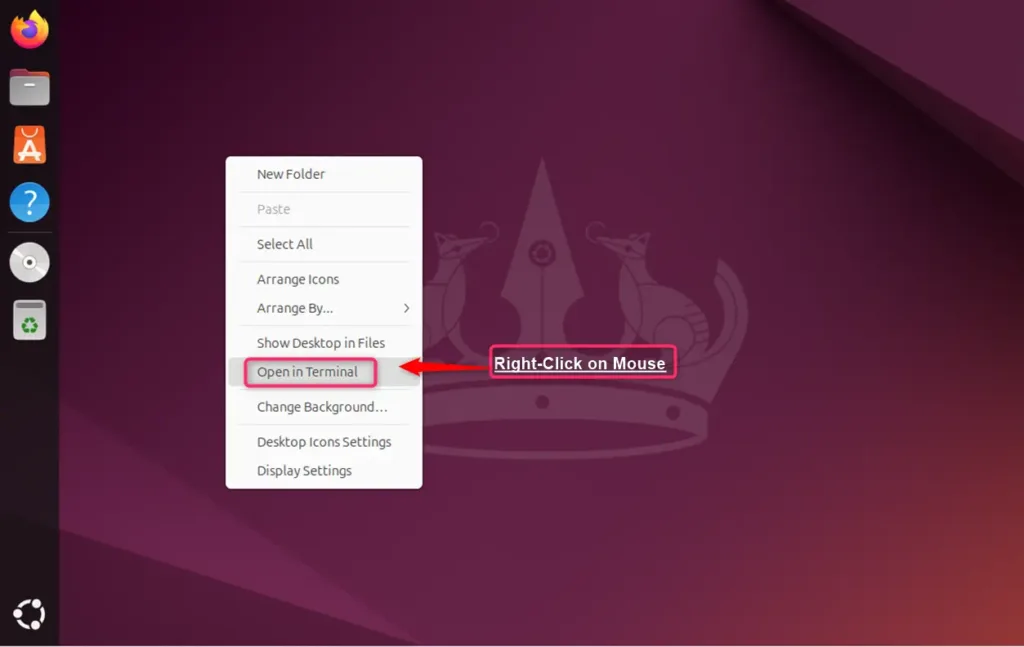
4. Using the Run Command Dialog
Another method is to use the run command dialog, which can be accessed by pressing “ALT + F2“. Once opened, type”gnome-terminal” and press Enter to open the terminal window:
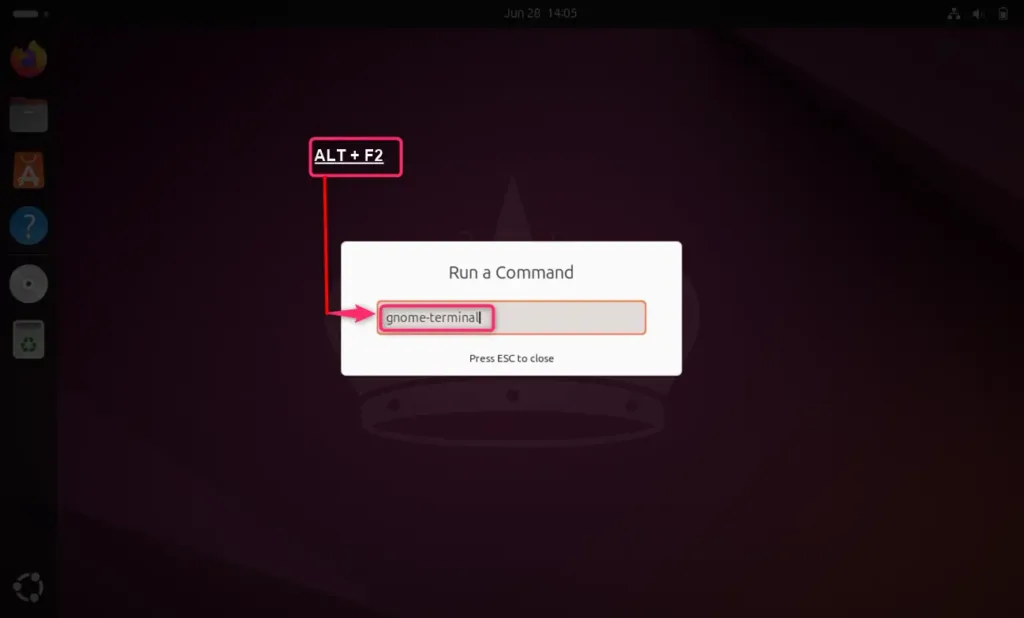
Final Words
In this way, you can open a Linux terminal by pressing the “Ctrl+Alt+T” shortcut key, as well as, search “Terminal” in your Applications Menu. Meanwhile, users can also press the right-click of the mouse and choose the “Open in Terminal” option.
I am a passionate Linux expert with over 3+ years of experience in a wide range of distributions, including Ubuntu, CentOS, Arch Linux, Linux Mint, Debian, Fedora, and more. I love helping others learn Linux by writing clear guides that solve problems and teach new skills.
